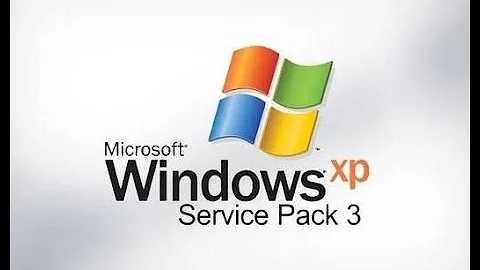How to download and activate original Microsoft Windows Profesional XP SP3
Your issue is not that you can't find the image to download... your issue is assuming that you should be able to download it, and that it should be available for download.
Did Microsoft allow DigitalRiver.com to host the ISO files for XP, Vista, and Windows 7 ISOs? Yes. Were they freely available for everyone to download? No. Was it was possible to get hold of a link and download one of these ISOs? Yes. Are all these links still available on the internet somewhere? No.
Microsoft did want to allow some people to be able to download an ISO of their version of Windows, but Microsoft also believes they should be the ones to decide who should, and should not be downloading their OS. I'm not talking about the broad sense of the decision... I mean Microsoft wanted to be very specific about who they gave permission to/the ability to.
Since you are talking about using the key on the COA sticker on the bottom of the laptop, you are talking about an OEM installation (as opposed to a Retail installation... it makes a difference). You won't be able to use a Windows XP Pro Retail ISO with that product key. So, although I won't violate any laws with links, I can tell you that you can take your chances on the bittorrent circuits, and search for a Windows XP Pro OEM ISO. You don't want one that is pre-activated, or comes with a crack or a hack. You just want an untouched ISO. You might get lucky.
You can also contact the manufacturer of the laptop (Via their Support web site) and request to purchase the recovery media for that model laptop. Purchase? REALLY? OMG, you just want the OS! Yes... I know this. And, you won't be spending $100 or $200 by going to the manufacturer. You'll spend between $10 and $40 for their recovery discs, which will include the original OS that was shipped with the laptop... providing they still have them. Remember, we are talking about Windows XP here. The OS that was replaced by Vista... that was replaced by Windows 7... that was replaced by Windows 8.
As a last resort, you could contact Microsoft directly... but the chances are great they are going to tell you that they cannot and/or will not assist you... and they will just attempt to sell you a copy of Windows 8.
Related videos on Youtube
gotqn
Updated on September 18, 2022Comments
-
gotqn almost 2 years
I have been given a laptop with the following characteristics:
- Windows XP Proffesional SP3
- No CD-ROM
- a lot of viruses
I am not very familiar with the XP stuff but I need to install on it fresh windows copy and have the following questions:
From where can I download origianl Windows Professional XP with SP3 (I have managed to find only some links that I think refert to the SP3 itsels - http://www.microsoft.com/en-us/download/details.aspx?id=25129 not the windows
The user has bought the windows, so can I use the CD Key that I get on "My computuer -> properties -> registered to" in order to activate the new copy.
-
 Solemnity over 11 yearsnew to this side of StackExchange... but, really? If you need to ask a forum how to get this, you should be properly rebuffed with 'Buy It'.
Solemnity over 11 yearsnew to this side of StackExchange... but, really? If you need to ask a forum how to get this, you should be properly rebuffed with 'Buy It'. -
gotqn over 11 yearsWhat? Why to bought something that I have alredy bought. The windows copy is original, but there is no CD because the lap top is smaller and doesn't get such. What I need is to find original image and to activated it with the current key. It is ridiculs to bought a new copy every time I need to preinstall windows.
-
gotqn over 11 yearsI ask the owner and he told me that the windows is orignal. So, what I need to do is to install fresh copy and activated it with the existing key. My issue is that I can find from where to download the image?
-
gotqn over 11 years+1 Thanks a lot for the answer. I will try to call their support becaues I do not thinkg is fair to buy something and then to be not able to use it. And I know the XP is kind of all, but the laptop is old too and I doubt it will be a good idea to install Windows 7 on it.
-
Bon Gart over 11 yearsImpossible to agree or disagree with you on whether or not Windows 7 or Windows 8 could be installed on it. The system requirements for Windows 7/Windows 8 are actually not all that heavy... I could install Windows 7/Windows 8 on my almost-9-year-old Toshiba. However, one of the other issues is the expectation of how long you believe a company should support the equipment you purchased. Some say the warranty period is your only expectation. Some think 5 years is the outer limit you can expect. How long do YOU think they should support your purchase, for free?
-
 SeanC over 11 years@gotqn, have you checked for a recovery partition. F11 seems to be a favorite key, but check the boot screen to see if it mentions a hotkey. Also, check local thrift stores. I just purchased an XP Home CD for Dell computers for 76 cents
SeanC over 11 years@gotqn, have you checked for a recovery partition. F11 seems to be a favorite key, but check the boot screen to see if it mentions a hotkey. Also, check local thrift stores. I just purchased an XP Home CD for Dell computers for 76 cents