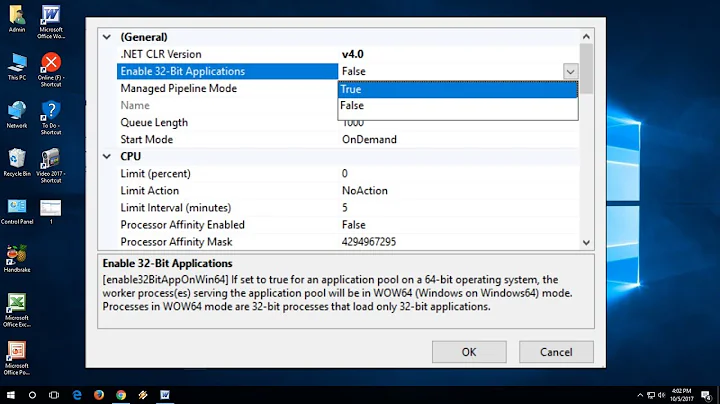How to download Firefox 32-bit to be installed on 64-bit Windows 10?
Down't run the stub installer, which downloads the files at setup. Use the traditional full offline installer from the Archive Server.
For the current Firefox 55.0.3 get the installer Firefox Setup 55.0.3.exe from here (en-US).
Run this installer and this installs the 32Bit version.
Related videos on Youtube
SantiBailors
“It's not the size of the dog in the fight, it's the size of the fight in the dog.” Mark Twain
Updated on September 18, 2022Comments
-
 SantiBailors over 1 year
SantiBailors over 1 yearI have posted the question on mozilla.org but it doesn't sound like I can look forward to an answer any time soon, although I had imagined that an answer to this would be quite easy to give for Mozillians, so I'm posting a summary of it here, where I am hopeful to have better luck.
For the record, the reason why I want FF 32-bit is that I want to use addons that won't install or work on FF 64-bit which I currently have, on Windows 10 Home.
As it is now, I would be very happy even just to be pointed to a page on mozilla.org where I can download FF 32-bit for Windows, as I don't like the idea of downloading FF from anywhere else, for safety reasons. Anyway, here are more details of what I unsuccesfully tried.
1) I go to https://www.mozilla.org, which becomes https://www.mozilla.org/en-GB/ . I click "Firefox" and I am at https://www.mozilla.org/en-GB/firefox/new/ .
2) I click "Firefox for Other Platforms and Languages" and I get a dialog where I click "Windows 32-bit". I get "Firefox Installer.exe". I realize that that "32-bit" caption refers to the OS and not FF but I assume that if that's the FF for a 32-bit OS then it must be a 32-bit FF.
3) I close and uninstall FF 64-bit from Control Panel.
4) I run that "Firefox Installer.exe" and after the install process I do have FF again, but it's still the 64-bit version. It has even remembered my session and bookmarks and I am even still logged in to sites I was logged in to before uninstalling (those for which I had asked to be kept logged in).
I tried that same process many times, by downloading FF with FF itself and with other browsers. I have even unistalled a "Mozilla Maintenance Service" I found in Control Panel, in case it was it that was forcing the 64-bit version to be installed, but no.
I also tried to click "Available languages" in the dialog at point 2, clicked on "Download" at row "English (British)" and column "Windows" (NOT the "Windows 64-bit" at its right), that gave me "Firefox Setup 55.0.2.exe", but this installer too produces the same result (I end up with the 64-bit version again).
No error messages ever appear at any point.
I was unable to find on mozilla.org any link to the 32-bit FF download for Windows. Does it mean that on a 64-bit Windows the only option is to install 64-bit FF? I don't think so, but I don't know what else to try.
-
 Admin over 6 years
Admin over 6 years -
 Admin over 6 years@silver this is totally not necessary.
Admin over 6 years@silver this is totally not necessary. -
 Admin over 6 years@PatrickSeymour Nice one, from Mozilla via FTP. I didn't know that was an option, I will save that, it might come handy later, especially in light of the page I just found, which says Users on 64-bit Windows who download Firefox will now get our 64-bit version by default combined with the apparent lack of any mention to whether the addons will now work in FF64 just like they do in FF32, which I bet will not.
Admin over 6 years@PatrickSeymour Nice one, from Mozilla via FTP. I didn't know that was an option, I will save that, it might come handy later, especially in light of the page I just found, which says Users on 64-bit Windows who download Firefox will now get our 64-bit version by default combined with the apparent lack of any mention to whether the addons will now work in FF64 just like they do in FF32, which I bet will not. -
 Admin over 6 years@silver Sorry, I wasn't clear about that. I love that it kept my bookmarks, session and logins. I was just surprised it did so after a full uninstall and reinstall.
Admin over 6 years@silver Sorry, I wasn't clear about that. I love that it kept my bookmarks, session and logins. I was just surprised it did so after a full uninstall and reinstall. -
 Admin over 6 yearsNot sure why the 32-bit installer on this page doesn't work for you. For me it leads to the same installers available on the "ftp". The sizes of the 32-bit and 64-bit variant differ, in spite of having the same name.
Admin over 6 yearsNot sure why the 32-bit installer on this page doesn't work for you. For me it leads to the same installers available on the "ftp". The sizes of the 32-bit and 64-bit variant differ, in spite of having the same name. -
 Admin over 6 yearsThough I have yet to try installing with it so can't tell the problem doesn't exist.
Admin over 6 yearsThough I have yet to try installing with it so can't tell the problem doesn't exist. -
 Admin over 6 years@TomYan It changed just right now, see my answer. In short, "Firefox Setup 55.0.
Admin over 6 years@TomYan It changed just right now, see my answer. In short, "Firefox Setup 55.0.2.exe" that I was getting when clicking on Windows (and NOT on Windows 64-bit at its right) was resulting in FF64, while now clicking the same I get the new version, "Firefox Setup 55.0.3.exe", and that one gives me FF32 as expected. -
 Admin over 6 yearsBTW, when I say "addons" I actually don't know if I should say addons or extensions or plugins, I have never been particularly clear about the difference (if any) or the relationships between them (nor did I investigate it though, so my bad).
Admin over 6 yearsBTW, when I say "addons" I actually don't know if I should say addons or extensions or plugins, I have never been particularly clear about the difference (if any) or the relationships between them (nor did I investigate it though, so my bad).
-
-
 SantiBailors over 6 yearsSorry, I didn't mean that the reason why I thought I had FF64 (which I actually had) was that it kept my session and logins; that was just extra info. I knew I had FF64 because I had checked the "about" box and because it had installed in
SantiBailors over 6 yearsSorry, I didn't mean that the reason why I thought I had FF64 (which I actually had) was that it kept my session and logins; that was just extra info. I knew I had FF64 because I had checked the "about" box and because it had installed inC:\Program Filesas you said. It was definitely FF64. -
 SantiBailors over 6 yearsAs I wrote in the question and in my answer, one of the things I had tried was to run "Firefox Setup 55.0.2.exe" (so not the stub), which I got from the "available languages" page by clicking on "Windows" (and not on "Windows 64-bit" at its right); that was 34,002,936 bytes and it installed FF64.
SantiBailors over 6 yearsAs I wrote in the question and in my answer, one of the things I had tried was to run "Firefox Setup 55.0.2.exe" (so not the stub), which I got from the "available languages" page by clicking on "Windows" (and not on "Windows 64-bit" at its right); that was 34,002,936 bytes and it installed FF64. -
 SantiBailors over 6 yearsThanks for the link to the Archive Server though, that's useful, it's hard to find from mozilla.org .
SantiBailors over 6 yearsThanks for the link to the Archive Server though, that's useful, it's hard to find from mozilla.org .