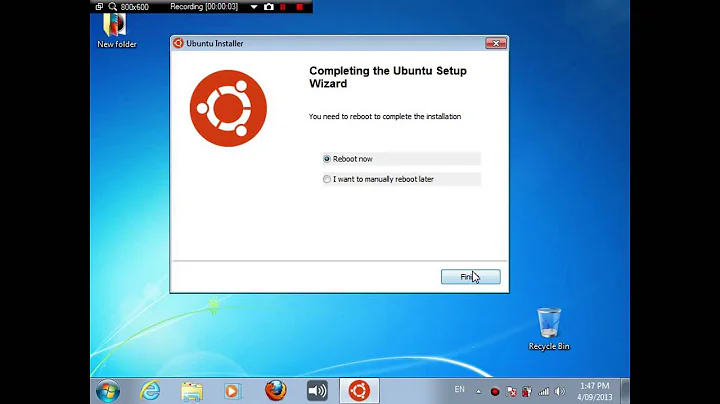How to dual boot Windows 7 x64 and Ubuntu 13.04 x64 as BIOS, not EFI
Here is your solution
There is a very easy and interactive way to fix the GRUB problem. Using this method it will start reading all your boot partitions and also you will be able to use any operating system. All operating systems installed in your computer will be displayed in the GRUB menu.
You have to follow these very simple steps...
Boot from a live CD or your bootable USB, and select 'Try Ubuntu'.
-
Install boot-repair (a good program to fix GRUB):
sudo add-apt-repository ppa:yannubuntu/boot-repair sudo apt-get update sudo apt-get install boot-repair Run boot-repair from your system or type: (boot-repair &)
-
When started, select option Recommended Repair from the two options:
Recommended Repair & Advanced Options.
Follow the very easy onscreen instruction. It will build/fix your GRUB installation...
Restarting your system will display both options to boot from Ubuntu and Windows.
Related videos on Youtube
Dizeke
Updated on September 18, 2022Comments
-
Dizeke over 1 year
I wanted to dual boot Windows 7 64-bit and Ubuntu 13.04 (Raring Ringtail) 64-bit, but when I installed it, it didn't boot. Only Windows was booting. I installed Ubuntu with a " / " of 50 GB and a "swap" partition of 4 GB. Could it be that it doesn't work, because I'm on BIOS mode, and that my disk is MBR, not GPT?
My laptop doesn't have an option to change boot mode to UEFI so as much as possible, I'd stick to MBR :(
System
- Acer Aspire 4755G
- Intel i5-2450M 2.5 GHz - 3.1 GHz
- Nvidia [GeForce GT540M][7] 2 GB
- 4 GB RAM DDR3
-
Dizeke over 10 yearsI think that you're talking about GPT disk. I'm pretty sure that MBR can only have 3 Primary partitions, which I currently have now. The following partitions would be logical/extended. Actually, when I installed ubuntu 13.04 x64 right after I installed windows, it just wont boot. For quite a while, a flashing underline appears, then just gets past it and boot windows. The only way I was able to make ubuntu work was by letting it make partitions itself. That would however, require the other partitions that I have to be deleted.
-
Alaa Ali over 10 years@user186848 No, you could have let Ubuntu make its own partitions and get to keep Windows and the other partitions. If your hard disk had unpartitioned space, Ubuntu would have detected that and gave you an option to "Install Ubuntu alongside Windows 7". Anyways, check my answer to hopefully fix your problem.
-
 Saurav Kumar over 10 yearsAnd yes you'll need internet connection. You don't have to install Ubuntu from the LiveCD or Bootable USB again. You have to use it just to fix only.
Saurav Kumar over 10 yearsAnd yes you'll need internet connection. You don't have to install Ubuntu from the LiveCD or Bootable USB again. You have to use it just to fix only. -
Dizeke over 10 yearsThanks for the help. I'm now able to dual boot windows and ubuntu :D However, I noticed that it turned to EFI again after using boot-repair. Well, I think that's not much of a problem now since I'm actually able to dual boot. Probably later on, it will be problem. It's hard not having an option in my BIOS to choose boot mode :| Anyway. Thanks you very much for the help
-
Alaa Ali over 10 yearsYou're welcome! Don't forget to mark one of the answers as your accepted answer by clicking the grey check mark on the left of it.