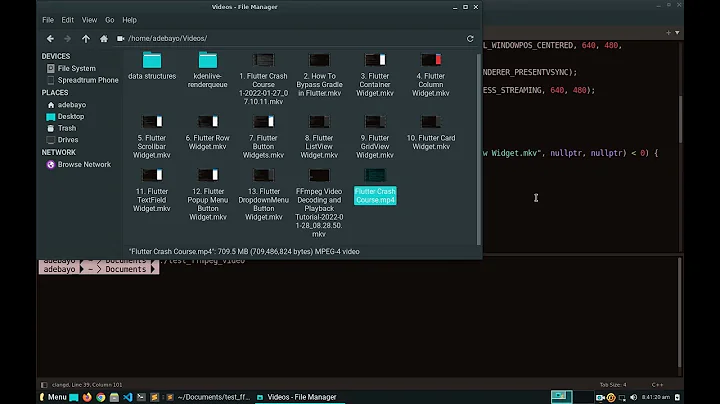How to dump error messages from ffmpeg commnad?
You can use the -report option. From the documentation:
‘-report’
Dump full command line and console output to a file named program-YYYYMMDD-HHMMSS.log in the current directory. This file can be useful for bug reports. It also implies -loglevel verbose.
Setting the environment variable FFREPORT to any value has the same effect. If the value is a ’:’-separated key=value sequence, these options will affect the report; options values must be escaped if they contain special characters or the options delimiter ’:’ (see the “Quoting and escaping” section in the ffmpeg-utils manual). The following option is recognized:
‘file’
set the file name to use for the report; %p is expanded to the name of the program, %t is expanded to a timestamp, %% is expanded to a plain %
Errors in parsing the environment variable are not fatal, and will not appear in the report.
You can set the -loglevel to warning or error to only pick up errors. Search in the documentation for 'loglevel' for more information.
Related videos on Youtube
Juneyoung Oh
Updated on September 18, 2022Comments
-
Juneyoung Oh almost 2 years
I need to dump ffmpeg error message.
Already checked ffmpeg documentation, but still do not know how to dump exactly.
If you can show some specific sample command, I would appreciate very much.
-
Brad almost 11 yearsDump what to where? FFMPEG is pretty verbose by default. Are you trying to redirect STDERR? Which OS?
-
Juneyoung Oh almost 11 years@Brad No, I mean dump to file. Specially only critical Errors. Not all logs. - And I am using Ubuntu 12.04. redirection copies all logs right? But What I needed is only logs about failures like '404 stream not found' or something..
-