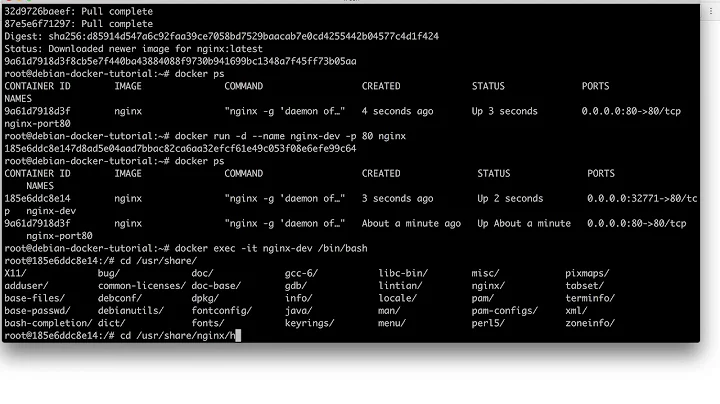How to duplicate running docker container
19,250
Solution 1
You can create a new image from that container using the docker commit command:
docker commit c5a24953e383 newimagename
And then start a new container from that image:
docker run [...same arguments as the other one...] newimagename
Solution 2
You can use:
docker run --name duplicateImage --volumes-from Image -d -p 3000:80 nginix:latest
The --volumes-from Image duplicates the 'Image' container.
So you will now have a container named Image and a container named duplicateImage and they will contain the same image that is running (a container).
Related videos on Youtube
Author by
Mahabub
Updated on June 04, 2022Comments
-
Mahabub almost 2 years
I have a docker container running
> docker container ls CONTAINER ID IMAGE COMMAND CREATED STATUS PORTS NAMES c5a24953e383 gradle "bash" 22 minutes ago Up 22 minutes # naughty_torvaldsCan I duplicate this running container and run it? What is the command for it?
-
Mohammad Faisal over 3 yearsthe argument is
--volumes-fromnot--volumes -from.