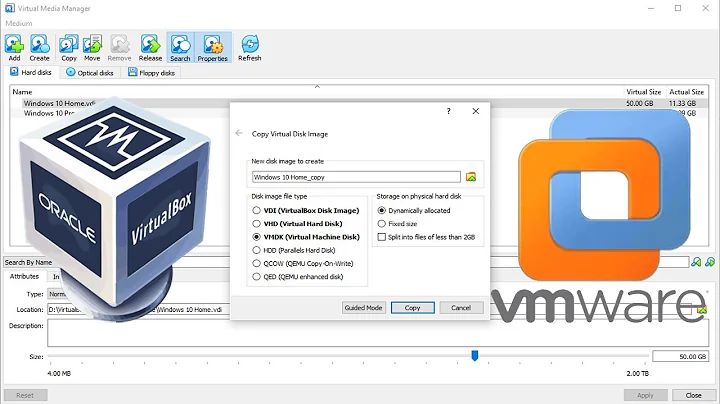How to edit contents of a vmdk disk image (ext4) on Windows
How about creating a new VM, running a Linux distro?
Once the new VM is ready, add the Android vmdk file as a second drive. This should mount in Linux with no problem.
Steps (as example, but can be changed as needed):
- First, create and install a new Virtual Machine, running a Linux distro (e.g. one of Ubuntu, LinuxMint, ArchLinux, Fedora, etc.).
- Power down the machine.
- In VMWare Player application, open the VM created in #1.
- Go to the setting for the VM (e.g. right-click and select Virtual Machine Settings).
- Select "Add", then select "Hard Drive".
- Select "SCSI", then "Use existing virtual disk", and then point to your vmdk file.
- Finish and save settings.
- Now boot up the Linux VM and you'll find the disk is available for you to use as a normal disk.
Related videos on Youtube
Marc.2377
Marc ".2377" Ranolfi - Cross-platform developer and open source hacker; aspiring engineer. Contributor to codidact.org, currently on a hiatus. (Also on Discord.)
Updated on September 18, 2022Comments
-
 Marc.2377 over 1 year
Marc.2377 over 1 yearI'm running Android-x86 on a VMware Virtual Machine. The
.vmdkcontains a single partition, formatted as ext4, and for that (and other) reasons I simply cannot mount it with the so-called "Disk Mount Utility".Now, for some reason, my Android VM is not booting, and I want to access the
.vmdkfile to manually delete the Dalvik Cache folder in an attempt to fix that. Using 7-Zip I can view the contents of the file, but that's it - It's read-only.So the question is really, how do I go about changing the contents of the
.vmdkfile on Windows?Small, simple, portable solutions that doesn't require admin priviledges are favoured.
Thanks.
-
 Marc.2377 almost 8 yearsIn fact I just created a new VM, booted up the Android-x86 iso image as Live CD, and solved the main issue. Thanks for your suggestion anyway. Still it would be nice if there was (is?) a way to do edit it natively on Windows.
Marc.2377 almost 8 yearsIn fact I just created a new VM, booted up the Android-x86 iso image as Live CD, and solved the main issue. Thanks for your suggestion anyway. Still it would be nice if there was (is?) a way to do edit it natively on Windows. -
jehad almost 8 yearsThere is something called "VMWare Disk Mount Utility", but I don't use Windows very much, so not sure whether it will work on Windows with an ext4 file system (I would be very surprised if it does work).
-
 Marc.2377 almost 8 yearsIt's the utility I mentioned in the question, and you're right - doesn't work, at least "out of the box" :(
Marc.2377 almost 8 yearsIt's the utility I mentioned in the question, and you're right - doesn't work, at least "out of the box" :(