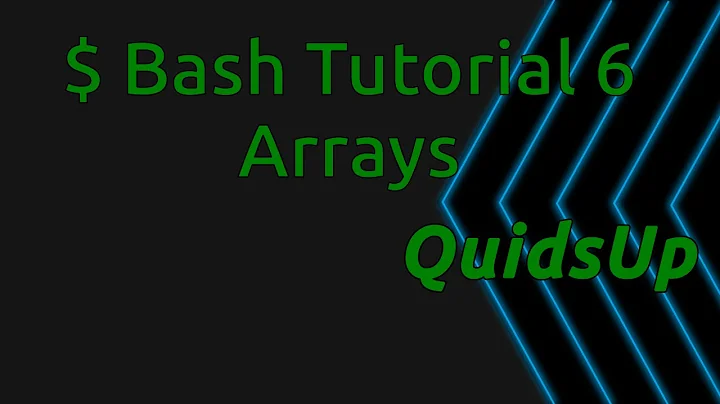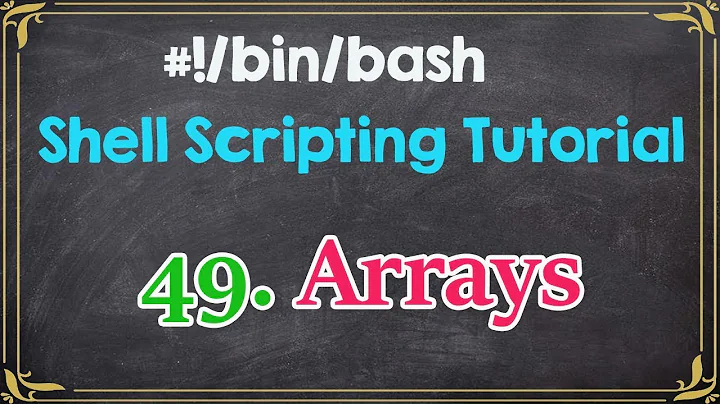How to empty an array in bash script
10,733
unset works with variable names, not the values they keep. So:
unset arr1
or, if you want to empty it:
arr1=()
Related videos on Youtube
Author by
gkr2d2
Updated on June 08, 2022Comments
-
gkr2d2 almost 2 years
I am trying to get specific information from a bunch of files. Iterating over a list of files,
greping for what I need. I know for sure that eachgrepwill give more than 1 result and I want to store that result in an array. After finishing the work specific to file, I want to erase everything from arrays and start afresh for new file.files_list=`ls` for f in $files_list do echo $f arr1=`cat $f | grep "abc" | grep "xyz"` arr2=`cat $f | grep "pqr" | grep "mno"` arr3=`cat $f | grep "df"` for ((i=0; i<${#arr1[@]}; ++i)) do printf "%s %s %s\n" "${arr1[i]}" "${arr2[i]}" "${arr3[i]}" done unset $arr1 unset $arr2 unset $arr3 doneSo I used
unsetto empty the array but it's giving error.line 49: unset: `x': not a valid identifierI don't want to delete a particular member/index of array but entire array itself. Can anyone tell me how to do it?