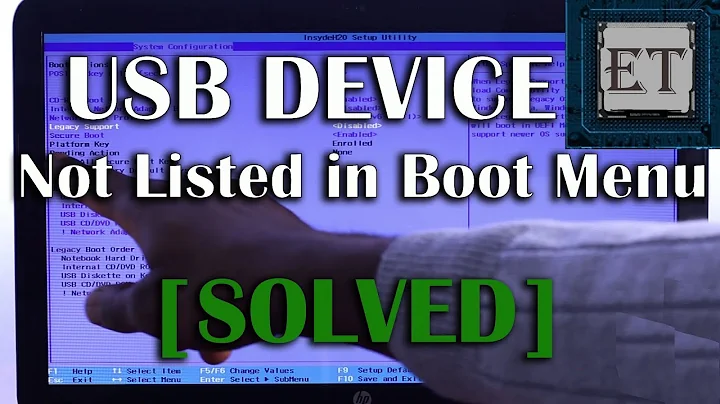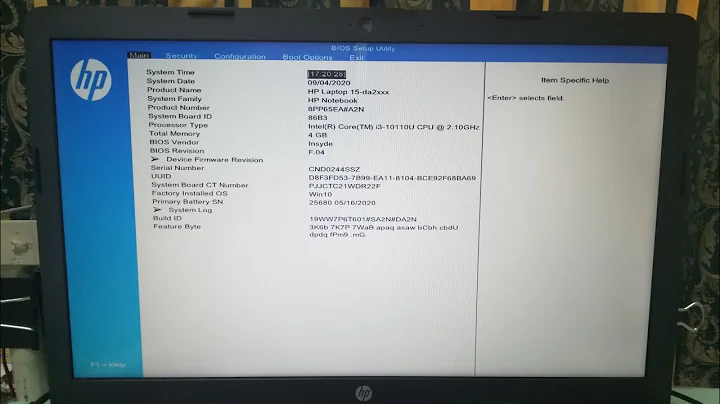How to enable boot capability in BIOS for usb drive with exclamation point?
The exclamation mark to the left of a boot order item means that the BIOS/UEFI is not detecting bootable media on the device. Since it works with Mint, the problem is just with PureOS, and searching the Purism Forums shows that you are not alone.
In some BIOS, selecting the device in the list and pressing Shift+1 will force the boot from that media. On others the BIOS help (if available) might contain an alternative method.
If this does not work, then there is an incompatibility between the BIOS/UEFI and the boot media. You can try in the BIOS to disable Secure boot and enable Legacy boot, although I'm not sure that you would like to install to the disk an OS that requires these settings.
Other posts and methods:
In the Purism post How to write ISO image to USB drive it is noted the PureOS boot media differs from others in that it only contains one partition, while other Linux distributions contain two. It is remarked that some BIOS will only recognize a USB boot if it contains at least two partitions.
In the Purism post Booting from usb bootable partition is given this procedure (which might only have worked because it created two partitions):
- Partitioned my USB using GNOME disk, I initially formatted the disk using MBR/DOS. I created a 4GB partition (FAT32) followed by a an ext4 linux partition in the remaining space for my backups.
- Next I modified the ISO file I downloaded to make it bootable from the partition. To do this I had to install the
syslinux-utilfrom my reposudo apt-get install syslinux-utilin which theisohydridtool resides. I then modified the ISO file,isohybrid --partok pureos.ISO- I used
ddto copy this ISO to the above partition. You can get the partition device from the GNOME disk details.dd if=pureos.ISO of=/dev/sdb1 bs=1M.- from GNOME disk I edited the partition and checked the Bootable option which installs the required book record.
In the post Pure OS won't run the problem was that PureOS did not have the right drivers for the WiFi card, so it refused to install. Another person on that post got past the freeze of the installation by pushing all the keys on the keyboard, and found the that right-arrow key let the installation continue (weird if true).
If none of these methods and workarounds help, I suggest asking on the PureOS Purism forum.
Related videos on Youtube
CyberHavenProgramming
Updated on September 18, 2022Comments
-
 CyberHavenProgramming over 1 year
CyberHavenProgramming over 1 yearBACKGROUND
I installed Linux Mint 19.1 Cinnamon on another computer (an hp 15-f039wm) with a bootable USB drive. Now I'm trying to install another distro (PureOS Hephaestus 8.0) on that same computer.
The USB I made for this distro and my Mint drive are both formatted as FAT32. I used Etcher to make both of them on a Windows 10 machine. Etcher is set to validate write on success, and eject on success.
The sha256 checksum is correct.
And since I'm testing this installation on an older computer, I enabled legacy mode, disabled the security, and moved the boot priority of all usb drives to the top in the BIOS so it could install a new OS from it.
PROBLEMS / WHAT I TRIED
I installed this distro on a virtual machine. It works fine as long as I set a large enough hard drive size for it (otherwise it would crap out and do nothing forever).
But on an actual computer, originally, I couldn't get the
!'s off the boot order for usb drives in the BIOS. They all had an exclamation point next to the USB and CD drives. So I set the USB options to load first. I then did some research to get rid of the exclamations, and the only thing I could find is to select the drive with one next to it, and do shift+1, which various people said enables it. But it didn't. All I got was an 80's sounding beep from the on board speaker. The help info on the side of the screen didn't help either. It just said that items with the!means it's not capable booting from that drive, and nothing on how to fix it. Nor did f1 say anything (the help button). The next point fixed this problem...I also had removed the CMOS battery for a couple hours. Then put it back together and turned it on. Doing that, disabling secure boot, and enabling legacy mode made it recognize the changes. So on next boot I entered the code it gave me to confirm them. But it still doesn't boot the USB drive.
But here's the new problem: The
!'s are gone now... When trying to see if the boot drives are loading, the Mint USB drive boots fine (as if to reinstall Mint), but the PureOS USB drive won't. Thinking the drive with PureOS was faulty, I put the PureOS iso on the Mint drive with etcher, used the same USB port, and that didn't work either. And when I put mint back on that same USB drive in the same port, it boots as it should (as if to reinstall mint). I also noticed that after making the Mint drive again on Windows, it ejected on success as it should, but PureOS didn't eject at all.
Anyone know how to fix this??
-
 Moab over 4 yearsExact model of problem PC?
Moab over 4 yearsExact model of problem PC? -
 CyberHavenProgramming over 4 yearsIt's an hp 15-f039wm. And today I removed the CMOS battery for a couple hours. I'm about to put what happened above.
CyberHavenProgramming over 4 yearsIt's an hp 15-f039wm. And today I removed the CMOS battery for a couple hours. I'm about to put what happened above. -
Tom Yan over 4 yearsDefine "another" distro. Even better, link to the image that Etcher wrote.
-
 harrymc over 4 yearsThe exclamation point to the left of a boot order item means that the computer is not detecting bootable media. In some BIOS, selecting the device in the list and pressing Shift+1 will re-enable it, or see the BIOS help if available. If this does not work, try it on another computer to verify the boot media.
harrymc over 4 yearsThe exclamation point to the left of a boot order item means that the computer is not detecting bootable media. In some BIOS, selecting the device in the list and pressing Shift+1 will re-enable it, or see the BIOS help if available. If this does not work, try it on another computer to verify the boot media. -
 Dylan McNamee over 4 yearsYour USB stick might not be bootable for a number of reasons - missing or corrupt boot sector, or incompatible format - FAT32 vs. NTFS vs. ... maybe re-do the Etcher operation, and double check the boot-related flags.
Dylan McNamee over 4 yearsYour USB stick might not be bootable for a number of reasons - missing or corrupt boot sector, or incompatible format - FAT32 vs. NTFS vs. ... maybe re-do the Etcher operation, and double check the boot-related flags. -
 CyberHavenProgramming over 4 yearsThe distro is PureOS: pureos.net/download. The version is Hephaustus 8.0. The USB I made for this distro and my Mint drive are both formatted as FAT32. I redid the PureOS one with Etcher again, doesn't work, but the Mint drive boots fine.... Thinking the PureOS drive was faulty, I put PureOS on the Mint drive with etcher, and that didn't work either.... And when I put mint back on that, it boots as it should (to reinstall mint).... I also noticed that after making the Mint drive again, it ejected it on success (as it should), but PureOS didn't eject at all.
CyberHavenProgramming over 4 yearsThe distro is PureOS: pureos.net/download. The version is Hephaustus 8.0. The USB I made for this distro and my Mint drive are both formatted as FAT32. I redid the PureOS one with Etcher again, doesn't work, but the Mint drive boots fine.... Thinking the PureOS drive was faulty, I put PureOS on the Mint drive with etcher, and that didn't work either.... And when I put mint back on that, it boots as it should (to reinstall mint).... I also noticed that after making the Mint drive again, it ejected it on success (as it should), but PureOS didn't eject at all.
-
 CyberHavenProgramming over 4 yearsThanks for trying to help, but it's still not working. I read every page you linked to, and it gave me some insight (my network adapter still had a
CyberHavenProgramming over 4 yearsThanks for trying to help, but it's still not working. I read every page you linked to, and it gave me some insight (my network adapter still had a!next to it, and I fixed it, so there are no more!'s), but nothing works still. I'll be going to their forums soon to check around some more. -
 harrymc over 4 yearsHave you tried the procedure I quoted?
harrymc over 4 yearsHave you tried the procedure I quoted? -
 CyberHavenProgramming over 4 yearsI added a small extended partition to the usb with GNOME disks (500 MB), then did
CyberHavenProgramming over 4 yearsI added a small extended partition to the usb with GNOME disks (500 MB), then didsudo apt update, thensudo apt-get install syslinux-util, and it reads package lists - builds dependency tree - reads state info - says "Done" for everything - but then says:E: Unable to locate package syslinux-util. I coulda sworn Ubuntu shares Mint's packages too, so I checked packages.ubuntu.com/bionic/syslinux-utils, but it's still not recognizing it. -
 harrymc over 4 yearsApparently it's now gone. I wonder if you took your own boot and just added a second partition if this would change anything.
harrymc over 4 yearsApparently it's now gone. I wonder if you took your own boot and just added a second partition if this would change anything. -
 CyberHavenProgramming over 4 yearsI'm sorry :\. I tried to do what you said, but it wasn't working as I stated in my comment above. So I went over to the forums there, and they said it's most likely a hardware / proprietary driver issue. I'm still not sure though, maybe a 2nd partition will work, but I can't get it to work because of the
CyberHavenProgramming over 4 yearsI'm sorry :\. I tried to do what you said, but it wasn't working as I stated in my comment above. So I went over to the forums there, and they said it's most likely a hardware / proprietary driver issue. I'm still not sure though, maybe a 2nd partition will work, but I can't get it to work because of thesyslinux-utilthing. -
 harrymc over 4 yearsI mean just take your existing boot disk and add a second empty partition. Just my curiosity.
harrymc over 4 yearsI mean just take your existing boot disk and add a second empty partition. Just my curiosity. -
 CyberHavenProgramming over 4 yearsUnfortunately no. I'll admit that I originally stopped when I saw the first error I mentioned. But today I went ahead and tried the rest of it: I created his 4GB partition as FAT32, added the extended partition, modified the file with his commands (and it seemed like it was making progress - I got a
CyberHavenProgramming over 4 yearsUnfortunately no. I'll admit that I originally stopped when I saw the first error I mentioned. But today I went ahead and tried the rest of it: I created his 4GB partition as FAT32, added the extended partition, modified the file with his commands (and it seemed like it was making progress - I got aisohybrid: warning: more than 1024 cylinders: 1420.... Not all BIOSes will be able to boot this devicewarning), but it still doesn't boot. So I think the issues really is a proprietary hardware driver issue now. Thank you for the help though. Is there some way I can give you some points? -
 harrymc over 4 yearsThe two mechanisms for that are vote up and acceptation.
harrymc over 4 yearsThe two mechanisms for that are vote up and acceptation.