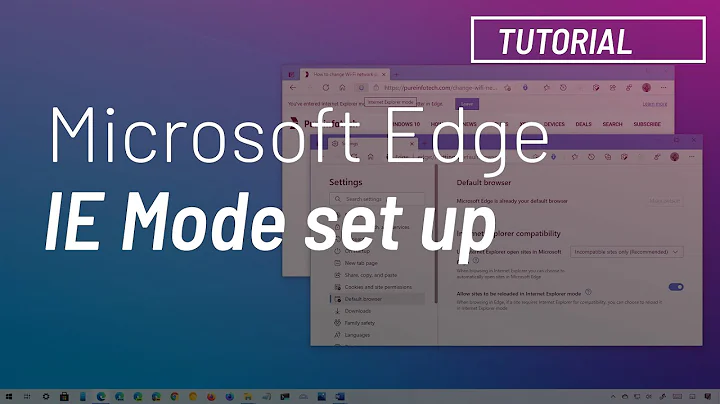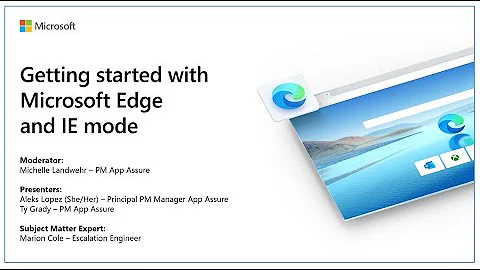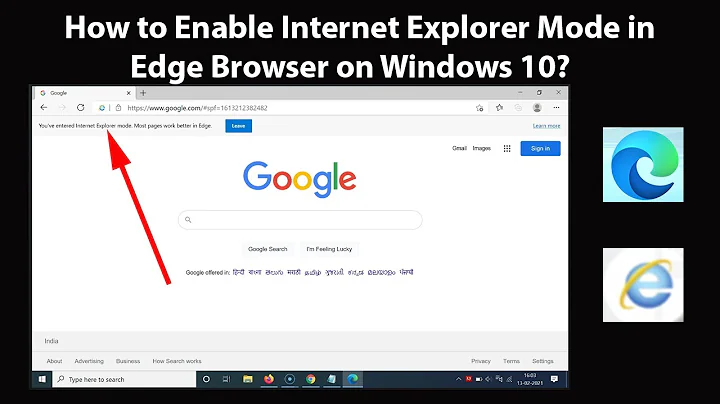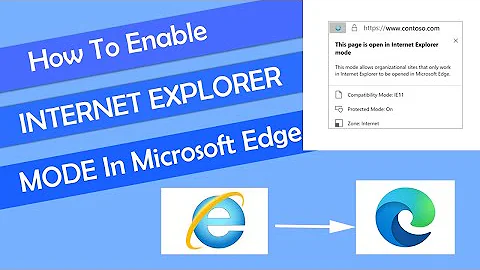How to enable Edge mode in IE?
6,000
There was an option for this in about:flags, but that interface is unusably broken since IIRC build 10130 and still does not work in RTM as of July 24.
However, this registry setting still works to enable EdgeHTML in IE:
[HKEY_CURRENT_USER\Software\Microsoft\Internet Explorer\Main] "DisableRandomFlighting"=dword:00000001 "EnableLegacyEdgeSwitching"=dword:00000001
Edit: In Windows 1511 (build 10586), this does no longer work.
Related videos on Youtube
Author by
kinokijuf
Updated on September 18, 2022Comments
-
kinokijuf almost 2 years
I prefer the desktop IE interface to the new “Microsoft Edge” browser and I have IE set up the way I want (ad blocking, etc.). I do not want, however, to be constrained by the legacy MSHTML/Trident engine, which IE seems to default to. How can I enable the use of EdgeHTML by default in IE?
-
Ramhound almost 9 yearsThis works in build 10240 and limited what versions of Windows 10 precisely?
-
CBHacking almost 9 yearsI'm on 10240 x64 Enterprise edition. It should work in all editions but I haven't tested this. No idea how many versions it will work for, or whether MS will either bring the feature back officially or kill it off for good.
-
Ramhound almost 9 yearsExcept it wont. This IE function only exists in Windows 10 Enterprise
-
CBHacking almost 9 yearsAh, darn. That seems incredibly foolish on Microsoft's part - like they're trying to encourage people not to use their browsers, by having one only run a legacy rendering engine and the other be extremely short on features - but so be it. I'll note that in the answer itself.
-
Ramhound almost 9 yearsMicrosoft does not want to support IE except in cases they have to ( i.e. Enterprise ) for the 98% of people using Windows 10 they will use Microsoft Edge. What they are doing in Enterprise is allowing you to use Microsoft Edge then setting up configuration which will only use IE11 when required for compatibility. IE11 is basically dead, as it should be, the internet has moved on and its much to cumbersum.
-
CBHacking almost 9 yearsEh, this isn't really the place to debate this, but... Edge is not ready. The crippled-by-design Windows RT had a better browser (in every way except rendering engine and dev tools, and only because it was using the then-current IE versions of those) than Edge. Edge doesn't support a host of standard features like RSS or multi-step Back/Forward, has miserable privacy controls with no way to filter cookies properly or block ads and other trackers, has bad tab management (though MSFT has been making IE's tab management steadily worse too; bring back Quick Tabs!), and has a space-wasting UI.
-
kinokijuf almost 9 years-1 Your answer does not add anything to mine.
-
CBHacking almost 9 yearsAside from an update to an outdated comment, details, caveats, actual executable commands, and instructions on how to reverse the change, it really doesn't. If you feel that merits a downvote, well, you have that power.
-
kinokijuf over 8 yearsIt can be done in a noninvasive way by symlinking
Program Files\Internet Explorer\mshtml.dlltosystem32\edgehtml.dll, but it still does not restore 10240 fuctionality. In 10240 there was an auto-switching mechanism that switched to MSHTML when a website demanded compatibility mode. -
kinokijuf over 8 yearsThe edge-switching code seems to live in
iertutil.dll, but swapping in the 10240 version of that DLL does not work… -
kinokijuf over 8 yearsIn build 10586, the code seems still to be there (strings like
EnableLegacyEdgeSwitchingare still iniertutil.dll), but it seems to be inactive… -
CBHacking over 8 yearsOh right, good call on symlinking from the IE install directory. And yes, it is missing the auto-switching behavior and the dev tools seem more broken than before. Stuff works otherwise (I'm typing this from just such an IE/EdgeHTML hybrid). I'll keep looking for what it takes to restore more functionality.
-
Ramhound over 7 yearsThis question was asked during the intial Insider Preview releases of Windows 10 (i.e. builds before 10240). The intial plan for IE11 on Windows 10 was to have a new mode, called "Edge Mode" this plan was scrapped, and instead Microsoft Edge was developed. There is absustely no way to enabled "Edge Mode" in either
Windows Server 2016orWindows 10 Enterprise LTSBbecause the mode itself was only in the planning stages when it was scrapped. Any hacks that were discovered work for a reason I do not care to explain in a comment.