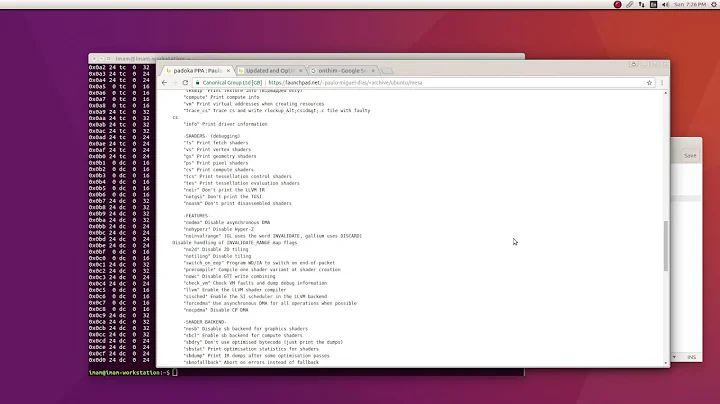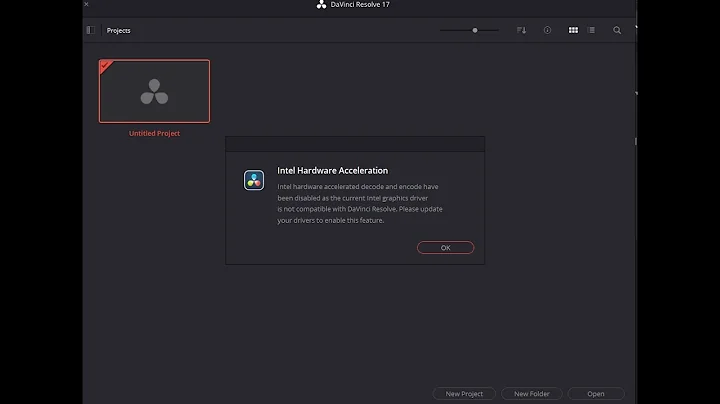How to enable hardware video acceleration with an Intel graphics chipset on Ubuntu 17.10?
This issue had nothing to do with hardware video acceleration, but with a simple bug in the System Monitor Gnome Extension. Deactivating it makes everything smooth again.
Related videos on Youtube
DMT
Updated on September 18, 2022Comments
-
DMT over 1 year
It seems, that with Ubuntu 17.10 something has changed with the hardware video acceleration. It's not working properly anymore out-of-the-box with an Intel graphics chipset, because videos played in VLC are stuttering. The terminal shows the following, when opening a video:
$ vlc VLC media player 2.2.6 Umbrella (revision 2.2.6-0-g1aae78981c) [0000555baee879d8] core libvlc: VLC wird mit dem Standard-Interface ausgeführt. Benutzen Sie 'cvlc', um VLC ohne Interface zu verwenden. Gtk-Message: GtkDialog mapped without a transient parent. This is discouraged. [00007fcbd4008758] vdpau_avcodec generic error: unsupported codec 1211250229 or profile 1 Failed to open VDPAU backend libvdpau_i965.so: Kann die Shared-Object-Datei nicht öffnen: Datei oder Verzeichnis nicht gefunden ^CQObject::~QObject: Timers cannot be stopped from another threadThe same is true for Gnome's Video (Totem).
While installing Ubuntu
Install third-party softwarewas ticked on with an active internet connection.Installing
libvdpau-va-gl1and rebooting also didn't help. I'm running Ubuntu on Xorg, not Wayland.In Ubuntu 17.04 it was sufficient to install
i965-va-driverand optionallyvainfo. Now, in Ubuntu 17.10,vdpaufiles likelibvdpau1andvdpau-driver-allare also installed by default, although they are responsible for Nvidia's hardware acceleration.According to
vainfoeverything is installed and detected properly:$ vainfo libva info: VA-API version 0.40.0 libva info: va_getDriverName() returns 0 libva info: Trying to open /usr/lib/x86_64-linux-gnu/dri/i965_drv_video.so libva info: Found init function __vaDriverInit_0_40 libva info: va_openDriver() returns 0 vainfo: VA-API version: 0.40 (libva ) vainfo: Driver version: Intel i965 driver for Intel(R) Ivybridge Mobile - 1.8.3 vainfo: Supported profile and entrypoints VAProfileMPEG2Simple : VAEntrypointVLD VAProfileMPEG2Simple : VAEntrypointEncSlice VAProfileMPEG2Main : VAEntrypointVLD VAProfileMPEG2Main : VAEntrypointEncSlice VAProfileH264ConstrainedBaseline: VAEntrypointVLD VAProfileH264ConstrainedBaseline: VAEntrypointEncSlice VAProfileH264Main : VAEntrypointVLD VAProfileH264Main : VAEntrypointEncSlice VAProfileH264High : VAEntrypointVLD VAProfileH264High : VAEntrypointEncSlice VAProfileH264StereoHigh : VAEntrypointVLD VAProfileVC1Simple : VAEntrypointVLD VAProfileVC1Main : VAEntrypointVLD VAProfileVC1Advanced : VAEntrypointVLD VAProfileNone : VAEntrypointVideoProc VAProfileJPEGBaseline : VAEntrypointVLDThe hardware is also fine:
$ lspci -nnk | grep -i VGA -A2 00:02.0 VGA compatible controller [0300]: Intel Corporation 3rd Gen Core processor Graphics Controller [8086:0166] (rev 09) Subsystem: Toshiba America Info Systems 3rd Gen Core processor Graphics Controller [1179:fb31] Kernel driver in use: i915Any ideas how to solve this?
-
 Tomáš Pospíšek over 6 yearsduplicate of your other question here: askubuntu.com/questions/985372/…
Tomáš Pospíšek over 6 yearsduplicate of your other question here: askubuntu.com/questions/985372/… -
DMT over 6 yearsYes, it's definitely connected and a result of it.
-