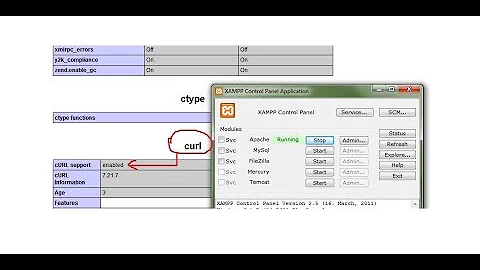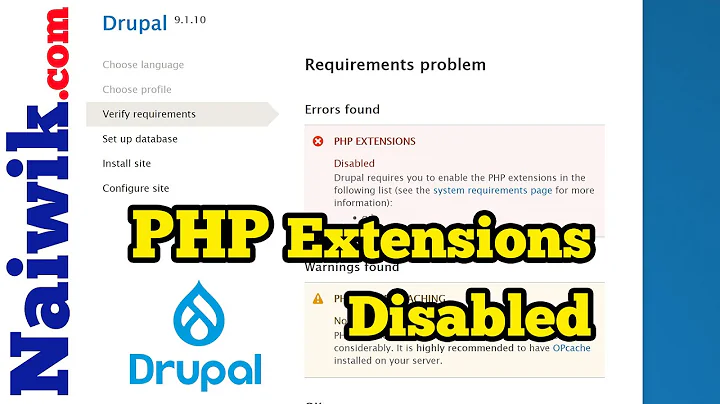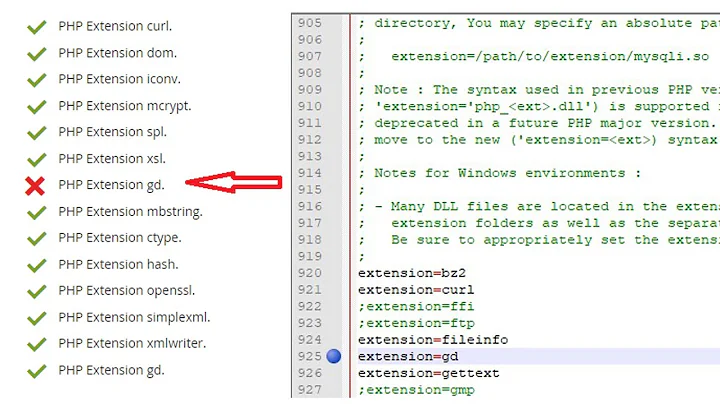How to enable php_mssql.dll extension in xampp 1.8.x
It announced from php website http://php.net/manual/en/intro.mssql.php
These functions allow you to access MS SQL Server database.
This extension is not available anymore on Windows with PHP 5.3 or later.
SQLSRV, an alternative extension for MS SQL connectivity is available from Microsoft:
» http://msdn.microsoft.com/en-us/sqlserver/ff657782.aspx.
Since XAMPP 1.8.0 its used PHP 5.4.4 and php_mssql.dll extension is not available anymore on windows with PHP 5.3 or later. So you can't use this library to your new XAMPP although you get it from your old XAMPP. You must use alternative extension to connect to MS SQL Server database like SQLSRV.
See also ::
http://php.net/manual/en/intro.mssql.phphttp://stackoverflow.com/questions/7402713/how-to-get-mssql-work-with-php-5-3
Your php version from XAMPP 1.8.3 is PHP 5.5.15, so you must use "php_sqlsrv_55_nts.dll" or "php_sqlsrv_55_ts.dll". Those files can be downloaded from http://www.microsoft.com/en-us/download/details.aspx?displaylang=en&id=20098`.
Note :: see also the information on Details section to help you choose file that you must download
This link about documentation to code with sqlsrv library
http://php.net/manual/en/book.sqlsrv.php
Related videos on Youtube
DeLe
Updated on November 13, 2020Comments
-
DeLe over 3 years
I'm using
xampp-win32-1.8.3-1-VC11-installerand i enabledphp_mssql.dllextension inphp.iniby remove;I copy
php_mssql.dlltoxampp\php\ext
andntwdblib.dlltoxampp\apache\bini got 2 files above in old of xampp version.
But when i start my
apachein xampp then i get

How to fix that thanks



![How To Install Imagick Extension in XAMPP [Tutorial]](https://i.ytimg.com/vi/qZ9_rq6c9uY/hq720.jpg?sqp=-oaymwEcCNAFEJQDSFXyq4qpAw4IARUAAIhCGAFwAcABBg==&rs=AOn4CLC4jQniIZB_IqEcOXQ-gPkbIuPtUQ)