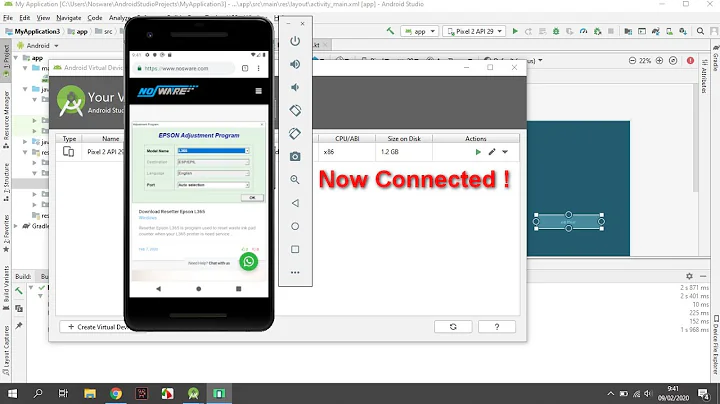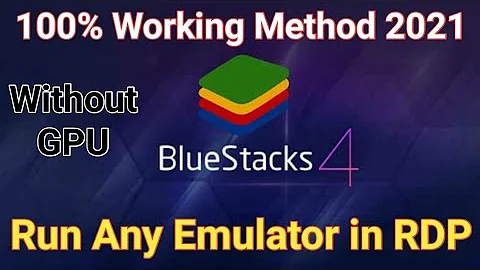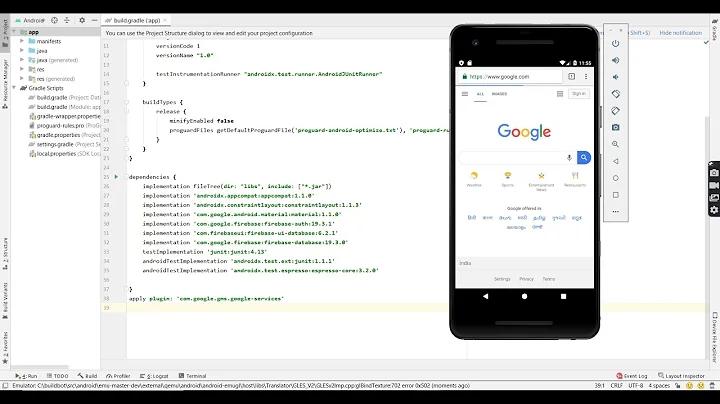How to enable VPN support in Android Emulator
Solution 1
yes it is like kernal issue:
- No tun.ko module (see http://forum.xda-developers.com/showthread.php?t=630703&page=2)
- No support lkm (loadable kernel module) (http://code.google.com/p/get-a-robot-vpnc/issues/detail?id=100)
So I think you need custom kernel http://code.google.com/p/batterymine/wiki/BuildingInModuleSupport
Also you will need copy to emulator other modules: slhc.ko, ppp*.ko
Solution 2
I had the same problem with a 2.2 emulator. I switched to a 4.2 emulator and it is working fine through the VPN.
Related videos on Youtube
Sebastian Roth
Welcome to my page. I'm a Solutions Engineer working for Snyk. Some projects I've been working on in the past months: Various iPhone & Android Projects at Nextbase, with a total install base of about 600k users. Get in touch for a comprehensive portfolio. Get in touch: Xing, Twitter, My Website
Updated on June 04, 2022Comments
-
Sebastian Roth almost 2 years
I like to use a PPTP VPN in the Android emulator. My VPN provider is Witopia. The settings work on a real phone (HTC Desire).
It does not work, the connection just times out after a while.
adb logcat prints:
D/VpnManager( 1527): succeeded to connect to VPN service D/com.android.settings.vpn.AuthenticationActor( 1527): ~~~~~~ connect() succeeded! I/SProxy_mtpd( 2211): Stop VPN daemon: mtpd D/VpnSettings( 1527): received connectivity: Witopia: connected? CONNECTING err=0 D/SProxy_mtpd( 2211): mtpd is stopped after 0 msec D/SProxy_mtpd( 2211): stopping mtpd, success? true I/SProxy_racoon( 2211): Stop VPN daemon: racoon D/SProxy_racoon( 2211): racoon is stopped after 0 msec D/SProxy_racoon( 2211): stopping racoon, success? true D/VpnService( 2211): Local IP: 10.0.2.15, if: eth0 D/VpnService( 2211): VPN UP: down I/SProxy_mtpd( 2211): Start VPN daemon: mtpd D/SProxy_mtpd( 2211): mtpd is running after 0 msec D/SProxy_mtpd( 2211): service not yet listen()ing; try again D/mtpd ( 2224): Waiting for control socket D/mtpd ( 2224): Received 19 arguments I/mtpd ( 2224): Using protocol pptp I/mtpd ( 2224): Connecting to 203.131.247.213 port 1723 I/SProxy_mtpd( 2211): got data from control socket: 19 I/mtpd ( 2224): Connection established (socket = 10) D/mtpd ( 2224): Sending SCCRQ D/mtpd ( 2224): Received SCCRP -> Sending OCRQ (local = 32087) I/mtpd ( 2224): Tunnel established D/mtpd ( 2224): Received OCRQ (remote = 52286) I/mtpd ( 2224): Session established I/mtpd ( 2224): Creating PPPoX socket F/mtpd ( 2224): Socket() Address family not supported by protocolFollowed by the user message: Unable to connect to the network. Do you want to try again?
Meanwhile in adb logcat
E/VpnService( 2211): onError() E/VpnService( 2211): java.io.IOException: Connecting timed out E/VpnService( 2211): at com.android.server.vpn.VpnService.waitUntilConnectedOrTimedout(VpnService.java:206) E/VpnService( 2211): at com.android.server.vpn.VpnService.onConnect(VpnService.java:136) E/VpnService( 2211): at com.android.server.vpn.VpnServiceBinder$2.run(VpnServiceBinder.java:114) E/VpnService( 2211): at java.lang.Thread.run(Thread.java:1096) I/VpnService( 2211): disconnecting VPN... D/VpnSettings( 1527): received connectivity: Witopia: connected? DISCONNECTING err=0 I/SProxy_mtpd( 2211): Stop VPN daemon: mtpd D/SProxy_mtpd( 2211): mtpd is stopped after 0 msec D/SProxy_mtpd( 2211): stopping mtpd, success? true I/SProxy_racoon( 2211): Stop VPN daemon: racoon D/SProxy_racoon( 2211): racoon is stopped after 0 msec D/SProxy_racoon( 2211): stopping racoon, success? true D/VpnService( 2211): onFinalCleanUp() I/VpnService( 2211): restore original suffices --> null D/VpnSettings( 1527): received connectivity: Witopia: connected? IDLE err=101I guess this is either a permission problem or the Android emulator does not support it.
My platform is MacOSX, Emulator is running Android 2.2.
This question is related to:
-
Sebastian Roth over 13 yearsI bought another device (a iRobot tablet) and tried the VPN there. Same message regarding
Address family not supported by protocol. So this might be a kernel issue? -
garima over 13 yearscheck these lines...com.android.server.vpn.VpnService.onConnect(VpnService.java:136) E/VpnService( 2211): at com.android.server.vpn.VpnServiceBinder$2.run(VpnServiceBinder.java:114)
-
-
Sebastian Roth over 13 yearsI think that's it, didn't know it's possible to install custom kernels in the emulator! Thanks a lot, sibnick!
-
blackfyre over 11 years@Sebastian Roth: Can you please tell me exactly which kernal is required by emulator? I checked this link ttp://forum.xda-developers.com/showthread.php?t=630703&page=2, but its procedure is for Nexsus one, will it be the same for emulator, where can I get tun.ko,slhc.ko, ppp*.ko for emulator (API level 15). Do I need some other modules too?!