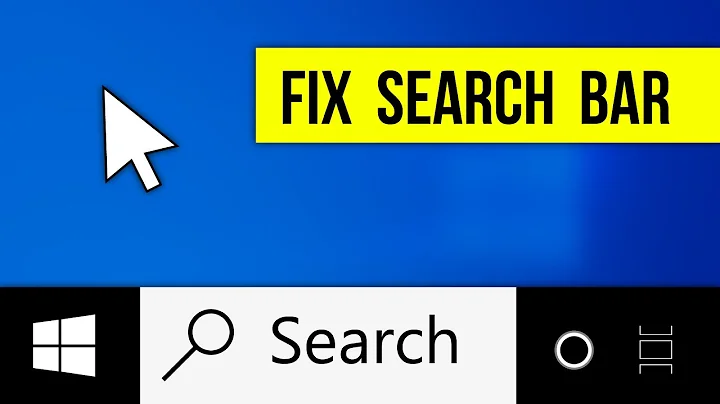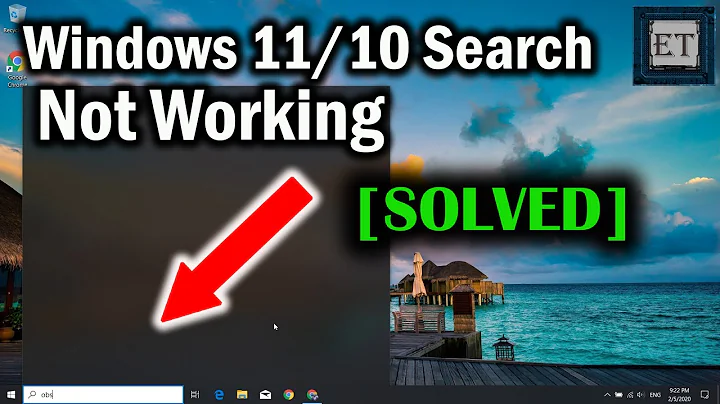How to enable Windows Search through the registry?
13,041
Open Registry Editor and navigate to the following registry key:
HKEY_CURRENT_USER\Software\Microsoft\Windows\CurrentVersion\Policies\Explorer
If a value called NoFind exists in the right pane, delete it.
A value 1 would mean that search and the following features have been disabled:
The Search item is removed from the Start menu and from the right click context menu.
The system does not respond when users press F3 or Win+F
The search item does not appear in the drive or folder right click context menu.
The search item may appear on the Standard Buttons toolbar, but Windows will not respond when you press CTRL+F
If the key does not exist or has a value 0 then it is the default state; ie Search is enabled.
Related videos on Youtube
Author by
antonpug
Updated on September 18, 2022Comments
-
antonpug over 1 year
Enable Windows Features dialog is disabled on our VMs but I need to turn on Windows Search - is it possible to do so via the registry?
-
Jon over 10 yearsHow is it disabled?
-