How to enlarge Gimp UI font and icon size for HDPI screen?
11,210
Change icon size
- Preferences
- Interface
- Icon Theme
- Change: guess Icon size from resolution
- Into: custom Icon Size
- Drag slider
- Icon Theme
- Interface
Change font size
- Close Gimp
- Open the file
gtkrcof your specific theme in a text editor- Open the Gimp themes directory:
- Mac:
/Applications/GIMP-2.10.app/Contents/Resources/share/gimp/2.0/themes/ - Windows:
C:\Program Files\GIMP 2\share\gimp\themes\ - Ubuntu:
/usr/share/gimp/2.0/themes/
- Mac:
- Open the gtkrc file for your theme:
- Light:
Light/gtkrc - Dark:
Dark/gtkrc - Gray:
Gray/gtkrc - System
System/gtkrc - other
If you have a customized Gimp, look here for the gtkrc file- Mac:
~/Library/Application Support/GIMP/2.10/themes
- Mac:
- Light:
- Open the Gimp themes directory:
- Find line with:
GimpDock::font-scale = 0.8333 - Replace with:
GimpDock::font-scale = 1.6666(or another value) - Start Gimp
Related videos on Youtube
Author by
Bouke Versteegh
Updated on September 18, 2022Comments
-
Bouke Versteegh over 1 year
I'm using Gimp for Mac on a 4k screen and the interface text and icons look tiny. How can I make it bigger?
-
lrkwz about 4 yearsCustom Icon size behaves strangely: large and huge are smaller than medium size on my DELL xps 15 4k (gimp 2.10.18) gitlab.gnome.org/GNOME/gimp/issues/2313
-
Lucas W almost 3 yearsLinux equivalents in Ubuntu are in
/usr/share/gimp/2.0/themes/Dark/gtkrcand similar for the other themes -
Bouke Versteegh almost 3 yearsThank you @LucasW, added!
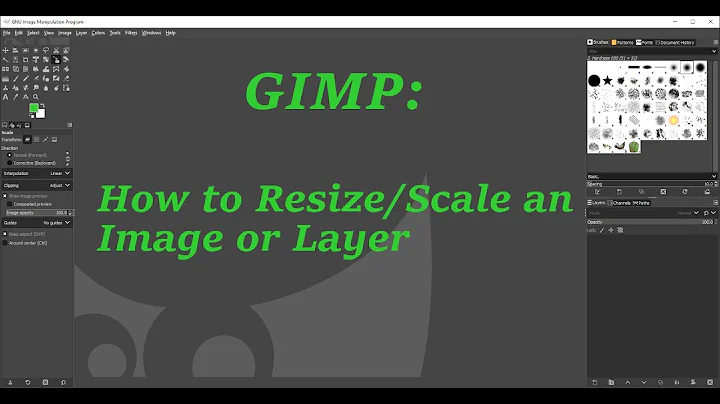



![How to Change the Icon Size in GIMP - [ Make GIMP Icons Bigger ]](https://i.ytimg.com/vi/fxYvTrSgTVE/hq720.jpg?sqp=-oaymwEcCNAFEJQDSFXyq4qpAw4IARUAAIhCGAFwAcABBg==&rs=AOn4CLA1TknjRCnWMWmbCKwkJdcqoAueEw)