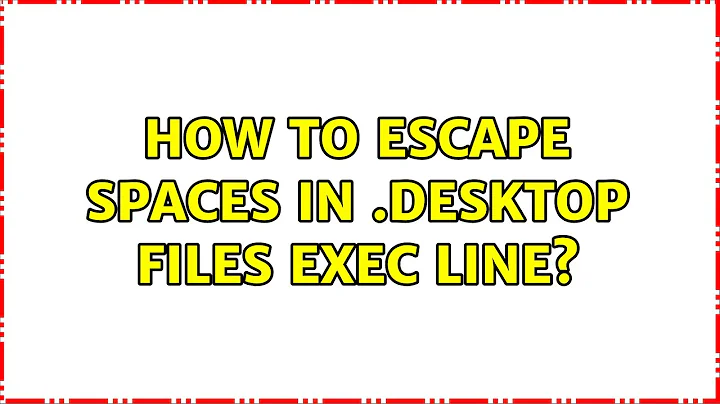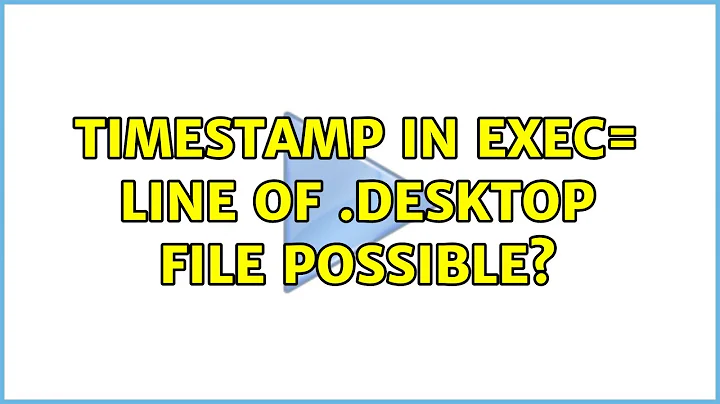How to escape spaces in .desktop files Exec line
Solution 1
According to the desktop entry specification ASCII space may be represented by the \s escape sequence (for string and localestring values).
Solution 2
Precede each space by a backslash:
[Desktop Entry]
Name=Sublime Text 2
GenericName=Sublime Text 2
Comment=Edit text files
Exec=/home/user/opt/sublime/Sublime\ Text\ 2/sublime_text %U
Solution 3
I've got the same problem when following installation instructions from (http://monkeyhacks.com/post/how-to-install-sublime-text-2-on-ubuntu-14-04) site.. So my solution was:
Remove/delete the soft link called "sublime" from
/usr/binRemove all whitespaces of "Sublime Text 2" folder by renaming it to "SublimeText2"
-
Re Create a soft link in
/usr/bin/:sudo ln -s /opt/SublimeText2/sublime_text /usr/bin/sublime -
Make the .desktop file including:
Exec=/opt/SublimeText2/sublime_text %U Icon=/opt/SublimeText2/Icon/48x48/sublime_text.png
Solution 4
I was having exactly the same problem! After trying various escaping/quoting patterns, I decided the simplest solution was to have a symbolic link to sublime_text on my $PATH (or you could use a command-line alias).
[Desktop Entry]
Version=1.0
Type=Application
Terminal=false
Icon[C]=/usr/share/Sublime Text 2/Icon/256x256/sublime_text.png
Name[C]=Sublime Text 2
Exec=Sublime-Text-2 %U
Comment[C]=Text Editor
Name=Sublime Text 2
Comment=Text Editor
Icon=/usr/share/Sublime Text 2/Icon/256x256/sublime_text.png
X-Desktop-File-Install-Version=0.21
Solution 5
Have you tried using ' ' quotes instead of " " quotes? I have a customised .desktop file with spaces in the Exec line, and mine works with ' ' quotes.
Related videos on Youtube
nh2
I run my own software consultancy company. Usually I build high-quality systems in Haskell (which I have used at Google, Tsuru Capital and FP Complete), but have in-depth experience with lots of other technologies as well. I like to make, and use, stuff that works well. If you need professional help, contact me at [email protected].
Updated on September 18, 2022Comments
-
nh2 over 1 year
I want to make a
.desktopfile like described here.[Desktop Entry] Name=Sublime Text 2 GenericName=Sublime Text 2 Comment=Edit text files Exec=/home/user/opt/sublime/Sublime Text 2/sublime_text %UHowever, running that from Nautilus's context menu using Open with this gives me
Could not find '/home/user/opt/sublime/Sublime'
So I tried
Exec="/home/user/opt/sublime/Sublime Text 2/sublime_text" %Uand got
Text ended before matching quote was found for ". (The text was '"/home/user/opt/sublime/Sublime')
What is the correct way to escape spaces in the
Execline of.desktopfiles? -
nh2 over 11 yearsThat does not work:
Text ended just after a '\' character. (The text was '/home/user/opt/sublime/Sublime\') -
January over 11 yearsFunny, it works for me.
-
nh2 over 11 yearsDo we use the same versions?
GNOME nautilus 3.4.2on 12.04. -
nh2 over 11 yearsThis is a sensible workaround, but we still don't know how we are meant to use spaces in
.desktopfiles. -
c24w over 11 yearsAgreed, although to me it just seems buggy in the way
Execis parsed, rather than us implementing incorrectly. It interprets a space as the end of the value, which is odd, since you can use unescaped spaces / unquoted strings for paths in the other properties! -
hsandt over 7 yearsWorks for me on Ubuntu 16.04, as well as double quotes by the way. However, DO NOT escape spaces nor quote the Path and Icon values, it may cause the application not to run (on my computer, the dash icon blinks but does nothing, not even open the terminal even if Terminal=true). Same issue if you don't escape Exec, by the way, so you can imagine it took me some time to find what to do with each line of the .desktop!
-
 David Foerster about 6 yearsThis solution doesn't pass arguments, e. g. file paths, to the ultimately invoked command. -1
David Foerster about 6 yearsThis solution doesn't pass arguments, e. g. file paths, to the ultimately invoked command. -1 -
KDØBPV about 6 yearsHuh. Apparently it's also not reliable. I tested this solution before posting it, and it worked. But then I modified my test to check if you were right, and now it's NOT working, even after restoring it to how it was working. Weird.
-
 Adrian Lopez almost 6 yearsWeird... This works if I run the launcher manually, but it doesn't on autostart. This feature is super bugged.
Adrian Lopez almost 6 yearsWeird... This works if I run the launcher manually, but it doesn't on autostart. This feature is super bugged. -
 Aaron Franke over 5 yearsDoesn't work on XFCE.
Aaron Franke over 5 yearsDoesn't work on XFCE. -
user278801 almost 4 yearsIn my case it works:
Exec=sh -c ' "/home/user/opt/sublime/Sublime Text 2/sublime_text" "%U" '
![✅ [Solve] How to fix "Spaces missing" error on Microsoft Word file](https://i.ytimg.com/vi/3k-ma2OKhIw/hqdefault.jpg?sqp=-oaymwEcCOADEI4CSFXyq4qpAw4IARUAAIhCGAFwAcABBg==&rs=AOn4CLBwMScDzmUcQP1VEpfphdaMA4z9oA)