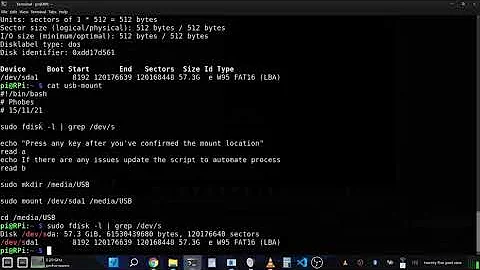how to execute a script every time any USB get mounted
Solution 1
write a udev rule which first mounts the USB-drive and second runs my-script
# cat /etc/udev/rules.d/11-media-by-label-with-pmount.rules
KERNEL!="sd[a-z]*", GOTO="media_by_label_auto_mount_end"
ACTION=="add", PROGRAM!="/sbin/blkid %N", GOTO="media_by_label_auto_mount_end"
# Get label
PROGRAM=="/sbin/blkid -o value -s LABEL %N", ENV{dir_name}="%c"
# use basename to correctly handle labels such as ../mnt/foo
PROGRAM=="/usr/bin/basename '%E{dir_name}'", ENV{dir_name}="%c"
ENV{dir_name}=="", ENV{dir_name}="usbhd-%k"
ACTION=="add", ENV{dir_name}!="", RUN+="/bin/su YOURUSERNAME -c '/usr/bin/pmount %N %E{dir_name}'", RUN+="/etc/udev/scripts/my-script.sh"
ACTION=="remove", ENV{dir_name}!="", RUN+="/bin/su YOURUSERNAME -c '/usr/bin/pumount /media/%E{dir_name}'"
LABEL="media_by_label_auto_mount_end"
note: The drive is mounted by root but can be unmounted by the given user. In the last block you have to change YOURUSERNAME with your username and /etc/udev/scripts/my-script.sh with the path to your script. Source and more scripts: https://wiki.archlinux.de/title/Udev#USB_Ger.C3.A4te_automatisch_einbinden
Another solution is to use a udisks wrapper like devmon.
Solution 2
Linux has no hook that runs when a device is mounted in all circumstances.
Udev handles devices when they appear in the system. It can run a command at that point (example). Although you can run mount from udev, this conflicts with Udisks, and in particular doesn't work on systems using systemd. It's possible to monitor mounts performed by Udisks, but I don't know how to do that from the command line. There's a Python example on the Gentoo wiki.
There is a facility to monitor arbitrary system calls: the audit system. The following command triggers a log entry whenever the mount system call returns:
auditctl -a exit,always -S mount
You can trigger a program from an audit event via audisp, but this isn't very convenient: you need to write a plugin that parses the audit event.
Related videos on Youtube
schmiddl
Updated on September 18, 2022Comments
-
schmiddl over 1 year
I use a script that writes all mountpoints of my devices to a textfile using df. How can I execute my script every time any device (especially USB) is mounted?
script to execute:
#!/bin/bash # save all mountpoints to textfile df -h /dev/sd*| grep /dev/sd| awk '{print $6}' > /home/<user>/FirstTextfile # do something while read line do echo "mountpoint:${line%/*}/ devicename:${line##*/}}" >> home/<user>/AnotherTextfileDebian 8.0 (jessie), Linux 3.16.0, Gnome 3.14.
-
 mikeserv almost 9 yearsOr
mikeserv almost 9 yearsOrfindmnt --poll.
![Write Your Own Bash Scripts for Automation [Tutorial]](https://i.ytimg.com/vi/PPQ8m8xQAs8/hq720.jpg?sqp=-oaymwEcCNAFEJQDSFXyq4qpAw4IARUAAIhCGAFwAcABBg==&rs=AOn4CLCwQaGsEd2aIIwg4kHP-QI1pGNjCg)