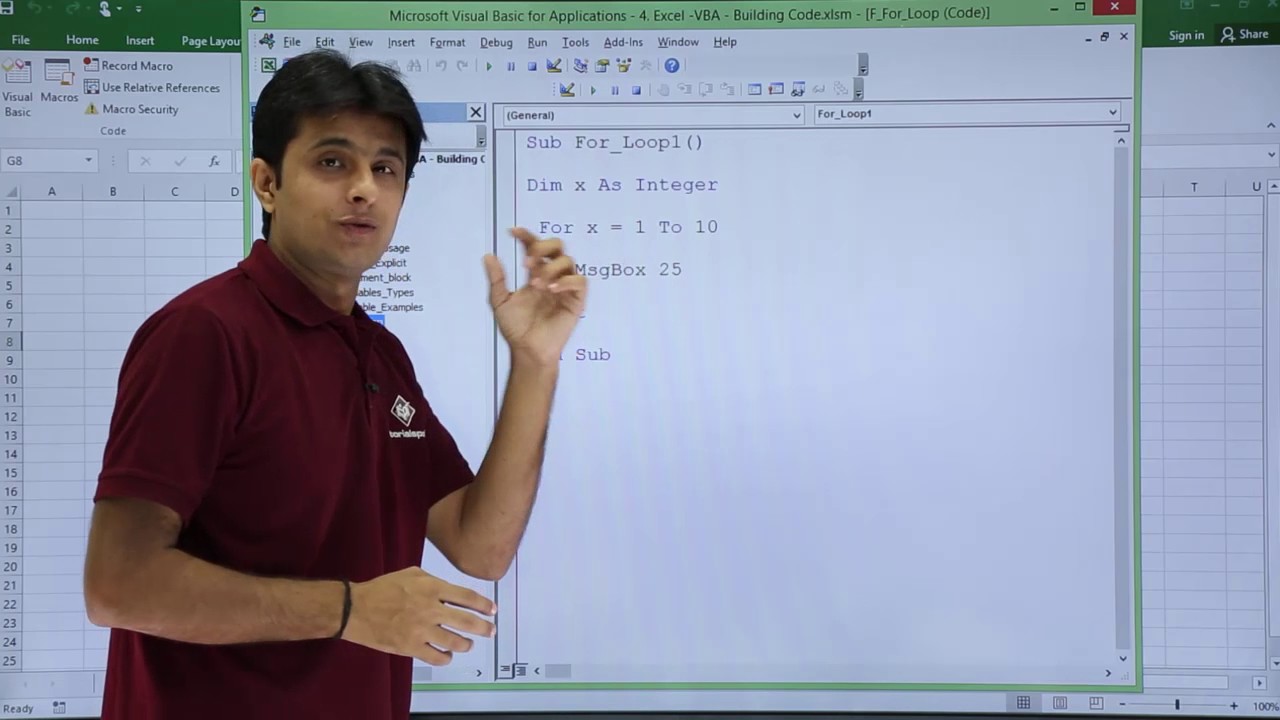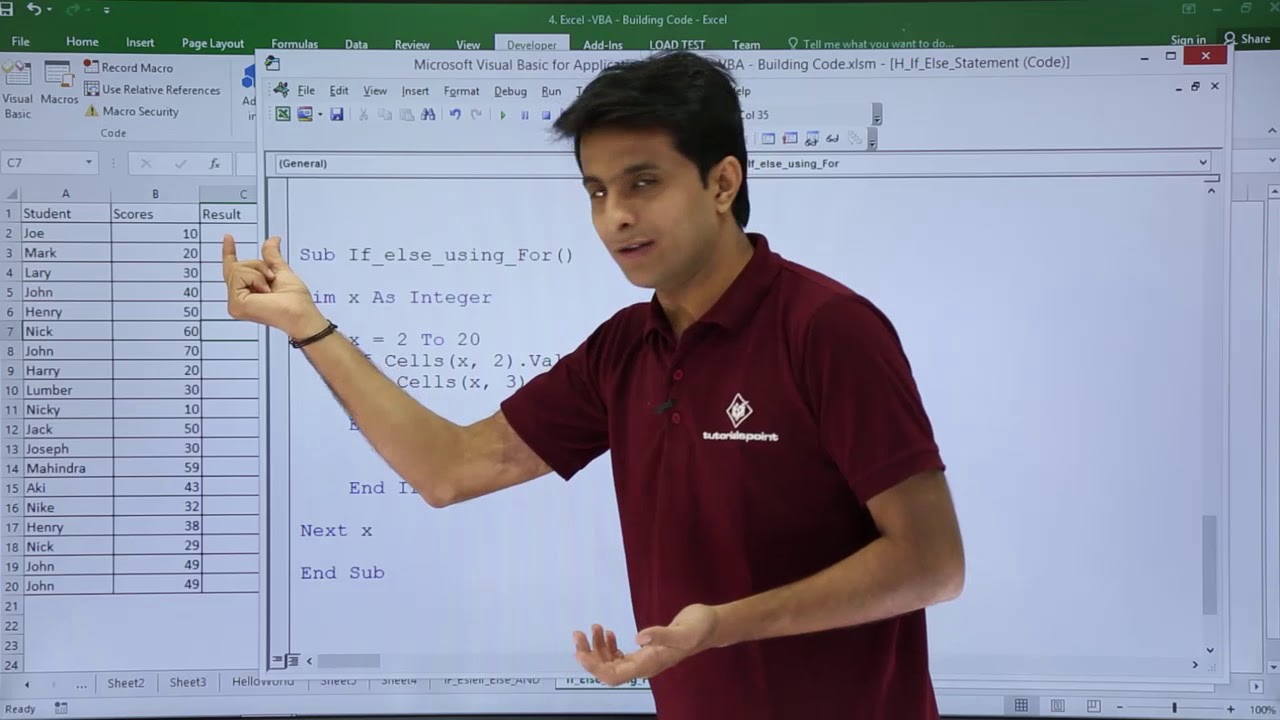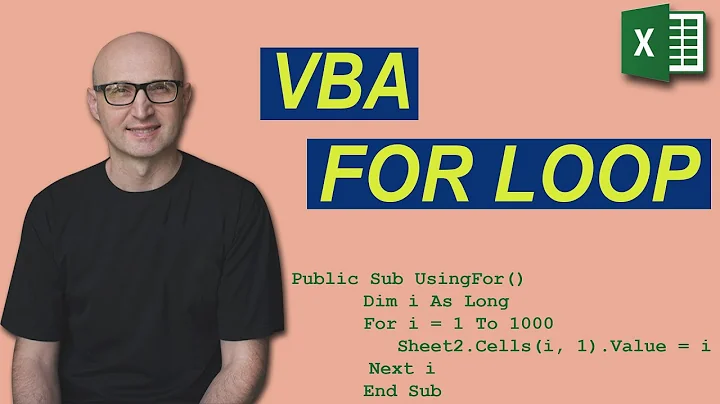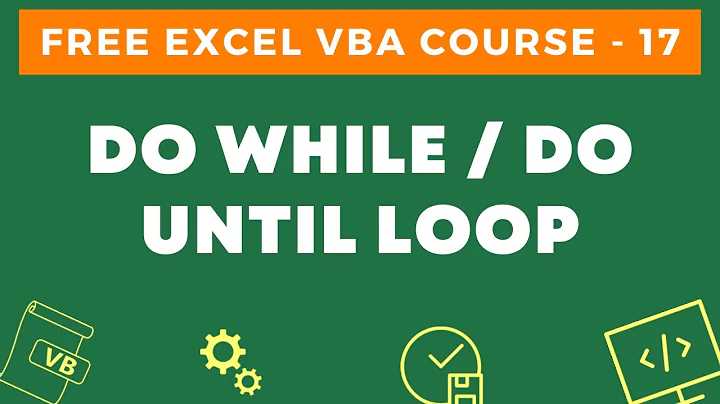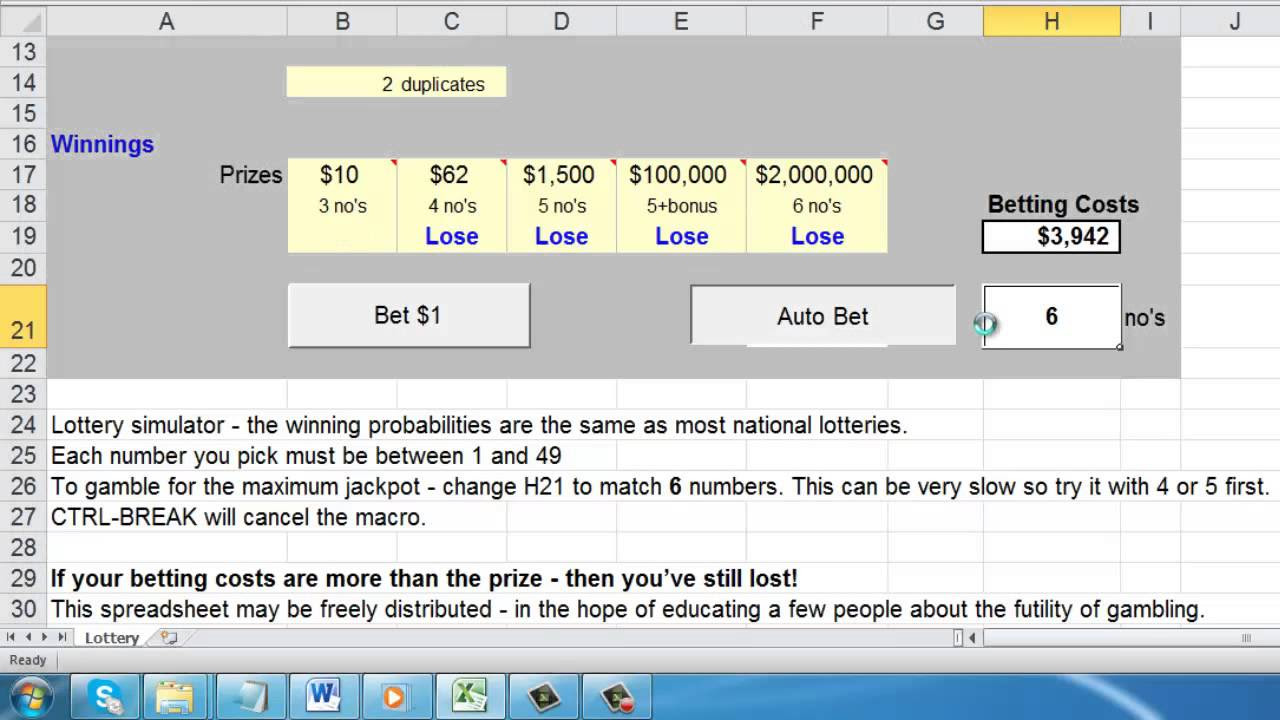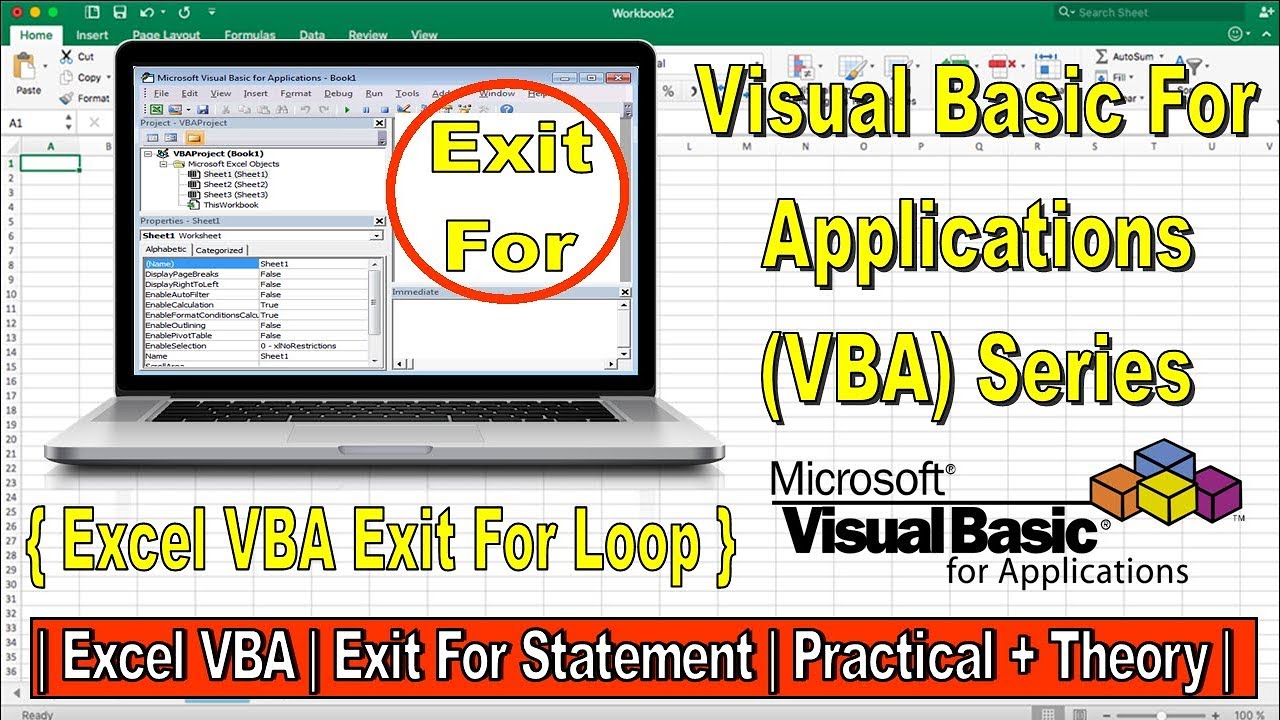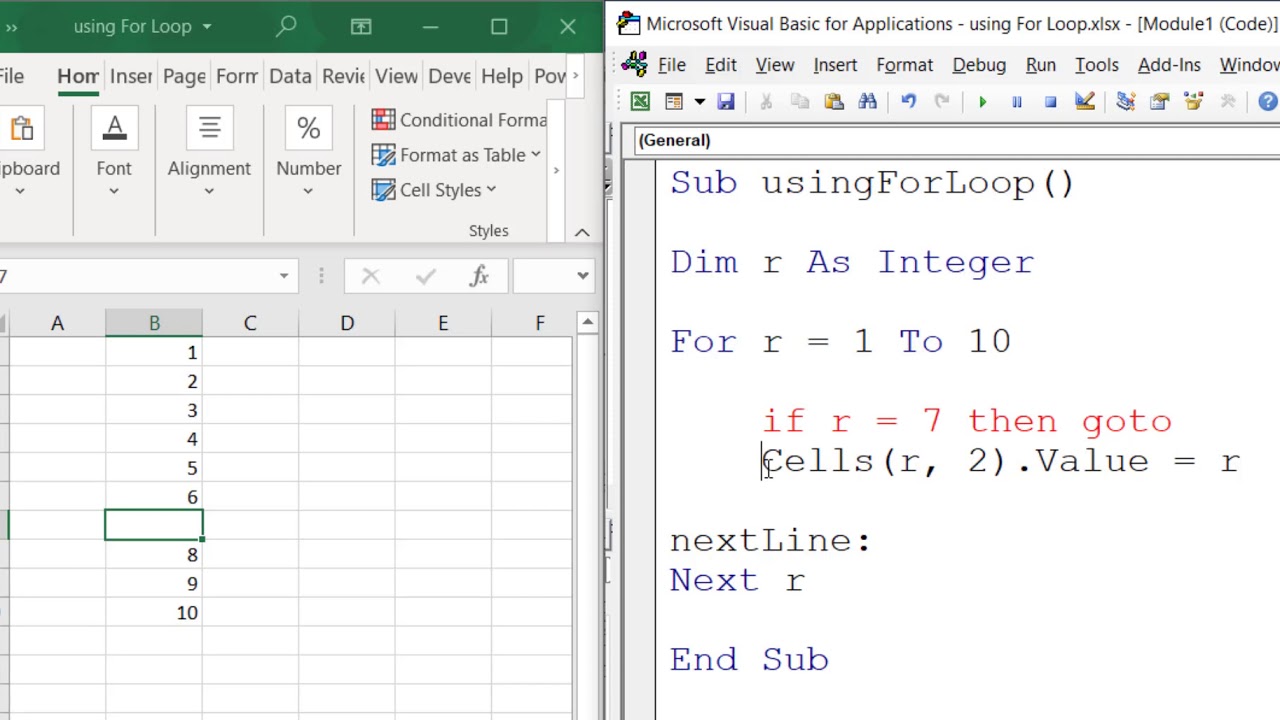How to exit more than 1 for loop in Excel VBA?
Solution 1
If you nest a flag in your loops you can put an if statement prior to looping on your second loop. If the flag is true, then you exit the second loop as well.
'first for loop
for I = 1 to 5
do sth
'second for loop
for j = 2 to 7
do sth
'third for loop
for m = 2 to 43
if [condition] then
flg = True
Exit for
end if
next
If flg = True then Exit For
next
next
Solution 2
Make dummy Do...Loop inclusion:
' first for loop
For i = 1 To 5
' do sth
' dummy do loop, won't repeat, just creating a block to exit from
Do
' second for loop
For j = 2 To 7
' do sth
' third for loop
For m = 2 To 43
If [Condition] Then
' exit 2nd and 3rd loop and continue on next i
Exit Do
End If
Next
Next
Loop Until True ' never repeats
' continue within 1st for loop
Next
Solution 3
For a = 1 To maxRows
If Exam1Grade(a) > 99 Then
For b = 1 To maxRows
If Exam2Grade(b) > 99 Then
For c = 1 To maxRows
If Exam3Grade(c) >= 100 Then
MsgBox ("Stop looking through the 3rd exam, you have just found the perfect score")
GoTo ThisPoint 'Exit All For Loops
ElseIf c = maxRows Then 'Restart At A
GoTo NextA
End If
Next c
End If
Next b
End If
NextA:
Next a
ThisPoint:
The GoTo statement can act as a break
Related videos on Youtube
Meng
2018 - Present Finished my master in Statistics. Quit machine learning. Now I am a developer. :) 2015-2017 Undergraduate Statistic student interested in machine learning and data mining. I always think of how to program easier, cleaner and faster, so I always ask questions like 'is there any simpler way to do it instead of blablabla'. People here are nice and intelligent! I will keep asking and asking and hopefully one day I am able to help others as well :D Cheers!
Updated on September 16, 2022Comments
-
Meng 4 months
The code is like:
'first for loop for I = 1 to 5 do sth 'second for loop for j = 2 to 7 do sth 'third for loop for m = 2 to 43 if [condition] then exit 2nd and 3rd loop and continue on next I ????? end if next next nextI wrote two
Exit For, but it did not help. It only exited the 3rd for loop and continue on next j.-
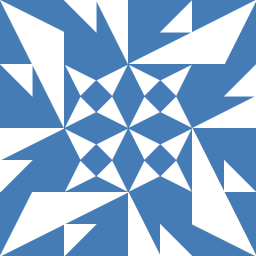 Kyle almost 8 yearsCan you please post more complete code? I need to see where and how you entered
Kyle almost 8 yearsCan you please post more complete code? I need to see where and how you enteredExit Forto know what may be the issue.
-
-
Meng almost 8 yearsThanks! That's what I am looking for!