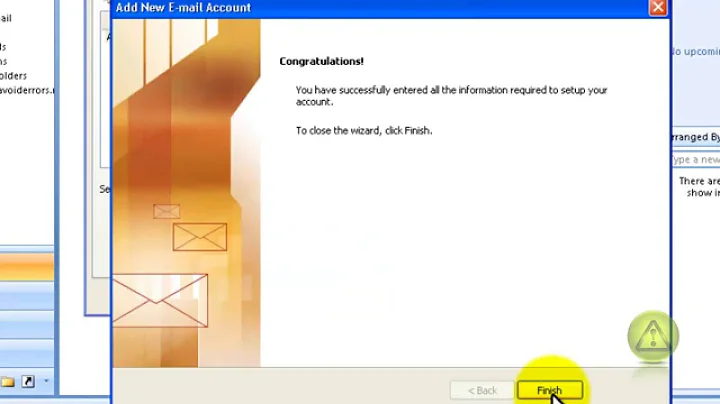How to export outlook 2007 emails on imap account?
I JUST did this for a company two weeks ago while moving them to hosted Exchange (you can't import to Exchange directly from an Outlook IMAP PST...you can, but things will black hole when you drop them into previously made IMAP folders since they look for a location no longer available), and I made mistakes that would have lost e-mail (of course, not permanently with IMAP) had I not done it again.
The first thing to do is to (in Office 2010, so find the similar location in previous versions) Send/Receive>Send Receive Groups>Define Send Receive Groups>Edit and check the box to "Download complete items including attachments. This will make sure that you have all the mail locally and that you don't just export headers. This is the real trick behind doing this since it is not the default.
You need to then create a new PST file. From there, there are two ways to work it.
- Close the IMAP PST and then do an import into the new PST, which is not IMAP (when you import, it will re-open the IMAP PST temporarily while it copies the data). I used import rather than export, but should achieve what I believe you are asking for.
- Keep both PSTs open, and just do a copy (not move, just in case).
Related videos on Youtube
JohnDDdjfd
Updated on September 18, 2022Comments
-
JohnDDdjfd over 1 year
When i go to export it only allows to export from Archives or Personal folder. Account i have in list is [email protected] is not available for export why?