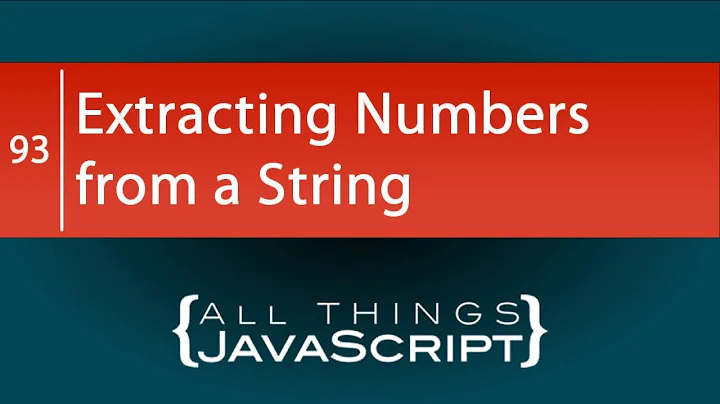How to extract base URL from a string in JavaScript?
Solution 1
Edit: Some complain that it doesn't take into account protocol. So I decided to upgrade the code, since it is marked as answer. For those who like one-line-code... well sorry this why we use code minimizers, code should be human readable and this way is better... in my opinion.
var pathArray = "https://somedomain.com".split( '/' );
var protocol = pathArray[0];
var host = pathArray[2];
var url = protocol + '//' + host;
Or use Davids solution from below.
Solution 2
WebKit-based browsers, Firefox as of version 21 and current versions of Internet Explorer (IE 10 and 11) implement location.origin.
location.origin includes the protocol, the domain and optionally the port of the URL.
For example, location.origin of the URL http://www.sitename.com/article/2009/09/14/this-is-an-article/ is http://www.sitename.com.
To target browsers without support for location.origin use the following concise polyfill:
if (typeof location.origin === 'undefined')
location.origin = location.protocol + '//' + location.host;
Solution 3
Don't need to use jQuery, just use
location.hostname
Solution 4
There is no reason to do splits to get the path, hostname, etc from a string that is a link. You just need to use a link
//create a new element link with your link
var a = document.createElement("a");
a.href="http://www.sitename.com/article/2009/09/14/this-is-an-article/";
//hide it from view when it is added
a.style.display="none";
//add it
document.body.appendChild(a);
//read the links "features"
alert(a.protocol);
alert(a.hostname)
alert(a.pathname)
alert(a.port);
alert(a.hash);
//remove it
document.body.removeChild(a);
You can easily do it with jQuery appending the element and reading its attr.
Update: There is now new URL() which simplifies it
const myUrl = new URL("https://www.example.com:3000/article/2009/09/14/this-is-an-article/#m123")
const parts = ['protocol', 'hostname', 'pathname', 'port', 'hash'];
parts.forEach(key => console.log(key, myUrl[key]))Solution 5
Well, URL API object avoids splitting and constructing the url's manually.
let url = new URL('https://stackoverflow.com/questions/1420881');
alert(url.origin);
Related videos on Youtube
Comments
-
Bungle almost 3 years
I'm trying to find a relatively easy and reliable method to extract the base URL from a string variable using JavaScript (or jQuery).
For example, given something like:
http://www.sitename.com/article/2009/09/14/this-is-an-article/
I'd like to get:
http://www.sitename.com/
Is a regular expression the best bet? If so, what statement could I use to assign the base URL extracted from a given string to a new variable?
I've done some searching on this, but everything I find in the JavaScript world seems to revolve around gathering this information from the actual document URL using location.host or similar.
-
davidmpaz about 4 yearsThe now days answer should be this one below
-
-
Bungle over 14 yearsThanks for the reply, but again, I'm trying to extract the base URL from a string, rather than the actual document URL. I don't think this will help me - though please correct me if I'm wrong.
-
 Admin over 14 yearspathArray = String("YourHost.com/url/nic/or/not").split( '/' ); host = pathArray[2];
Admin over 14 yearspathArray = String("YourHost.com/url/nic/or/not").split( '/' ); host = pathArray[2]; -
Bungle over 14 yearsThanks - I can't use that with a string, though, can I? My understanding is that will only work with the document URL.
-
 Admin over 14 yearssplit works for strings, does not matter where are they coming from
Admin over 14 yearssplit works for strings, does not matter where are they coming from -
Bungle over 14 yearsHmm, from my limited regex skills, it looks like that's at least close. I'll add some more information to the question to see if I can help narrow down the best regex.
-
Bungle over 14 yearsAhhh, I see what happened. Rafal's example was indeed correct, but the "http://" prefix meant that it was interpreted as a link in his comment, so it was truncated from the visible text.
-
 Admin over 14 yearsYep, It depends if You have http or not. You can always run one more test if first array elm is http or not :)
Admin over 14 yearsYep, It depends if You have http or not. You can always run one more test if first array elm is http or not :) -
Tim Down over 14 yearshttps URLs? Host names not starting with www? Why capture the www anyway?
-
Tim Down over 14 yearsWhy add 50K of jQuery when you've shown how to do it without jQuery in a few bytes?
-
 epascarello over 14 yearsBecause the poster says they are using jQuery.
epascarello over 14 yearsBecause the poster says they are using jQuery. -
Clement Herreman over 14 yearsI don't know, the OP asked how to catch a url, and in his example there was http & www.
-
Tim Down over 14 yearsAh yes, fair enough. Though when it's as simple as this I see no value in using the extra layer of abstraction that using jQuery would add.
-
 ErikE over 13 yearsWhy all the variable declaration?
ErikE over 13 yearsWhy all the variable declaration?url = 'sitename.com/article/2009/09/14/this-is-an-article'; newurl = 'http://' + url.split('/')[0]; -
sroebuck over 12 years
window.location.hostnamewill miss of the port number if given, so usewindow.location.host. So the complete 'basename' including the trailing slash would be:window.location.protocol+"//"+window.location.host + "/"; -
trusktr over 12 yearsWe're assuming the whole site runs on jqUERY in that case, kquery would indeed simplify things.
-
BMiner over 12 yearsEwww... this is not the best way to do this... If extracting from window.location.href, use window.location. Otherwise, use a regex.
-
 Darrell Brogdon about 12 yearsActually, window.location.hostname is still useful if, as in my case, you need to provide a different port number.
Darrell Brogdon about 12 yearsActually, window.location.hostname is still useful if, as in my case, you need to provide a different port number. -
Katai about 11 yearsThis should be considered the correct answer - it keeps the protocol
-
 Chalist almost 11 years
Chalist almost 11 yearspathArray = window.location.href.split( '/' );yes? -
 Admin over 10 yearspathArray = window.location.href.split( '/' ); protocol = pathArray[0]; host = pathArray[2]; url = protocol + '://' + host;
Admin over 10 yearspathArray = window.location.href.split( '/' ); protocol = pathArray[0]; host = pathArray[2]; url = protocol + '://' + host;//now url === "http:://stackoverflow.com"checkout:: -
David over 10 yearsThis will not include protocol and port.
-
ewitkows about 10 yearsI agree with @TamilVendhan, the code above generates 2 colon's in the protocol section of the URL. Code should probably read
url = protocol + '//' + host; -
ScorpionKing2k5 over 9 yearsI don't think it's required to append the anchor element to the DOM.
-
 Dariux over 9 yearsI updated one line to get rid of query string: host = pathArray[2].split('?')[0];
Dariux over 9 yearsI updated one line to get rid of query string: host = pathArray[2].split('?')[0]; -
 mido about 9 yearsfails in the case where
mido about 9 yearsfails in the case wherelocation.pathname = '/' -
 Dehli over 8 yearsI think it should be
Dehli over 8 yearsI think it should bemyAnchor.prop('hostname'). I'm guessing that jQuery has changed in the last 5 years... Thanks for the answer! -
thomasf1 almost 8 yearsI think I´m missing something... Where is toUrl coming from?
-
 Jan H over 7 yearsThe fist part of the solution in this answer does not consider credentials in the URL i.e. username:[email protected]/some-path. This can be resolved by adding if(host && host.indexOf("@") !== -1) host = host.split("@")[1];
Jan H over 7 yearsThe fist part of the solution in this answer does not consider credentials in the URL i.e. username:[email protected]/some-path. This can be resolved by adding if(host && host.indexOf("@") !== -1) host = host.split("@")[1]; -
dinvlad about 7 yearswhy not simply location.href.split('/', 3).join('/')?
-
 harvzor about 7 yearsVery nice! This even works when creating a Firefox (53) WebExtension.
harvzor about 7 yearsVery nice! This even works when creating a Firefox (53) WebExtension. -
Florian Straub over 6 yearsAs mentioned above works without adding it to the DOM. Maybe you want to add the missing ; signs .. Pretty smart.Thanks!
-
 Preet over 6 yearsPlease add brief description.
Preet over 6 yearsPlease add brief description. -
 devansvd almost 6 yearshere is the one liner using URL API, no need to split and construct the url manually stackoverflow.com/a/50449208/6333644
devansvd almost 6 yearshere is the one liner using URL API, no need to split and construct the url manually stackoverflow.com/a/50449208/6333644 -
 RBT almost 5 yearsFrom review queue: May I request you to please add some context around your source-code. Code-only answers are difficult to understand. It will help the asker and future readers both if you can add more information in your post.
RBT almost 5 yearsFrom review queue: May I request you to please add some context around your source-code. Code-only answers are difficult to understand. It will help the asker and future readers both if you can add more information in your post. -
 Oleg over 4 years
Oleg over 4 yearsa.originis also usefull pretty often - it's equal toa.protocol + '//' + a.hostname -
Jonno over 4 years@Oleg It seems to take port too, eg:
a.protocol + '//' + a.hostname + ':' + a.port -
davidmpaz about 4 yearsPlease stop. The now days answer is the one provided by devensvd below