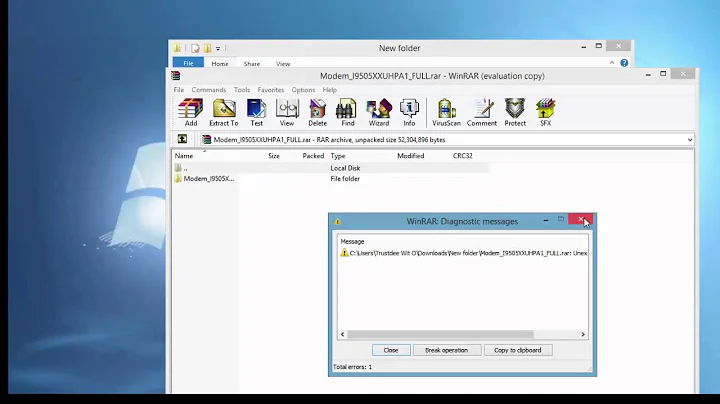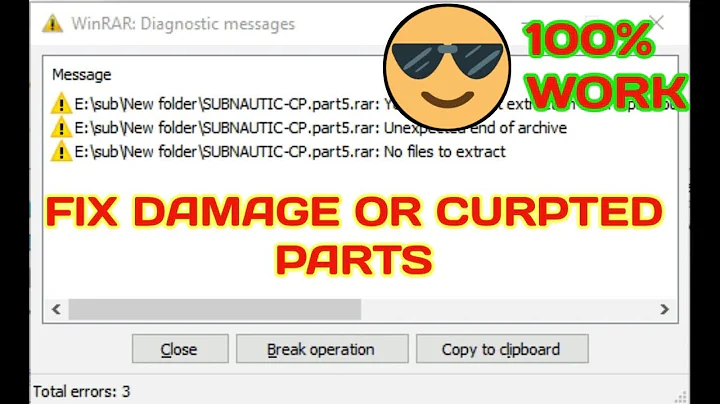How to extract data from a partially corrupt multi-part rar archive?
As long as you have the first part of the archive, it will be possible to at least partially extract the files. In WinRAR, use the advanced extraction (Extract to...) and tick the Keep broken files checkbox. When the errors come up, before closing the error box, navigate to the destination of the extraction and copy your partial file out.
Depending on the video format, it may still be playable. For example, VLC will attempt to repair some files and can sometimes still play them without repairing. Windows Media Player also sometimes plays broken files, though you may have to manually seek past the break. There are also other free/commercial video repair programs.
Related videos on Youtube
Anthony
Updated on September 18, 2022Comments
-
Anthony over 1 year
I downloaded a video that's 11 parts the other day. Today I tried to extract it but it tells me that part04 is corrupt. So I checked "keep broken files", but of course it only gave me the beginning of the video. So I'm wondering if it's possible to extract it starting at part05. If that can't be done, does anyone know a way to possibly fix the corrupt archive? Thank you.
Note: I re-downloaded part04 and it still doesn't work. It's the right size too, so I know there were no downloading errors.
-
Anthony about 12 yearsThanks for your answer. Unfortunately, after repairing it still says the file is corrupt. And it's just one file. So I guess all hope is lost. Thanks for your help though.