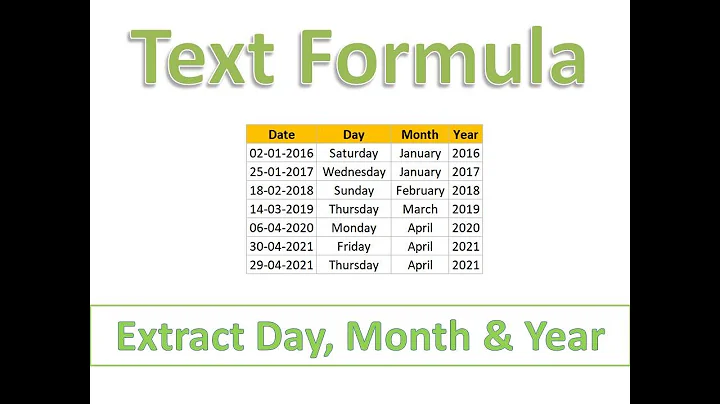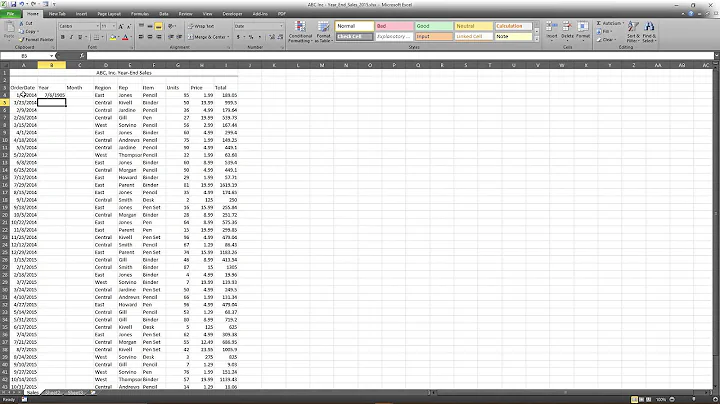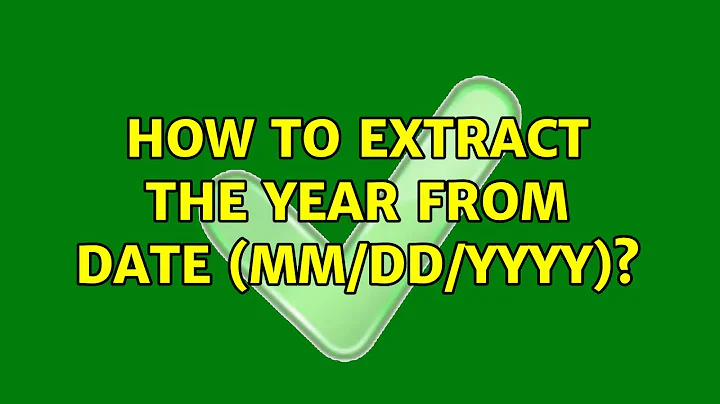How to extract the year from date (mm/dd/yyyy)
Solution 1
Try sed, like this:
cat file | sed 's/[0-1][0-9]\/[0-3][0-9]\/\([12][0-9][0-9][0-9]\)/\1/g' > newfile
which would read your file called file and write the results to the new file newfile (replace as needed).
If you wish to collect the years you could do something like
cat file | sed 's/[0-1][0-9]\/[0-3][0-9]\/\([12][0-9][0-9][0-9]\)/\1/g' | tr ' ' \\n | grep . | sort -nu
Solution 2
echo "01/01/2001 05/16/1970 06/08/2010" > datefile
sed 's:[0-1][0-9]/[0-3][0-9]/::g' datefile
Result: 2001 1970 2010
This will work both when all dates are on one line and when each date is on its own line. The separator is the : to assist intelligibility. The global g option makes all valid substitutions.
Solution 3
Since the dates are in the US "MM/DD/YYYY" format, one may use GNU date directly on the file dates containing the dates:
$ date -f dates "+%Y"
2001
1970
2010
You can do fancier formatting to, like
$ date -f dates "+%F is in %Y and is a %A"
2001-01-01 is in 2001 and is a Monday
1970-05-16 is in 1970 and is a Saturday
2010-06-08 is in 2010 and is a Tuesday
The formatting sequences (%Y and the like) are described in the GNU date manual.
The input formats handled by GNU date are described in the GNU coreutils manual.
Solution 4
For your example file, you could simply
cut -d / -f3 file
If you want to loop over those dates, pipe into a loop:
cut -d / -f3 file |
while read year; do ...
or just use read and split on a custom IFS value;
while IFS=/ read -r mm dd yyyy; do
: do something with "$yyyy"
done <file
Related videos on Youtube
user455555009
Updated on September 18, 2022Comments
-
user455555009 over 1 year
How can I extract the year from a date in the form mm/dd/yyyy?
I have a text file that has the following dates:
01/01/2001 05/16/1970 06/08/2010How can I use sed to extract only the year from each one of these dates?
-
Sparhawk about 7 yearsNo need to spawn
cat, just<file sedorsed 's/…' file. Also, you can increase readability by using a different delimiter to/, e.g.sed 's,…,…,g', then you don't need to escape literal/. Finally, what is the purpose ofgrep? -
Ned64 about 7 years@Sparhawk Yes, you are right, you could use
<but that would be less accessible in my opinion (here comes the content | here is the pipe > here goes the result). I would not be a good code golfer. Thegrep .gobbles empty lines (I do not know the file).sed s,...would work, although the manual says differently. It is a habit, I suppose... -
Sparhawk about 7 yearsYeah, nothing is big deal really IMO. FWIW,
<filecan go at the beginning, too, i.e.<file sed 's…' | etc. Alsoman sedhas a section at the end (SEE ALSO) on the "full manual", which leads toinfo sed>sed scripts>The "s" Command. -
 tripleee about 7 yearsI never stop being baffled that people actually use this wacky date format.
tripleee about 7 yearsI never stop being baffled that people actually use this wacky date format. -
 Stéphane Chazelas about 7 yearsQuite lucky here that GNU
Stéphane Chazelas about 7 yearsQuite lucky here that GNUdateunderstands06/08/2010as2010-06-08and not2010-08-06as most of the world would expect. -
 Kusalananda about 7 years@StéphaneChazelas The dates are in the US format, which GNU
Kusalananda about 7 years@StéphaneChazelas The dates are in the US format, which GNUdateknows how to parse. If the dates are in another format which GNUdatecannot parse, a simple rearrangement may be made on the input.