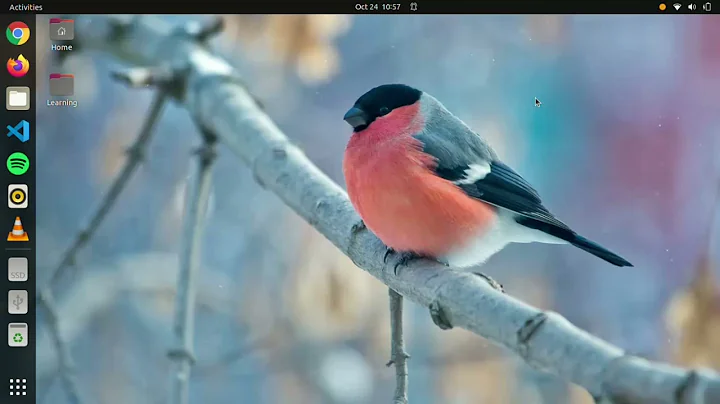How to extract xyz.arc file in ubuntu?
11,272
Solution 1
You must install nomarch
sudo apt-get install nomarch
after installation
nomarch -p arhive.arc
Also you have man pages for additional options
man nomarch
Solution 2
Have a look to unar, it says that unar is an unarchiver for a variety of file formats. (done a apt-cache search unarc and get back this entry on a Ubuntu 13.10).
Solution 3
nomarch and unar could not recognize the ARC file that my customer sent me. Probably they operate only on older versions of the archive format.
FreeARC could extract the file though. It is not a Ubuntu package, but just unpack the Linux archive somewhere in your home folder and run "make install". Then you can use "unarc x archive.arc" to attack and conquer the ARC file.
Related videos on Youtube
Author by
Dixit Singla
Always desperate to learn something new and to improve already existing.
Updated on September 18, 2022Comments
-
 Dixit Singla over 1 year
Dixit Singla over 1 yearHow do I extract a .ARC file in Ubuntu?
-
 Dixit Singla about 10 yearsOn executing this command getting this error " nomarch: bad first header - not a .arc file? "
Dixit Singla about 10 yearsOn executing this command getting this error " nomarch: bad first header - not a .arc file? " -
 2707974 about 10 yearsMaybe is archive demaged.
2707974 about 10 yearsMaybe is archive demaged. -
 Dixit Singla about 10 yearsOkay!! Is there any other way to extract this file?? I need it file urgently!
Dixit Singla about 10 yearsOkay!! Is there any other way to extract this file?? I need it file urgently! -
 2707974 about 10 yearsTry with unar. sudo apt-get install unar.
2707974 about 10 yearsTry with unar. sudo apt-get install unar. -
littlegreen over 9 yearsOnly FreeARC worked for me; see my answer below. Cheers.
-
 DBedrenko over 5 yearsYep, same for me. nomarch didn't work, but the official FreeARC binary did. Here's a link to it: web.archive.org/web/20140702144430if_/http://freearc.org/…
DBedrenko over 5 yearsYep, same for me. nomarch didn't work, but the official FreeARC binary did. Here's a link to it: web.archive.org/web/20140702144430if_/http://freearc.org/… -
mirh about 4 yearsTake note that in 2020 you need quite some older dependencies to get even just
unarcto run (and I gave up for the GUI to work at all tbh). You are probably better off running FreeArc inside wine, or using PeaZip.