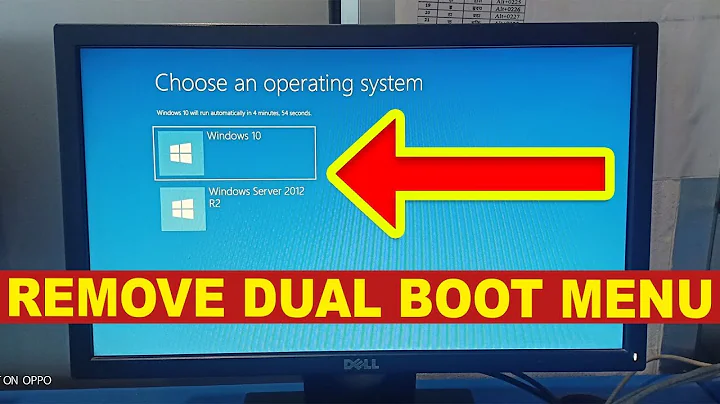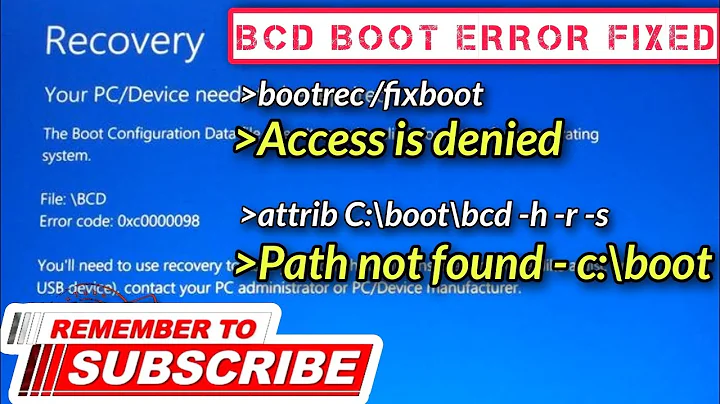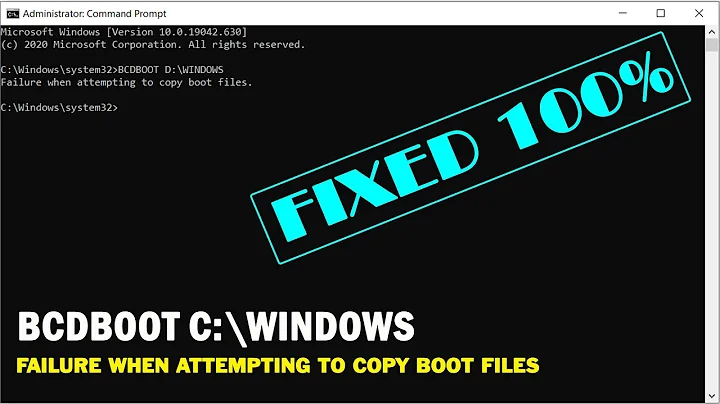How to figure out boot disk from bcdedit?
29,494
Solution 1
- Open a command prompt with administrator privileges.
Run the following set of commands:
DISKPART SELECT DISK 0 UNIQUEID DISK ID=<random_disk_signature>(
<random_disk_signature>is e.g. 1a2b3c4d)- Quit
DISKPART, but stay in the command prompt. Enter the following commands, one at a time, in the command prompt pressing Enter key after each command:
bcdboot c:\windows /s c: bcdedit /set {DEFAULT.EN_US} device partition=c: bcdedit /set {DEFAULT.EN_US} osdevice partition=c: bcdedit /set {BOOTMGR.EN_US} device partition=c:Close the command prompt.
- Reboot.
Solution 2
All 3 entries shown in bcdedit output point to same partition and disk.
To find out which partition (and disk) is mapped to c: you can use Windows DiskManagement or diskpart.exe on command prompt.
Related videos on Youtube
Author by
rumburak
Updated on September 18, 2022Comments
-
rumburak over 1 year
I have Windows Server 2008 R2 software mirror.
I boot from volume c:.
When i use:
bcdeditI can see 3 different "Windows Boot Loader" entries with "device partition=C:". How can I figure out which boot entry is related to which physical disk?
Windows Boot Loader ------------------- identifier {77777777-bbbb-bbbb-bbbb-bbbbbbbbbbbb} device partition=C: path \windows\system32\winload.exe description Windows Server 2008 R2 - secondary plex locale en-us inherit {bootloadersettings} osdevice partition=C: systemroot \windows resumeobject {55555555-bbbb-bbbb-bbbb-bbbbbbbbbbbb} nx OptOut detecthal Yes Windows Boot Loader ------------------- identifier {99999999-bbbb-bbbb-bbbb-bbbbbbbbbbbb} device partition=C: path \windows\system32\winload.exe description Windows Server 2008 R2 - secondary plex locale en-us inherit {bootloadersettings} osdevice partition=C: systemroot \windows resumeobject {55555555-bbbb-bbbb-bbbb-bbbbbbbbbbbb} nx OptOut detecthal Yes Windows Boot Loader ------------------- identifier {eeeeeeee-bbbb-bbbb-bbbb-bbbbbbbbbbbb} device partition=C: path \windows\system32\winload.exe description Windows Server 2008 R2 - secondary plex - secondary plex locale en-us inherit {bootloadersettings} osdevice partition=C: systemroot \windows resumeobject {55555555-bbbb-bbbb-bbbb-bbbbbbbbbbbb} nx OptOut detecthal Yes-
saber tabatabaee yazdi over 11 yearsdid your problem solved? or no ? is my answer helpful? +1 it please
-
rumburak over 11 years@ saber tabatabaee yazdi : its not. I commented under Your answer.
-
-
rumburak over 11 years@ saber tabatabaee yazdi : You can edit Your previous answer.
-
saber tabatabaee yazdi over 11 years@rumburak : ok but deleting that seems much more better ..
-
rumburak over 11 years@ saber tabatabaee yazdi : How should I get boot disk with this ?
-
saber tabatabaee yazdi over 11 yearsi'm confused this is impossible that 3 hard disk set as like this: multi(0)disk(0)rdisk(0)partition(1)\WINDOWS but one of them must known as multi(0)disk(1)rdisk(1)partition(1)\WINDOWS and etc. see this en.wikipedia.org/wiki/NTLDR
-
saber tabatabaee yazdi over 11 yearsfixmbr or fixboot or one of these solve your problem
-
rumburak over 11 yearsI do no want to fix anything as its all fine. I want to know boot disk for each entry.
-
 ZJR over 9 years<3 (I have to fix a nasty mess up and was missing the bcdboot step)
ZJR over 9 years<3 (I have to fix a nasty mess up and was missing the bcdboot step)