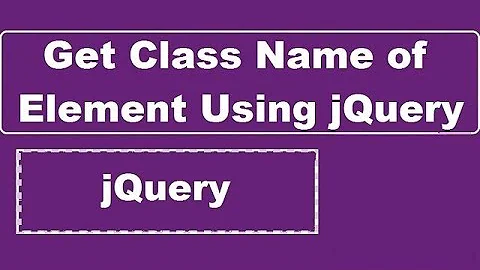How to find a div with part of a class name and get remaining part of that class name?
Solution 1
$( "[class*='my_widget']" ).each ( function () {
var elClasses = $( this ).attr ( 'class' ).split ( ' ' );
for ( var index in elClasses ) {
if ( elClasses[index].match ( /^my_widget-\d+$/ ) ) {
var classNum = elClasses[index].split ( '-' )[1];
alert ( classNum );
break;
}
}
} );
Use the "attributeContains" selector to get all elements that have a class my_widget-*, and then loop trough all the classes the element has searching for you class. Once you find it, extract the number part.
Solution 2
This should do the trick:
$("[class^='my_widget']").each(function() {
var classParts = $(this).attr('class').split('-');
var number = classParts.pop();
});
Please note that it will only work if there is a singular class, otherwise you'd get something like 8 otherclass as a result.
Solution 3
Basic JS approach:
<div id="x" class="widget-2 lang-日本語">foo</div>
function Element_getClassArgument(el, name) {
var classes= el.className.split(' ');
var prefix= name+'-';
for (var i= classes.length; i-->0;)
if (classes[i].substring(0, prefix.length)==prefix)
return classes[i].substring(prefix.length);
return null;
}
Element_getClassArgument(document.getElementById('x'), 'widget'); // 2
If you wanted to include whitespace characters, or a hyphen in a name, you'd have to introduce an encoding scheme of some sort, for example encodeURIComponent. But often you can get away without that.
Wrapping in something with $ in the name is left as an exercise for the reader. :-)
Related videos on Youtube
Necati
Updated on June 04, 2022Comments
-
Necati almost 2 years
There are several divs on my page with classes
my_widget-2,my_widget-8, etc. What JavaScript or jQuery code can I use to get the number "2" (ie. the number that appends the first matching widget)?Note: If I were to write this question again, I would change the order of these class names and ask for a way to get "8" in order to avoid giving the impression that I want the smaller number.
-
Jan Hančič over 14 yearsPlease clarify if you have only one or multiple classes so I can edit my answer to show you how to retrieve the number part.
-
Necati over 14 yearsYes, the divs have other classes (eg. 'widget', 'my_widget')
-
Gumbo over 14 yearsI think you should clarify what exactly you want to have. Is it all DIV elements with the class
my_widget-2(since you wrote “get the number 2”) or do you want to have all DIV elements with a class of the formmy_widget-N? -
Necati over 14 yearsI want to get the number "2" only. Just the number. Next, I will use the number to style another div's background image.
-
Necati over 14 yearsResponses so far could have been useful for a bigger number of users as they don't answer a too specific need like mine. And they will be lost when (if) you make changes to your codes :(
-
-
BalusC over 14 yearsWhat if the element has multple classes? The startswith wouldn't work for them.
-
ryanulit over 14 yearsMake it "[class*='my_widget']" and it should work in the case of multiple classes.
-
Jan Hančič over 14 years@ryanulit: hehe, was adding that, didn't see your comment :)
-
Jan Hančič over 14 yearsI downvoted your original answer that didn't make any sense. Now I can't undo :\
-
Necati over 14 yearsAnother tricky part here is that I only want the first number suffix ('2'), not the others... not actually sure if jQuery is the right tool to approach this. This whole thing really is part of a Wordpress situation but I wasn't able to add my original question that had a link to this one. (noob -> need to wait another 10 mins. or so)
-
Gumbo over 14 years@Jan Hančič: And why didn’t it make any sense? He just asked how to get the “number 2” of some DIV elements with classes like
my_widget-2andmy_widget-8. If “number 2” refers to the DIV elements with the classmy_widget-2my previous answer makes perfect sense. -
Gumbo over 14 yearsWhat about class names just containing
my_widgetlikenot_my_widget? -
Jan Hančič over 14 yearsNo, he wants to get elements that have a class like my_widget-AND SOME NUMBER. And originally you had the wrong selector even for that what you are saying :)
-
Gumbo over 14 years@Jan Hančič: And where did he say that?
-
Jan Hančič over 14 yearsI think it's clear from his question. Why would he need to get "2" if he already knew the full class name "my_widget-2"?
-
Jan Hančič over 14 yearsIt now only matches classes in the form "my_widget-NUM"
-
BalusC over 14 yearsI neutralized the downvote. Jan: you can remove the downvote if Gumbo has edited the message.
-
Gumbo over 14 years@Jan Hančič: No, it doesn’t. It will also match
not_my_widget-Nandmy_widget-N-foobar. :-) -
Necati over 14 yearsThis is almost there. I am getting two results: 2 and 8 as a result of this. How can I get only the first one ("2")? If left to me, I will try to insert a loop and a counter but I am pretty sure you jQuery experts know a better way.
-
Necati over 14 yearsI figured it out by using
:first. It is fine for the answer to stay as it is, so more people can make use of it.