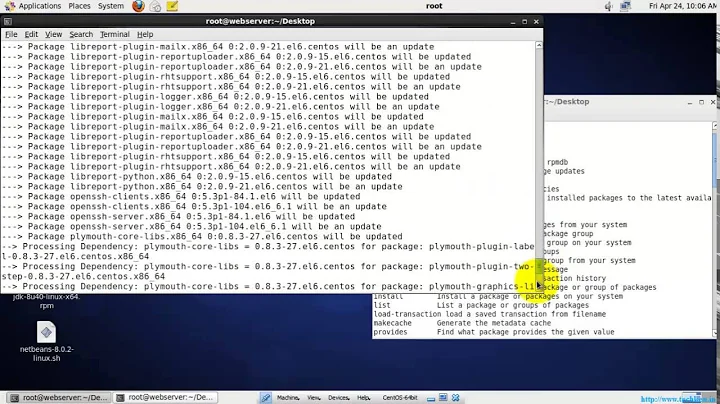How to find commands associated to a package?
5,483
Solution 1
dpkg -L
-L, --listfiles package-name List files installed to your system from package-name.
Two alternatives:
-
Usually works just:
dpkg -L byobu | egrep '/bin/|/sbin/'(or even withgrep binif you don't care getting some false positives). -
Or
dpkg -L byobu | xargs which -
Or with some bash magic:
for f in $(dpkg -L geoip-bin) ; do test -x $f -a ! -d $f && echo $f ; doneOptionally you could add
| grep "/usr/bin/"at the end to list executables files on that particular folder.
geoiplookup was the command of geoip-bin. I also found this very useful to learn about other commands of any package.
Solution 2
You can use the command dpkg:
dpkg -S $(which <command>)
e,g:
$ dpkg -S $(which cp)
coreutils: /bin/cp
the command cp is a part of coreutils package.
To see all commands associated to coreutils package:
$dpkg -s coreutils
Specifically, this package includes:
arch base64 basename cat chcon chgrp chmod chown chroot cksum comm cp
csplit cut date dd df dir dircolors dirname du echo env expand expr
factor false flock fmt fold groups head hostid id install join link ln
logname ls md5sum mkdir mkfifo mknod mktemp mv nice nl nohup nproc numfmt
od paste pathchk pinky pr printenv printf ptx pwd readlink realpath rm
rmdir runcon sha*sum seq shred sleep sort split stat stty sum sync tac
tail tee test timeout touch tr true truncate tsort tty uname unexpand
uniq unlink users vdir wc who whoami yes
Related videos on Youtube
Author by
Pablo A
Updated on September 18, 2022Comments
-
Pablo A over 1 year
Sometimes I find myself installing a package and then trying to run a command using the same name, like with
geoip-binpackage:$ sudo apt install geoip-bin[...]
$ geoip-bin geoip-bin: command not foundHow may I find all the commands associated with a given package?
-
Pablo A over 6 yearsWhat I asked was the opposite. Not getPackage(command) but getCommands(package).
-
thrig over 6 yearsNot everything lives in
/usr/binthough e.g.mailmanhides commands under/usr/lib/mailman/bin -
Pablo A over 6 yearsBut that's particular to
coreutilspackage, they decide to put that on Description metadata field. Usedpkg -s geoip-bin(orapt show) and you won't get a list of available commands. -
Pablo A over 6 yearsSure, that's why I put optionally. I extended the answer to make it more clear.
-
 Kusalananda over 6 yearsShorter with just
Kusalananda over 6 yearsShorter with justdpkg -L package | grep '/bin/' -
Pablo A over 6 years@Kusalananda It's impossible for a package command to be in a directory that does not contain "/bin/" on it path?
-
 Kusalananda over 6 years@PabloBianchi No, but if you look at your
Kusalananda over 6 years@PabloBianchi No, but if you look at your$PATH, it mostly contains/bin/directories, right? You could change it tobin/to also catch anysbincommands. -
Pablo A over 6 yearsLeve some paths out (
echo $PATH | tr : \\n | egrep -v "/sbin|/bin") but usually works, I added to my answer. Thanks!