How to find drivers that are loading on startup?
Solution 1
In the windows 7 system I adopted the use of the AUTORUNS program, for selective stopping of driver items. It has specific tabs for drivers and services, an ability to save, and easy way to check stuff off (and back on easily).
Aquire from the source http://technet.microsoft.com/en-us/sysinternals/bb963902.aspx
When working with autoruns you can also selectivly show (or not show) the items deemed to be microsoft/windows items in the Options "Hide microsoft and windows entries" reducing the pile some. Requires Refresh
With XP a program called "driver manager" was a very usefull tool, although turning them back on was not so easy :-)
Testing using these methods means booting the system after making the changes, it is not an instantanious stopping of the driver. For some things live disabling of a device/driver in windows own "Device Manager" is faster, they usually flush out proper, and the system is not required to reboot (unless of course you disabled the wrong one:-)
As with any stopping of the device items, I would recommend having a clone/mirror/image of the system drive first. An Image that can be recovered outside of the system itself, not dependant on the system being operational.
Once you have a full Backup of the system, then go wild :-)
Solution 2
Use msconfig.exe. In Boot tab enable "Boot log" option. In the log you will see all drivers, which windows load during boot process. You can find log at C:\Windows\ntbtlog.txt.
Solution 3
Use the Windows Performance Toolkit and capture a xbootmgr boot trace with the DRIVERS flag. This captures all loading times of drivers.
xbootmgr -trace boot -traceFlags BASE+CSWITCH+DRIVERS
Attention. The DRIVERS flag can be buggy in Windows 7 and cause a Bugcheck (BSOD). MS fixed this for Windows 8.
Related videos on Youtube
lyrica
Updated on September 18, 2022Comments
-
lyrica over 1 year
How can I find what drivers are being loaded on a Windows 7 x64 startup?
I've seen a couple apps that show what programs are being run via registry entries and Startup folder, but I'm not sure how to see what other drivers are being loaded, in order to remedy problematic drivers.
-
trindflo almost 7 yearsThe DRIVERS flag breaks hidusb.sys, which is required if you are using a USB keyboard or mouse. A solution is posted at MSDN.Basically using an RDP session and "sc config hidusb start= disabled"

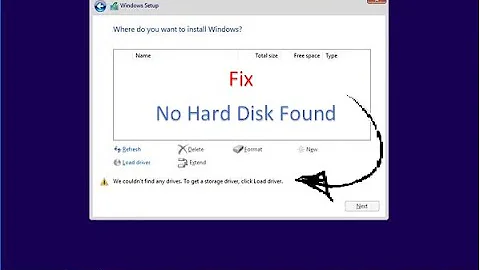


![[2 Fixes] USB Windows 10 Clean Install - A Media Driver Your Computer Needs is Missing](https://i.ytimg.com/vi/xNIdOs_50r4/hq720.jpg?sqp=-oaymwEcCNAFEJQDSFXyq4qpAw4IARUAAIhCGAFwAcABBg==&rs=AOn4CLAqQGBRp5EqcHHbJuD57Sm6UNS12A)