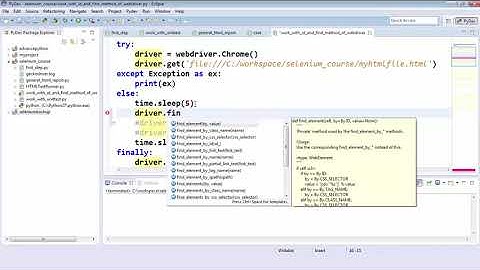how to find element by css selector using python / selenium
Solution 1
Your selectors are invalid:
-
driver.find_element_by_class_name("yt-simple-endpoint style-scope ytd-comment-renderer")you cannot pass more than one class name to
find_element_by_class_namemethod. You can trydriver.find_element_by_class_name("ytd-comment-renderer") -
driver.find_elements_by_xpath("yt-simple-endpoint style-scope ytd-comment-renderer")it's not a correct XPath syntax. You probably mean
driver.find_elements_by_xpath("//*[@class='yt-simple-endpoint style-scope ytd-comment-renderer']") -
driver.find_element_by_css_selector('.yt-simple-endpoint style-scope ytd-comment-renderer')each class name should start with the dot:
driver.find_element_by_css_selector('.yt-simple-endpoint.style-scope.ytd-comment-renderer')
But the best way IMHO to identify by ID:
driver.find_element_by_id("author-text")
Solution 2
You can use BeautifulSoup in python to get the links in anchor tag having specific class names like soup.find_all('a', attrs={'class':'yt-simple-endpoint'}) you can read more here find_all using css
Related videos on Youtube
tezzaaa
Updated on June 04, 2022Comments
-
tezzaaa almost 2 years
i'm trying to pick up links of youtube channels which are located as below:
<a id="author-text" class="yt-simple-endpoint style-scope ytd-comment- renderer" href="/channel/UCUSy-h1fPG1L6X7KOe70asA"> <span class="style- scope ytd-comment-renderer">Jörgen Nilsson</span></a>So in the example above I would want to pick up "/channel/UCUSy-h1fPG1L6X7KOe70asA". So far i have tried many options but none work:
driver = webdriver.Chrome('C:/Users/me/Chrome Web Driver/chromedriver.exe') api_url="https://www.youtube.com/watch?v=TQG7m1BFeRc" driver.get(api_url) time.sleep(2) div = driver.find_element_by_class_name("yt-simple-endpoint style-scope ytd-comment-renderer")but I get the following error: InvalidSelectorException: Message: invalid selector: Compound class names not permitted
I also tried other approaches:
div = driver.find_elements_by_xpath("yt-simple-endpoint style-scope ytd-comment-renderer") div = driver.find_element_by_class_name('yt-simple-endpoint style-scope ytd-comment-renderer') div=driver.find_element_by_css_selector('.yt-simple-endpoint style-scope ytd-comment-renderer').get_attribute('href')but no luck.. if someone could please help it would be much appreciated. Thank you
-
 entropy about 5 yearsHave you tried
entropy about 5 yearsHave you triedfind_element_by_id('#author-text')?
-
-
tezzaaa about 5 yearsThanks I will try as soon as I can, im travelling at present
-
tezzaaa about 5 yearsHi, thank you for your help, it almost works, it picks up the user names, for example, in the following : <a id="author-text" class="yt-simple-endpoint style-scope ytd-comment- renderer" href="/channel/UCUSy-h1fPG1L6X7KOe70asA"> <span class="style- scope ytd-comment-renderer">Jörgen Nilsson</span></a> it picks up Jörgen Nilsson but i want to capture /channel/UCUSy-h1fPG1L6X7KOe70asA ... ?
-
tezzaaa about 5 yearsforgot to stipulate above, driver.find_elements_by_xpath("//*[@class='yt-simple-endpoint style-scope ytd-comment-renderer']") is the one that almost works
-
 JaSON about 5 years@tezzaaa, add
JaSON about 5 years@tezzaaa, add.get_attribute('href')to extract link