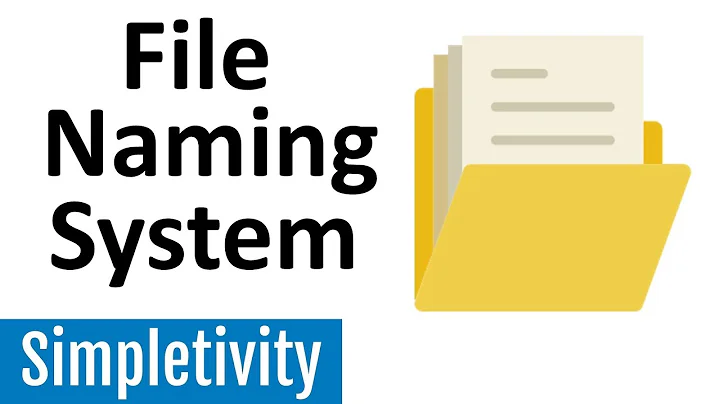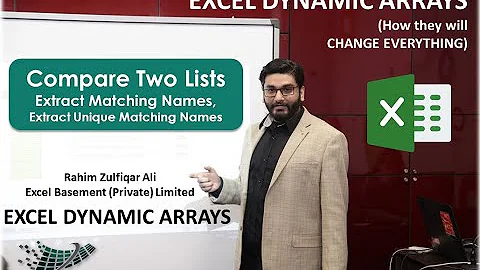How to find file/directory names that are the same, but with different capitalization/case?
Solution 1
If you have GNU uniq, you can sort case insensitively (-i), and use -d to print only duplicate lines:
find . | sort -f | uniq -di
As @StephaneChazelas mentioned in his answer, this might not do what you expect if you can have duplicate paths that only differ in case (like a/b/foo and A/b/foo).
Solution 2
Assuming file names don't contain newline characters, you could do something like:
find . | tr '[:upper:]' '[:lower:]' | sort | uniq -d
Note that some tr implementations like GNU tr don't change the case of multi-byte characters.
Also note that the path it reports may not be the paths of any file. For instance, if there's a ./a/b/fOo and a ./A/b/fOo file, it will report ./a/b/foo. If it's not what you want, you may want to refine your requirements.
Related videos on Youtube
gasko peter
Updated on September 18, 2022Comments
-
gasko peter almost 2 years
How can I list the file/directory names in a directory recursively that are the same, but with different capitalization/case? ex.:
INPUT (not the
lscommand, the directories):[user@localhost ~/a] ls -R .: b ./b: ize Ize ./b/ize: ./b/Ize: [user@localhost ~/a]OUTPUT:
/b/ize-
 Admin almost 11 yearsDuh, capitalization, I couldn't figure out what he was asking.
Admin almost 11 yearsDuh, capitalization, I couldn't figure out what he was asking. -
 Admin almost 11 years@gasko-peter are you looking for files with similar names because you're trying to identify the same file with a different names?
Admin almost 11 years@gasko-peter are you looking for files with similar names because you're trying to identify the same file with a different names? -
 Admin over 7 yearsVery similar question case-insensitive search of duplicate file-names
Admin over 7 yearsVery similar question case-insensitive search of duplicate file-names
-
-
 Stéphane Chazelas almost 11 yearsYou probably want
Stéphane Chazelas almost 11 yearsYou probably wantsort -fhere. Also note that GNUuniqhas the same limitation as GNUtras in it doesn't work for matching case of multi-byte characters. -
 terdon almost 11 years@StephaneChazelas why do I want
terdon almost 11 years@StephaneChazelas why do I wantsort -f? Ifuniqcan deal with the case, why would I also need to makesortcase insensitive? And what do you mean by multi-byte characters? Things like\n,\retc? How can they have different cases? -
 Stéphane Chazelas almost 11 yearsTry
Stéphane Chazelas almost 11 yearsTryexport LC_ALL=C; printf '%s\n' a A b B | sort | uniq -di. Some locales sort case-insensitively, some others (like C) don't.uniqneeds a sorted input, its duplicate lines must be adjacent. -
Brandon Condrey almost 11 yearsHis first example said different font size, suffice it to assume he doesn't have an idea of what he wants.
-
 terdon almost 11 yearsSuffice it to say that English is not his native language, hardly the OP's fault that. However, the example clearly shows that he is not comparing the files, just looking for files of the same name in a case-insensitive manner. All I'm saying is that you might want to read a question more closely before deciding which ideas are "bad".
terdon almost 11 yearsSuffice it to say that English is not his native language, hardly the OP's fault that. However, the example clearly shows that he is not comparing the files, just looking for files of the same name in a case-insensitive manner. All I'm saying is that you might want to read a question more closely before deciding which ideas are "bad". -
Jeff Hewitt almost 11 yearsAgreed. This doesn't address the OP's concern. I also find it strange that you labeled an answer accepted by the OP as a bad idea because it's not what the OP wants!