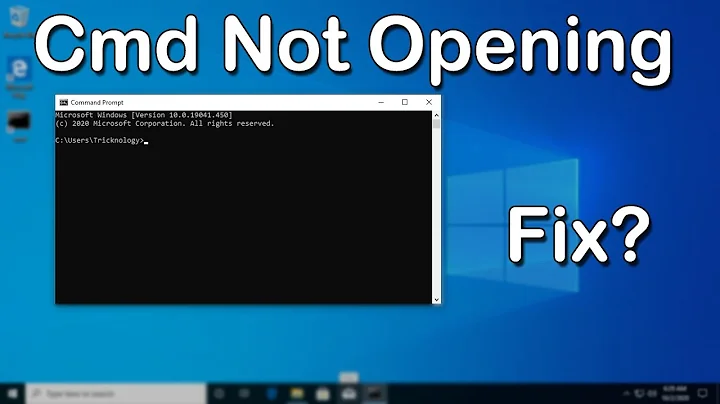How to find out the .exe running behind a service with cmd.exe?
9,951
On a commandline:
tasklist /svc
Related videos on Youtube
Author by
JohnnyFromBF
Updated on September 18, 2022Comments
-
JohnnyFromBF over 1 year
If I see svchost.exe having the PID 840, how do I get the information which .exe runs behind the service with cmd.exe on Windows Server 2003? If possible without Sysinternals tools.
-
Harry Johnston over 12 yearsThis question doesn't make sense as written. If you see svchost.exe with the PID 840, the .exe is svchost.exe. Do you mean that you want to know which service(s) the process is providing?
-
JohnnyFromBF over 12 years@HarryJohnston Yes, that's what I meant. Maybe that was a bit confusing, but in fact svchost.exe just hosts services which are .exe again, at least they're executable files.
-
Harry Johnston over 12 yearsIt isn't common to say .exe as a shortcut for executable, unless you actually mean an .exe file. In this case the bulk of the code for each service lives in a DLL file; did you want to know the name of the DLL file(s), or just the name of the service(s)?
-
JohnnyFromBF over 12 yearsOk, thanks for the hint. If possible both, the name of the DLL file(s) and the name of the service(s).
-
Harry Johnston over 12 yearsI don't know of a specific command line function to retrieve the DLL name, but you can query the registry: reg query HKLM\SYSTEM\CurrentControlSet\Services\{service name}\Parameters /v ServiceDLL
-