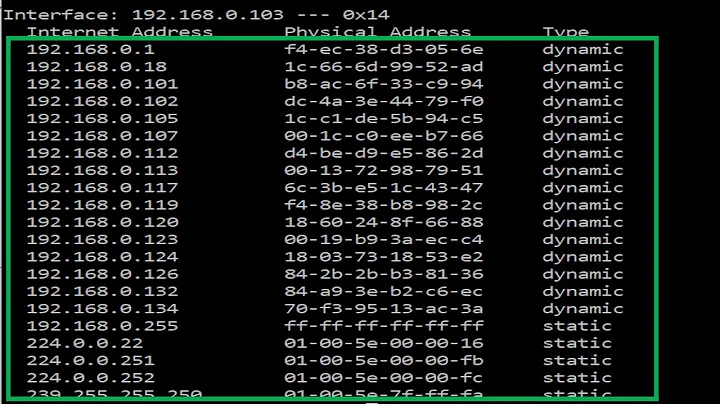How to find out what computers are connected to an access point/router using Linux terminal?
9,815
Solution 1
You can also try:
arp-scan [network/CIDR] eg: arp-scan 192.168.1.0/24
You may need to install arp-scan - most major distributions have it in their repos.
Solution 2
I use arp -an
mybox $ arp -an
? (172.16.17.135) à f0:1f:af:36:93:fa [ether] sur wlan1
? (172.16.17.143) à f8:16:54:95:ac:b2 [ether] sur wlan1
? (172.16.17.65) à 8c:70:5a:a4:74:a8 [ether] sur wlan1
? (172.16.17.1) à 00:1C:d4:01:06:0c [ether] sur wlan1
If you feel adventurous, you can use arp -a which will try to resolv IP.
This will show you only local host with active connection.
Edit:
arp is somehow deprecated, now you sould use ip n (n as neighbour).
Solution 3
nmap -A -T4 'ip of your network'
Related videos on Youtube
Author by
classer
Updated on September 17, 2022Comments
-
classer almost 2 years
I would like to determine what computers are currently connected to my access point/router via the command line in Linux.
How can I do this?
-
classer over 13 yearswell just to make sure I did
ifconfigto ifconfigfind my network ip and it returned inet addr as 192.168.1.101 so I then didnmap -A -T4 192.168.1.101and got this back Starting Nmap 5.00 ( nmap.org ) at 2011-02-12 16:48 CET Note: Host seems down. If it is really up, but blocking our ping probes, try -PN Nmap done: 1 IP address (0 hosts up) scanned in 2.09 seconds -
eMPee584 over 8 yearsIMHO, the
-anon-tabular output format is less lucid than without-a..