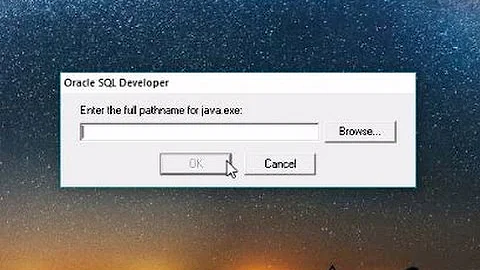How to find path where jdk installed?
Solution 1
Try either of the two:
$ which java
$ whereis java
For your first java program read this tutorial:
"Hello World!" for Solaris OS and Linux
Solution 2
On RHEL7, I used
locate openjdk
and it led me to the /usr/lib/jvm/ directory which contained the directories:
java-1.8.0-openjdk-1.8.0.161-0.b14.el7_4.x86_64/
jre/
jre-1.8.0/
jre-1.8.0-openjdk/
jre-1.8.0-openjdk-1.8.0.161-0.b14.el7_4.x86_64/
jre-openjdk/
Each of these contain a bin/java
To find the full path of the symbolic link use:
readlink -f $(which java)
*Credit: Answer on Stack Overflow
**Note: I'm answering here as it was the first result in Google
Solution 3
You can list the installed files with
rpm -ql packagename
You will see somewhere a bin directory with java executable
But if the JDK RPM was correctly installed you should already find java in you path.
Try
javac MyFirstJavaClass.java
and if everything compiles
java MyFirstClass
(If you didn't change anything the current directory . should already be in your class path)
Solution 4
Since this question is RPM specific, rpm is the way to get started (as answered by @Matteo).
rpm flags
-q is short for --query
-l is short for --list
Example
rpm -ql jdk1.8.0_20 | grep "jdk1.8.0_20/bin$"
/usr/java/jdk1.8.0_20/bin
Knowing this may be desirable for setting a user or application's $JAVA_HOME variable. This is often needed when a system has multiple versions of java installed, or multiple distributions of java installed, such as OpenJDK and Oracle/Sun.
$JAVA_HOME Example
In the ~/.bash_profile, or related file (.bashrc, .zshrc, .cshrc, setenv.sh), something similar to the below may be used.
JAVA_HOME='/usr/java/jdk1.8.0_20'
export JAVA_HOME
PATH="$JAVA_HOME/bin:$PATH"
export PATH
If you would like more control over where Java gets installed, such as in /opt, then the tarball can be used instead of the RPM file.
Other similar questions, are asking about how to find any binary or file, in the general case.
Related videos on Youtube
Terry
@faisal6621 facebook linkedin Er. Mohammad Faisal (Blogger) Er. Mohammad Faisal (Wordpress) If you are looking for something to vote on, I'm looking for votes (ideally upvotes 🤪) on [my questions/answers with zero][1]...
Updated on September 18, 2022Comments
-
Terry over 1 year
I've installed
jdk1.7.0.rpmpackage in RHEL6.
Where I do find the path to execute my first java program?-
sakisk over 12 yearsPossible duplicate of 18472
-
rozcietrzewiacz over 12 yearsHi, Mohammad. It's not a stupid question, but one that has been answered in several places already - like this or this question.
-
-
Kevin over 7 yearsIn general, I highly recommend using the mlocate package for finding things on a Red Hat based Linux's file system.
-
 bcasasus almost 7 yearsNote these commands give different results. If you are interested in the non-symlink path use whereis java.
bcasasus almost 7 yearsNote these commands give different results. If you are interested in the non-symlink path use whereis java. -
Tim S. almost 7 yearsI don't really think this answers the question. The
javabinary gets installed with the JRE, but if you're doing development you need JDK, which isn't necessarily installed inwhich java(which in my case is /usr/bin). -
Tim S. almost 7 yearsThis should be the accepted answer IMO.
-
 Noumenon over 5 yearsThis gave me mostly JDK6 even though
Noumenon over 5 yearsThis gave me mostly JDK6 even thoughjava -versiongave me 1.8. There was one link to the JDK8 folder near the top. -
Læti over 4 years
type javais a more cross-platform method, as it's built into every major posix shell.