How to find the creation date of an image in a (private) Docker registry (API v2)?
Solution 1
So after some hacking around, I got the following to work using the curl and jq tools:
curl -X GET http://registry:5000/v2/<IMAGE>/manifests/<TAG> \
| jq -r '.history[].v1Compatibility' \
| jq '.created' \
| sort \
| tail -n1
This seems to work but I don't really know how the v1 Compatibility representation is to be interpreted so I don't know if I am really getting the correct number out of this.
Comments on this are welcome!
Solution 2
A minor improvement to the answer from @snth : print the date more user friendly by using date:
date --date=$(curl -s -X GET http://$REGISTRY:5000/v2/$IMAGE/manifests/$TAG | \
jq -r '.history[].v1Compatibility' | jq -r '.created' | sort | tail -n 1 )
Prints something like:
Fr 12. Okt 15:26:03 CEST 2018
Solution 3
Compiling the comments and answers above here is a complete solution
With Authentication
# Setup variables to make this more usalbe
USERNAME=docker_user
PASSWORD=docker_pass
DOCKER_REGISTRY=http://my-registry.myorg.org:9080
REPO=myrepo
TAG=atag
# Query Registry and pipe results to jq
DOCKER_DATE=$(curl -s -u $USERNAME:$PASSWORD -H 'Accept: application/vnd.docker.distribution.manifest.v1+json' -X GET http://$REGISTRY_URL/v2/circle-lb/manifests/master | jq -r '[.history[]]|map(.v1Compatibility|fromjson|.created)|sort|reverse|.[0]')
echo "Date for $REPO:$TAG is $DOCKER_DATE"
Without Authentication
DOCKER_DATE=$(curl -s -H 'Accept: application/vnd.docker.distribution.manifest.v1+json' -X GET http://$REGISTRY_URL/v2/circle-lb/manifests/master | jq -r '[.history[]]|map(.v1Compatibility|fromjson|.created)|sort|reverse|.[0]')
And lastly if you want to parse with the date command (gnu date)
on linux:
date -d $DOCKER_DATE
on mac:
gdate -d $DOCKER_DATE
Solution 4
With the V2 image manifest, schema version 2, the response from http://registry:5000/v2/<IMAGE>/manifests/<TAG> does not contain the 'history' field, and I haven't found a way to retrieve the image creation date in one request. However one can use another request to obtain it, based on the image manifest config's digest.
First, get the config's digest (notice the header which specifies the schema version):
digest=$(curl -H 'Accept: application/vnd.docker.distribution.manifest.v2+json' \
http://registry:5000/v2/<IMAGE>/manifests/<TAG> \
| jq -r '.config.digest')
The value of digest will be something similar to
sha256:ec4b8955958665577945c89419d1af06b5f7636b4ac3da7f12184802ad867736.
Then, get the blob of the object identified by the digest, i.e. the configuration object for a container, and retrieve the creation date from there:
curl -H 'Accept: application/vnd.docker.distribution.manifest.v2+json' \
http://registry:5000/v2/<IMAGE>/blobs/$digest | jq -r '.created'
This should produce:
2021-10-27T12:18:24.105617451Z
Bonus: Getting the creation dates using skopeo
I'm not sure if the above is the only or the best way, but by the way, it is apparently more or less what skopeo does under the hood when one runs:
skopeo inspect docker://registry:5000/<IMAGE>:<TAG>
The above command returns information about the image tag, among them the creation date:
{
"Name": "registry:5000/<IMAGE>",
"Digest": "sha256:655721ff613ee766a4126cb5e0d5ae81598e1b0c3bcf7017c36c4d72cb092fe9",
"RepoTags": [...],
"Created": "2021-10-27T12:18:24.105617451Z",
...
}
Related videos on Youtube
rsutormin
Updated on September 15, 2022Comments
-
 rsutormin almost 2 years
rsutormin almost 2 yearsI would like to find out the latest timestamp for an image in a private Docker registry using the v2 API without first pulling the image to my local host.
-
Grief about 8 yearsYou have to accept your answer, I googled the whole day today and didn't find a better approach :(
-
 rsutormin about 8 yearsThanks for the comemnt @Grief
rsutormin about 8 yearsThanks for the comemnt @Grief -
Chris over 7 yearsThanks! As an excuse to learn more jq, I condensed the parsing into a single command:
jq -r '[.history[]]|map(.v1Compatibility|fromjson|.created)|sort|.[0] -
Chris over 7 yearsOops, forgot the reverse:
jq -r '[.history[]]|map(.v1Compatibility|fromjson|.created)|sort|reverse|.[0] -
JJarava over 5 yearsDoing some checking on this, isn't always the fist Object in the "history" the latest one?? I'm getting the same results using
jq -r '[.history[0]]|map(.v1Compatibility|fromjson|.created) -
Bharat over 5 yearsIf your manifest schema version is v2, you may not see the history and v1Compatibility fields. If this is the case, you may need to force schema v1 using an Accept header. So your command would then be
curl -X GET -H 'Accept: application/vnd.docker.distribution.manifest.v1+json' ... -
Mikha about 4 yearsThanks, the date helps! To make the others' life a bit easier - inside $(...), it's like the command in accepted answer, but the "jq -r '.created'" bit has '-r' flag
-
 Stav Alfi about 4 yearsit doesn't work for me: hub.docker.com/v2/redis/manifests/latest - 404 - what is the problem?
Stav Alfi about 4 yearsit doesn't work for me: hub.docker.com/v2/redis/manifests/latest - 404 - what is the problem?

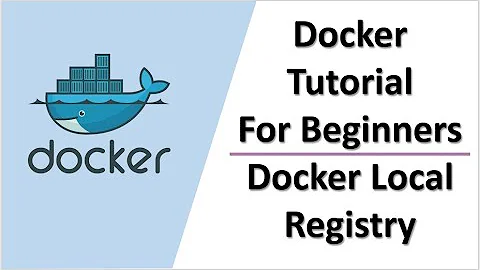






![Securing AKS & ACR with Private Endpoint [1/2]](https://i.ytimg.com/vi/4Cq-ogp2Nf8/hqdefault.jpg?sqp=-oaymwEcCOADEI4CSFXyq4qpAw4IARUAAIhCGAFwAcABBg==&rs=AOn4CLBMJS4eB5_u1KRJnizUIIkYOHGQ7g)