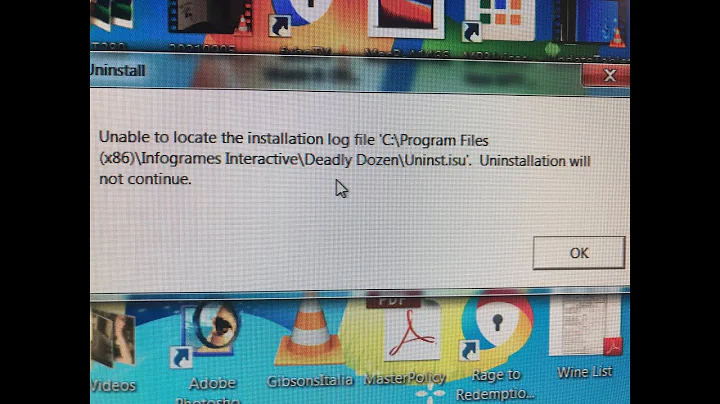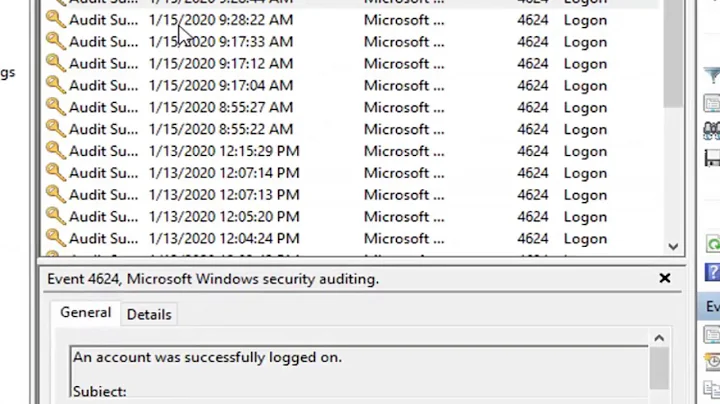How to find the log files of an application in Windows 7
Solution 1
The important place to view the Windows logs is in Event Viewer.
Windows logs are categorized in to multiple logs, Following are Windows Event logs:
- Application Log – Contains applications or program logs.
- Security Log - Contains valid and invalid login attempts.
- Setup Log – Contains events related to application setup.
- System Log – Contains events logged by Windows system components.
- Forward Events Log – Contains events collected from remote computers.
To find the exact location of these files, Please check this out:
How to view application logs in windows 7?
Solution 2
Log files are application dependent. There is no guarantee an application will log to the event log's application log, to a particular folder, or even do any logging at all. You need to consult your applications manual or contact support to find where it does its logging and/or how to enable it.
Most commonly, you will find an application will place its logs in its top level of its application folder. Such as "c:\program files\myapp\log.txt" or in a log folder, such as "c:\program files\myapp\logs\log.txt." Again, you need to consult the manual or contact their support for the application in question.
Related videos on Youtube
CuriousMind
Updated on September 18, 2022Comments
-
CuriousMind almost 2 years
What are the common places to find log files of an application in Windows 7?
I know a common place is "C:\Users\MY_USER_NAME\AppData\Local", but there are many folders with encrypted names like {73830A3D-00DD-4EC9-8905-7EACC7074E15}. I have no idea how to decrypt those.
The particular application I am interested in Keil Microvision. I googled and can't find a log location (not surprised, since it's not a software that everybody uses), so I am looking for a general way to locate the log locations.
Thanks.
-
TFM over 11 years"The particular application I am interested in Keil Microvision..... so I am looking for a general way to locate the log locations." What is the question? Where Keil Microvision saves its logs, or a general way to locate log locations?
-
CuriousMind over 11 years@TFM I am looking for a general way to locate an application's logs. But if someone happens to know where Keil Microvision saves it, that would be great as well. This is like "I want to know how to fish, but if someone can give me a fish so I won't starve today, I would be equally grateful."
-
TFM over 11 yearsThe "problem" is, like Keltari describes in his answer, there's no common rule (at least in Windows) on where the logs should be saved. So they are saved everywhere. That's why knowing the general rule of thumb for finding logs may not help you find the Keil Microvision's logs.
-
-
CuriousMind over 11 yearsSorry, by "encrypted" I mean encrypted names.. how do I find the GUID of an application?