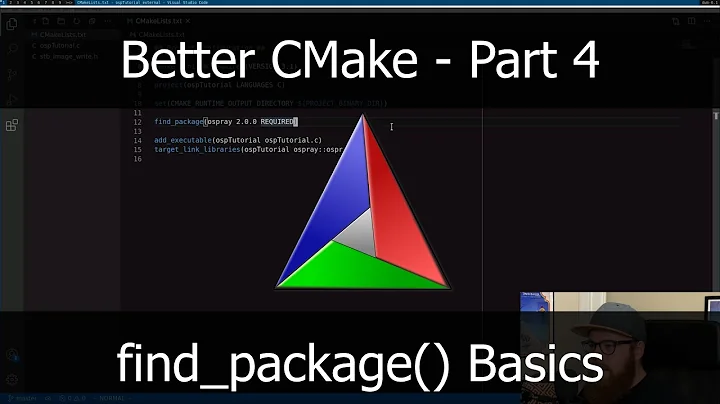How to find the packages that depend on a certain package in apt?
Solution 1
Why it is installed:
aptitude why libplrpc-perlWhat depends on this package:
aptitude search '~i~Dlibplrpc-perl'What would happen, if libplrpc-perl is removed:
aptitude -s purge libplrpc-perl
Solution 2
Another solution would be to run apt-cache rdepends libplrpc-perl.
Solution 3
These are called reverse dependencies.
apt-rdepends -r libplrpc-perl | less
should do what you want.
This shows the reverse dependencies of the specified package, and then the reverse dependencies of those reverse dependencies, and so on, in recursive fashion. libplrpc-perl doesn't have any reverse dependencies, so perhaps a better choice is
apt-rdepends -r libslang2 | less
Solution 4
Does this do what you want/need?
aptitude -v --show-summary=all-packages why <package>
Related videos on Youtube
Kzqai
Updated on September 18, 2022Comments
-
 Kzqai 4 months
Kzqai 4 monthsHow can I get, not the dependencies of a package, but the packages that are depending on a certain package?
I'm on debian 6.0 Squeeze-LTS (the first-time extension to squeeze for long term support!) for my web server, and it reports that support has ended for a certain package:
Unfortunately, it has been necessary to limit security support for some packages. The following packages found on this system are affected by this: * Source:libplrpc-perl, ended on 2014-05-31 at version 0.2020-2 Details: Not supported in squeeze LTS Affected binary package: - libplrpc-perl (installed version: 0.2020-2)I don't really want to try to uninstall that binary package without seeing what depends on it, and it's description describes stuff that I've never heard of before:
libplrpc-perl: Perl extensions for writing PlRPC servers and clientsSo I'd be fine with just removing the package if possible, but want to determine the things that depend on it before doing so.
-
 Admin almost 7 yearsapt-cache search package_name Searches packages and descriptions for package_name.
Admin almost 7 yearsapt-cache search package_name Searches packages and descriptions for package_name.
-
-
 Vlatko Šurlan 10 monthsThe unfortunate thing with apt-rdepends -r package is that it does not show which of the dependents are installed and which are not. aptitude why actually answers the question 'Which of the installed packages is causing this package to be installed?'
Vlatko Šurlan 10 monthsThe unfortunate thing with apt-rdepends -r package is that it does not show which of the dependents are installed and which are not. aptitude why actually answers the question 'Which of the installed packages is causing this package to be installed?'
![How to fix an errors installed packages have unmet dependencies in Ubuntu 20.04 LTS Linux [2021]](vi/l7TUxEjSXM8/hq720_sqp--oaymwEcCNAFEJQDSFXyq4qpAw4IARUAAIhCGAFwAcABBg---rs-AOn4CLBgfU4Gno-5PJUl60rxqSbYTwqC8Q.jpg)