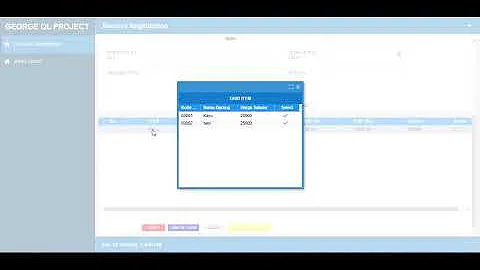How to fit the columns in a grid automatically in extjs?
12,697
Remove the forceFit, you can just flex multiple columns, you can use flex 2 vs 1 on the column you want a bit wider.
{
xtype: 'grid',
columns: [{
header: 'column1',
flex: 1
}, {
header: 'column2',
flex: 1
},
//...
{
header: 'column6',
flex: 2
}]
}
Related videos on Youtube
Author by
ramya sri
Updated on July 07, 2022Comments
-
ramya sri almost 2 years
we have a grid with 6 columns. One column requires more width compae to others. We have to ahow all the columns in that grid without any horizontal scroll bar.
The code we tried for this is:
{ xtype: 'grid', viewConfig: { forceFit: true, } columns: [{ header: 'column1' }, { header: 'column2' }, //... { header: 'column6', flex: 2 }] }The above code worked fine in IE8. But in IE9 and Google Chrome, the 6th column content is not displayed.
Could anyone please suggest how to solve it?
-
ramya sri almost 11 yearsThanks for your reply. and sorry for responding late. Can I know why do we have to remove forceFit when flex is used?