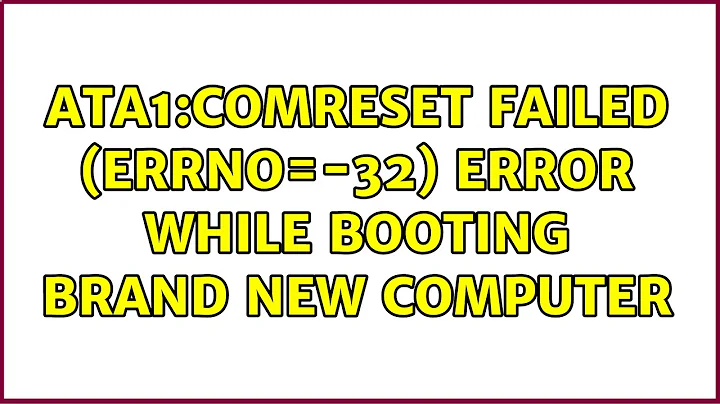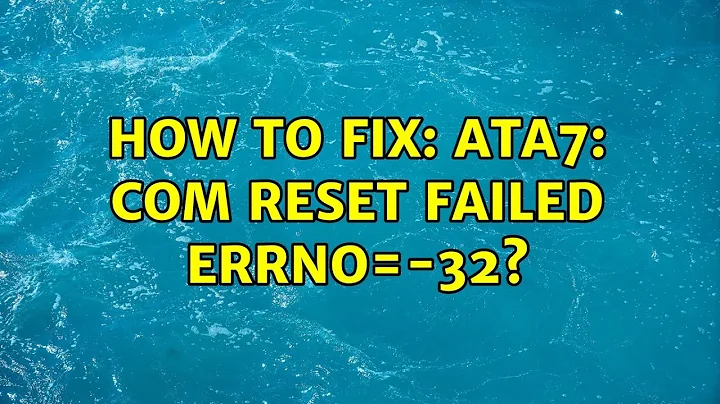How to fix: ata7: com reset failed errno=-32?
Solution 1
To check the file system on your Ubuntu partition...
- boot to the GRUB menu
- choose Advanced Options
- choose Recovery mode
- choose Root access
- at the # prompt, type
sudo fsck -f / - repeat the
fsckcommand if there were errors - type
reboot
If for some reason you can't do the above...
- boot to a Ubuntu Live DVD/USB
- start
gpartedand determine which /dev/sdaX is your Ubuntu EXT4 partition - quit
gparted - open a
terminalwindow - type
sudo fsck -f /dev/sdaX# replacing X with the number you found earlier - repeat the fsck command if there were errors
- type
reboot
Solution 2
In my case I had a problem with a SATA-connector. After I unplugged the device and plugged it back everything was fixed. Filesystem check shows no errors, everything is perfect.
Related videos on Youtube
user10099
Updated on September 18, 2022Comments
-
user10099 over 1 year
Please be patient and guide me step by step i am a linux noob.
This error occurs when booting. Either that or my crypt' password page shows up and i can't put in the pw. However i can start ubuntu's recovery mode. When i tell him to repair packages he does so and asks me for the crypt pw on command line - then somewhere he has the errno -32 again but "tries after 8 seconds" and is running fine. Then i can start ubuntu normal from the recovery mode page. I also tried telling him to update grub, which doesn't affect anything.
-
Jeremy almost 5 yearsI just upvoted this, as somehow exactly this solved that same issue for me as well...


![How to Fix Not a Valid Win32 Application Error - [100% fix]](https://i.ytimg.com/vi/r9mnd-gO2L0/hqdefault.jpg?sqp=-oaymwEcCOADEI4CSFXyq4qpAw4IARUAAIhCGAFwAcABBg==&rs=AOn4CLCVum6C4W5vF8PAoAIFPV_8opg_-A)