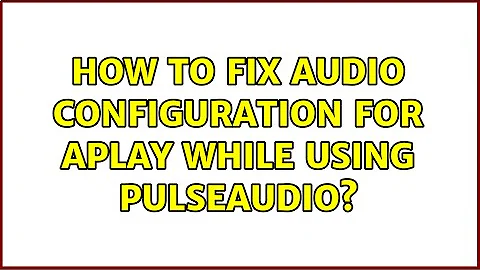How to fix audio configuration for aplay while using pulseaudio
Pulseaudio grabs all available ALSA hardware devices. That means as long as Pulseaudio runs, you can neither record from nor play to hw:... and plughw:....
However, the usual configuration for Pulseaudio includes a compatibility layer for ALSA applications. It looks similar to
pcm.!default pulse
ctl.!default pulse
in your ~/.asoundrc (or system-wide settings).
This means all ALSA applications using default will be redirected to Pulseaudio, with the ability to choose devices via pavucontrol etc.
So: (1) either use arecord -D pulse, arecord -D default or similar, or (2) use parecord in the first place, or (3) stop Pulseaudio or use pasuspender.
Related videos on Youtube
vv01f
Updated on September 18, 2022Comments
-
vv01f over 1 year
I want to record audio with arecord. The same on audacity works fine.
So after trying to record like documented:
arecord -f dat -d 5 -D plughw:0,0 /tmp/test.wavfailing with message:
arecord: main:788: audio open error: No such file or directoryI try to simply play audio:
at /dev/random | aplay -f S16_LEfailes as well withALSA lib pcm_dmix.c:1052:(snd_pcm_dmix_open) unable to open slave aplay: main:788: audio open error: No such file or directory… what am I doing wrong; or is pulseaudio the problem somehow that runs as well?
My device list with
arecord -L:null Discard all samples (playback) or generate zero samples (capture) default:CARD=PCH HDA Intel PCH, ALC269VB Analog Default Audio Device sysdefault:CARD=PCH HDA Intel PCH, ALC269VB Analog Default Audio Device front:CARD=PCH,DEV=0 HDA Intel PCH, ALC269VB Analog Front speakers dmix:CARD=PCH,DEV=0 HDA Intel PCH, ALC269VB Analog Direct sample mixing device dsnoop:CARD=PCH,DEV=0 HDA Intel PCH, ALC269VB Analog Direct sample snooping device hw:CARD=PCH,DEV=0 HDA Intel PCH, ALC269VB Analog Direct hardware device without any conversions plughw:CARD=PCH,DEV=0 HDA Intel PCH, ALC269VB Analog Hardware device with all software conversionsalsamixer"lists" (with F6):- default 0 HDA Intel HDMI 1 HDA Intel PCH-
 Admin about 7 yearsarecord is with ALSA, parecord is with pulseaudio give it a try instead
Admin about 7 yearsarecord is with ALSA, parecord is with pulseaudio give it a try instead
-
-
 Dom UIXNZ over 6 yearsThanks, this answer finally helped be get my usb mic working alongside the speaker pHat
Dom UIXNZ over 6 yearsThanks, this answer finally helped be get my usb mic working alongside the speaker pHat