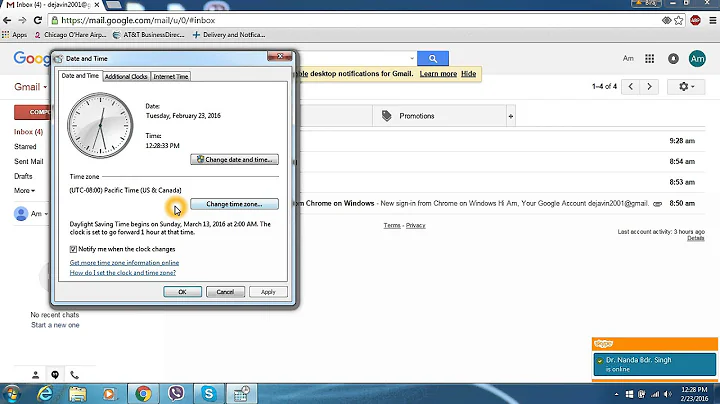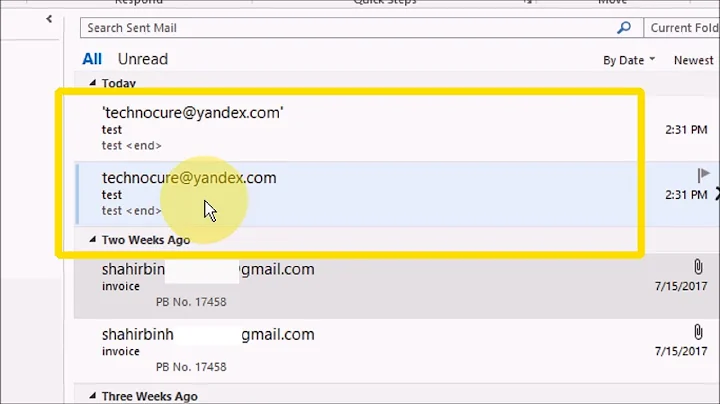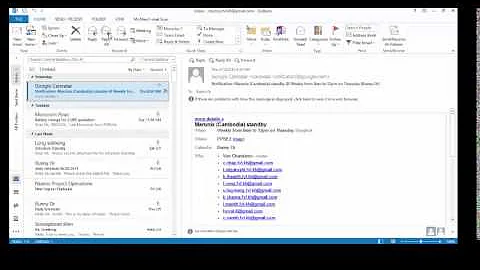How to fix GMail time stamps in Outlook?
Solution 1
A Google forum post directs to Gmail's help that has this behaviour documented. ("This is a known issue, and we appreciate your patience as we work to resolve it. updated 9/19/2008")
According to another Gmail support page, Outlook Express shows by design the time you received the messages locally, not when the server got them when using POP but this shouldn't be the issue as you have Outlook and used IMAP.
There is also an MS Help & Support article about the 'incorrect receive time' issue. It might not help in your specific situation but it doesn't hurt to see it through.
And when talking about trial-and-error, does it make any difference if you import the messages to Gmail via IMAP?
Solution 2
I think this is because they are two different time fields. Outlook displays one and Thunderbird the other. Can you paste the headers of an email downloaded using the original Imap and one after using pop3?
If you can still use imap (albeit slowly) then you could connect to both servers using imap and copy or move the emails across thus preserving the timestamps. I appreciate from your question that this might not be possible but I thought it was worth mentioning
Related videos on Youtube
SWB
Updated on September 17, 2022Comments
-
SWB over 1 year
One of my email accounts is hosted at an ISP with unreliable IMAP support, and I can't change it. Fortunately, I have my personal email set up on Google Apps for Domains, so I created another GMail account there and turned on GMail's features that allow me to send and receive mail through the ISP account using GMail ("Send mail as" and "Get mail from other accounts" in GMail settings on the Accounts tab). I'm now using Outlook to retreive mail from the GMail account through IMAP, which in turn is retreiving mail from the ISP account through POP3.
This basically works great, except for one very significant issue:
Prior to setting this up, I already had several months of mail in the ISP account that I had been accessing via IMAP. GMail grabbed all of this mail via POP3 at, let's say, noon on April 5. In GMail's web interface (and on my iPod touch, and in Mozilla Thunderbird), all is well: the messages are all shown with their original time stamps. But when Outlook downloads these messages from GMail via IMAP, the time stamps are all set to noon on April 5 (the time GMail downloaded them from the ISP via POP3). That's not good, especially since we're talking about hundreds of messages here over a time span of several months.
How can I fix this and get Outlook to display the original time stamps?
Update:
Thanks to Charles Gargent for providing the hint that pointed me in the right direction and Jawa for providing a complete answer. As noted in Jawa's response (and hinted at in Charles's), Outlook is using the time stamp from the most recent
Receivedheader as the message's date, while (as far as I can tell) all other clients (GMail, Thunderbird, iPhone, etc.) are using the time stamp from theDateheader. The relevant headers from a typical message look like this:Delivered-To: [email protected] Received: by 10.229.219.67 with SMTP id abcdefghijklmn; Mon, 5 Apr 2010 12:43:42 -0700 (PDT) Received: by 10.229.225.73 with SMTP id bcdefghijklmnop.12.1234567890123; Mon, 05 Apr 2010 12:06:16 -0700 (PDT) Received-SPF: pass (google.com: best guess record for domain of mail.domain2.com designates 1.2.3.4 as permitted sender) client-ip=1.2.3.4; Received: by 10.241.83.141 with POP3 id cdefghijklmno.12; Mon, 05 Apr 2010 12:06:16 -0700 (PDT) X-Gmail-Fetch-Info: [email protected] 1 pop.recipientdomain.com 995 [email protected] Received: (qmail 27550 invoked from network); 25 Dec 2009 00:24:16 -0000 Received: from mail.domain2.com (HELO subdomain.domain2.local) ([1.2.3.4]) by subdomain.recipientdomain.com with ESMTP; 24 Dec 2009 17:24:12 -0700 Received: from subdomain.domain2.local ([192.168.1.100]) by subdomain.domain2.local ([192.168.1.100]) with mapi; Fri, 25 Dec 2009 01:22:22 +0100 From: Sender <[email protected]> To: Recipient <[email protected]> Date: Fri, 25 Dec 2009 01:23:05 +0100 Subject: SubjectFor this message, GMail, Thunderbird, iPhone, et al display December 24, 2009 7:23 PM (the
Dateheader value adjusted to my time zone) as the message's time stamp. Outlook displays this same value in the Sent field of the full message view, but in the message list, it displays and sorts as April 5, 2010 3:44 PM (the value of the most recentReceivedheader, which is when Google grabbed the message from the ISP via POP3).A partial solution is to modify Outlook's view settings to display and sort according to
Sentinstead ofReceived, but (at least in the current Beta) this messes up Outlook 2010's "Group by Conversations" feature.Using Outlook Redemption's RDO objects, I believe I can code up an app to delete the extra
Receivedheaders inserted by GMail, thereby causing Outlook to display the proper time stamps with the default view settings. That's the approach I'm pursuing now.-
 Admin about 14 yearsDoes "unreliable IMAP support" mean that you cannot import messages to Gmail via IMAP?
Admin about 14 yearsDoes "unreliable IMAP support" mean that you cannot import messages to Gmail via IMAP? -
 Admin about 14 years"Unreliable IMAP support" means that when using Outlook to retrieve email directly from the ISP via IMAP, mail would frequently stop being received. Outlook would show zero new messages, but if I checked with Thunderbird or my iPhone, there would actually be a number of new messages. And there was no reliable or consistent way to get Outlook to retrieve the new messages from the server. This never happens using Outlook to retrieve messages from GMail via IMAP. Thus my decision to move everything to GMail.
Admin about 14 years"Unreliable IMAP support" means that when using Outlook to retrieve email directly from the ISP via IMAP, mail would frequently stop being received. Outlook would show zero new messages, but if I checked with Thunderbird or my iPhone, there would actually be a number of new messages. And there was no reliable or consistent way to get Outlook to retrieve the new messages from the server. This never happens using Outlook to retrieve messages from GMail via IMAP. Thus my decision to move everything to GMail.
-
-
SWB about 14 yearsIt probabably would have worked better if I had the new GMail account and the old ISP account set up in Outlook simultaneously, and then dragged the messages from the ISP account to the GMail account within Outlook, instead of using GMail's POP3 retrieval feature to pull the messages from the ISP. Unfortunately, when I discovered the problem, it was already too late – the messages had already been transferred via POP3 and no longer existed at the ISP.