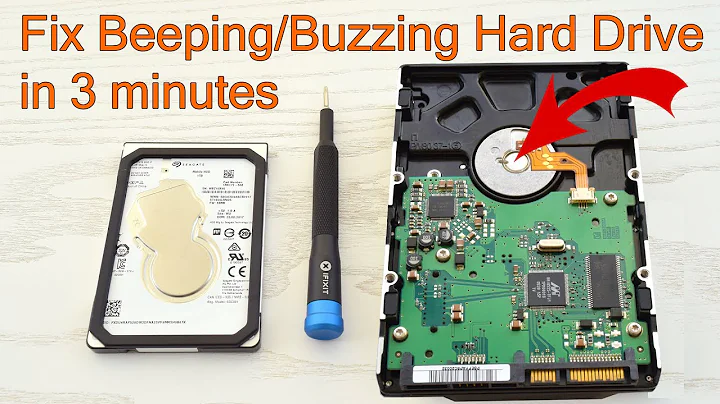How to fix HDD malfunction which gives rapid beeping noise and it's not recognized by PC?
If the drive is making a beeping noise it is the motor trying to rotate the disk platters but the arm is still positioned on the disk.
Because the arm is only about 100 atoms distance away from the disk surface it doesn't simply "slide" around. The disk spinning is crucial in aiding the arm to move across the surface.
It's like putting two clean mirrors on top of each other. You can't easily pull them apart, you have to slide the apart.
In my experience, putting the disk in the freezer makes no difference... Get yourself a small torx screwdriver kit, take the lid off and VERY carefully turn the centre of the disk with your torx screwdriver until the arm springs away into its home position. A little squealing is natural (remember the distance between arm and disk). Put the cover immediately back on and don't screw it together excessively tight. Test the disk.
Related videos on Youtube
Troubled
Updated on September 18, 2022Comments
-
Troubled almost 2 years
I have a 1TB Seagate External hard drive. Upon trying to plug it in to my TV today, it would not load and told me it was "empty". So I tried to plug it in to my computer, at this point it started beeping rapidly for about 10 seconds and although the computer recognizes the usb port being used, it cannot find the hard drive and therefore will not open any data.
My question is: how can I get the hard drive working long enough to save my files onto a new hard drive? I have quite a few files on there that I wouldn't like to lose.
If anyone could help it would be much appreciated.
-
Jason about 10 yearsIs your computer beeping, or is your drive "beeping" (more like a chirp)?
-
Jason about 10 yearsAlso, what operating system?
-
-
Troubled about 10 yearsThanks Big Chris! I already own a Torx T6 that I used once to disassemble my smart phone, do you know which size is needed for a hard drive or does it all depend on the model? Also, when turning the disk, is there a certain direction to turn it in (as in clockwise or anti-clockwise) or is it possible to turn it any way? I understand the arms should click back into place by themselves, I shouldn't touch them then?
-
 Kinnectus about 10 yearsNo problem. I think they spin anti-clockwise if the arms are on your LEFT hand side (as you're looking down on it). I'm unsure of the torx size... I think a T6 may do the job. Whatever you do, do not touch the disk surface! The arms should slowly move back by themselves as you turn the disk, some light assistance with a plastic tip may be needed, though, but if you haven't dropped the disk or anything then they should freely move by themselves. I can't stress enough how important it is that you be careful doing this and put the cove straight back on before testing.
Kinnectus about 10 yearsNo problem. I think they spin anti-clockwise if the arms are on your LEFT hand side (as you're looking down on it). I'm unsure of the torx size... I think a T6 may do the job. Whatever you do, do not touch the disk surface! The arms should slowly move back by themselves as you turn the disk, some light assistance with a plastic tip may be needed, though, but if you haven't dropped the disk or anything then they should freely move by themselves. I can't stress enough how important it is that you be careful doing this and put the cove straight back on before testing.