How to fix INSTALL_PARSE_FAILED_NO_CERTIFICATES for xiaomi/redmi/miui while debugging?
Solution 1
Go to Phone Developer Settings.
and on/off the verify apps over USB
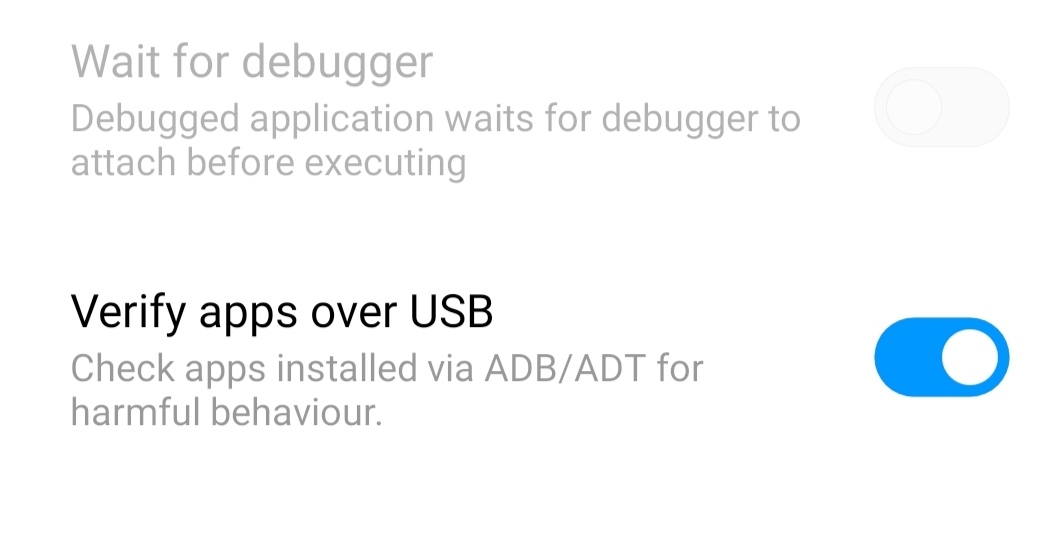
Solution 2
In my case I was getting this error when trying to run flutter in release mode (flutter run --release) and it was because my app level build gradle (..android/app/build.gradle) wasn't set up correctly.
You need to make sure you have "signingConfigs" object inside of the "android" object, and also the corresponding "buildType" set up
e.g.
android {
compileSdkVersion 30
lintOptions {
disable 'InvalidPackage'
}
signingConfigs {
release {
storeFile file('<path to key store file>')
storePassword '<key store password>'
keyAlias '<key alias>'
keyPassword '<key password>'
}
debug {
storeFile file('<path to key store file>')
storePassword '<key store password>'
keyAlias '<key alias>'
keyPassword '<key password>'
}
}
defaultConfig {
applicationId "XXXXXXXXXXX"
minSdkVersion 21
targetSdkVersion 30
versionCode flutterVersionCode.toInteger()
versionName flutterVersionName
}
buildTypes {
release {
signingConfig signingConfigs.release
}
debug {
signingConfig signingConfigs.debug
}
}
}
Nanda R.M
Updated on December 17, 2022Comments
-
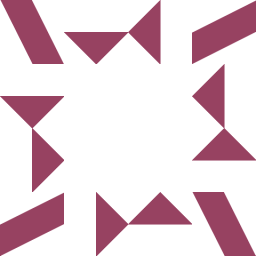 Nanda R.M 9 days
Nanda R.M 9 daysI only have this error message when using my xiaomi redmi note 7 (pie). I was using my previous phone is redmi 2 and still work. I try to debug from flutter or android studio project still got the same error. When I want to try debug to my friend phone Samsung A50 it's working perfectly. I was try anything from this answer but none of its working for me.
From Flutter
Error: ADB exited with exit code 1 Performing Streamed Install adb: failed to install D:\pks\flutter\delisia\build\app\outputs\apk\app.apk: Failure [INSTALL_PARSE_FAILED_NO_CERTIFICATES: Failed to collect certificates from /data/app/vmdl1357086466.tmp/base.apk using APK Signature Scheme v2: SHA-256 digest of contents did not verify] Error launching application on Redmi Note 7.From Android Studio
11:12 AM Session 'app': Installation did not succeed. The application could not be installed: INSTALL_PARSE_FAILED_NO_CERTIFICATES Retry 11:14 AM Executing tasks: [:app:assembleDebug] in project D:\kuliah\Aplikasi\MoLearn 11:14 AM Gradle build finished in 7 s 93 ms 11:14 AM Failed to commit install session 652017913 with command cmd package install-commit 652017913. Error: INSTALL_PARSE_FAILED_NO_CERTIFICATES: Failed to collect certificates from /data/app/vmdl652017913.tmp/0_app-debug using APK Signature Scheme v2: SHA-256 digest of contents did not verify 11:14 AM Session 'app': Installation did not succeed. The application could not be installed: INSTALL_PARSE_FAILED_NO_CERTIFICATES RetrySo, i can debug using my phone, I'm only can debug from my emulator nox and its so slow. But i dunno why somethime the app is installed on my phone redmi note 7, and when i try to update some code the app is uninstalled automatically and the error is showing again.
I can install my own app from play store, but its an release app. I can't debug from it.