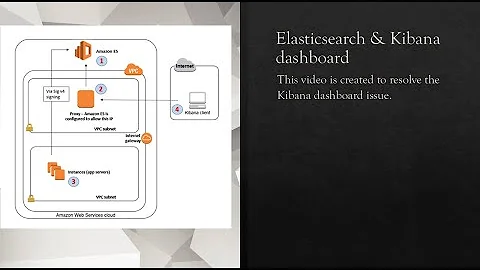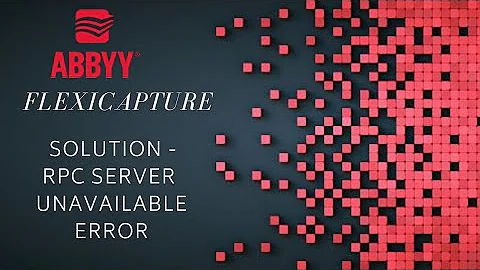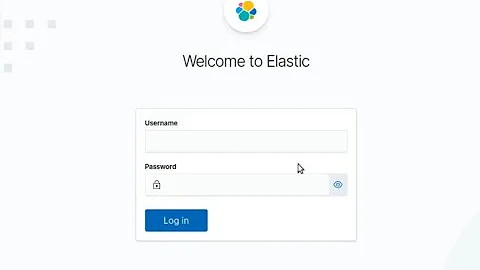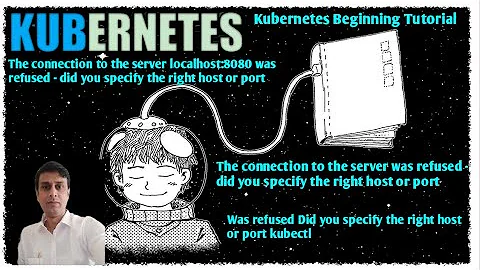How to fix "Kibana server is not ready yet" error when using AKS
Solution 1
Most probably you didn't change the value for ELASTICSEARCH_URL environment variable in Kibana deployment with your original one, as it was shipped with default values from Elastic-stack Helm chart. Therefore, you have to replace Elasticsearch URL with actual service address inside Kibana configuration.
You can do it in a two ways:
-
Update the value within Helm Chart:
helm upgrade -f new-values.yml {release name} {package name or path}
The default values.yaml for Elastic-stack Helm chart can be found here. Also might be useful to get more details in the official Helm documentation.
-
Replace
ELASTICSEARCH_URLenvironment variable in the related to Kibana deployment:kubectl edit deployment elk-kibanakubectl delete pod <elk-kibana-Pod-name>
Wait until Kubernetes successfully terminates the old and spin up a new Kibana Pod.
Solution 2
It might be the version incompatible issue. Just follow the console to get the errors. Kibana version should be always higher than Elasticsearch.In that case, it gives an error following.
[error][status][plugin:[email protected]] Status changed from yellow to red - This version of Kibana requires Elasticsearch v7.4.0 on all nodes. I found the following incompatible nodes in your cluster: v7.1.1 @ 127.0.0.1:9200 (127.0.0.1)
Related videos on Youtube
Vincent Shen
Updated on June 04, 2022Comments
-
 Vincent Shen almost 2 years
Vincent Shen almost 2 yearsI'm setting up ELK services in Azure Kubernetes Service. But I only see this error:
"Kibana server is not ready yet"
I'm using Helm to install the stable/elastic-stack release without any changes (default for everything) in AKS.
helm install --name elk stable/elastic-stackAnd I also added an ingress controller to expose the Kibana server to public. However, I only see "Kibana server is not ready yet" error.
I've checked the Kibana pod is running, as well as the ElasticSearch. As a newbie in Kubernetes, I have no idea about how to find the error log in Kibana instance. Can anyone help me on this? It is also appreciated if you can indicate what step I am missing.
-
 Charles Xu about 5 yearsYou should check if all the services and pods in the running state. Maybe the resource is not enough for all the services.
Charles Xu about 5 yearsYou should check if all the services and pods in the running state. Maybe the resource is not enough for all the services.
-
-
 Vincent Shen about 5 yearsYes, you are right. After updating the ELASTICSEARCH_URL to the Service name, I'm able to see the page. Thanks!
Vincent Shen about 5 yearsYes, you are right. After updating the ELASTICSEARCH_URL to the Service name, I'm able to see the page. Thanks!