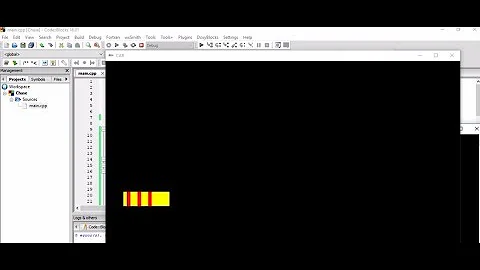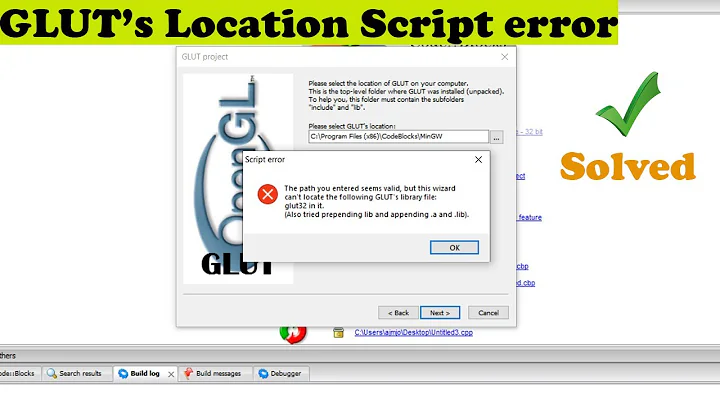How to fix this Error: #include <gl/glut.h> "Cannot open source file gl/glut.h"
Solution 1
You probably haven't installed GLUT:
- Install GLUT If you do not have GLUT installed on your machine you can download it from: http://www.xmission.com/~nate/glut/glut-3.7.6-bin.zip (or whatever version) GLUT Libraries and header files are • glut32.lib • glut.h
Source: http://cacs.usc.edu/education/cs596/OGL_Setup.pdf
EDIT:
The quickest way is to download the latest header, and compiled DLLs for it, place it in your system32 folder or reference it in your project. Version 3.7 (latest as of this post) is here: http://www.opengl.org/resources/libraries/glut/glutdlls37beta.zip
Folder references:
glut.h: 'C:\Program Files (x86)\Microsoft Visual Studio 10.0\VC\include\GL\'
glut32.lib: 'C:\Program Files (x86)\Microsoft Visual Studio 10.0\VC\lib\'
glut32.dll: 'C:\Windows\System32\'
For 64-bit machines, you will want to do this.
glut32.dll: 'C:\Windows\SysWOW64\'
Same pattern applies to freeglut and GLEW files with the header files in the GL folder, lib in the lib folder, and dll in the System32 (and SysWOW64) folder.
1. Under Visual C++, select Empty Project.
2. Go to Project -> Properties. Select Linker -> Input then add the following to the Additional Dependencies field:
opengl32.lib
glu32.lib
glut32.lib
Solution 2
If you are using Visual Studio Community 2015 and trying to Install GLUT you should place the header file glut.h in
C:\Program Files (x86)\Windows Kits\8.1\Include\um\gl
Solution 3
Visual Studio Community 2017
Go here :
C:\Program Files (x86)\Windows Kits\10
and do whatever you were supposed to go in the given directory for VS 13.
in the lib folder, you will find some versions, I copied the 32-bit glut.lib files in amd and x86 and 64-bit glut.lib in arm64 and x64 directories in um folder for every version that I could find.
That worked for me.
EDIT : I tried this in windows 10, maybe you need to go to C:\Program Files (x86)\Windows Kits\8.1 folder for windows 8/8.1.
Related videos on Youtube
Jay
Updated on January 12, 2020Comments
-
Jay over 4 years
I was doing some OpenGL programming in C++.
This is part of my code:
#include <time.h> #include <windows.h> #include <gl/gl.h> #include <gl/glu.h> #include <gl/glut.h> <<< Error here "Cannot open source file gl/glut.h"How can I fix this?
EDIT: I am using Microsoft Visual C++ Express Edition. Sorry forgot to mention it
-
Jesus Ramos about 12 yearsYou need to install GLUT if I'm not mistaken it isn't included by default in Windows OpenGL
-
Jay about 12 years@JesusRamos How can I install that?
-
wkl about 12 years
-
Jay about 12 yearsIs it possible to provide instructions for the installation process or a link? cheers
-
-
Jay about 12 yearsAre there any instructions for Microsoft Visual C++ Express Edition
-
Dominic Tancredi about 12 yearsUpdated my post to hopefully give you better instructions re-printed from another site.
-
Roy T. about 10 yearsOld but: its not necessary to contaminate the System32 or SysWOW64 folders this way. Just place the header and library files in a folder anywhere on your hard drive and add the folder to the Include Directory and Library Directory of the project. Here is a nice tutorial with some pictures on how to do this: blogs.msdn.com/b/vsproject/archive/2009/07/07/…