How to fix this VLC error: "VLC is unable to open the MRL 'dvdsimple:///dev/cdrom'"
CD drive and DVD drives are not the same, though they can look alike. Drives should have CD/DVD marks on their doors, but these aren't always visible (or can wear off)
The data in a drive is stored in 'pits'. A CD drive contains surface for left/right tracks suitable for audio/music and can store 650-700MB on its medium. (Just enough for the engineer to store his favorite classic music piece)
DVD drives which are usually used for video need far more space and a means was found to store (5+ times) the number of pits in the same space as a CD stores a single pit. DVD Drives thus can store 4.7GB (single layered) or 8.4GB (dual layered).
DVD drives can (with few exceptions) read CD/CDRW/.. disks|discs without issue, allowing CD-music to be played as CDs contain less data in the same space.
CD drives however can not read the extra data/pits that exist on a DVD disk/disc.
(incidentally: DVD disks/discs are shinier when looked at in good light, ie. a better mirror than a CD is; which can be used to tell if disk|disc is a CD or DVD. There is no easy way to tell if a drive is CD or DVD)
[ references to 'surfaces was removed thanks correction by @ravery ]
Related videos on Youtube
Mat RICARDO
I am a Ubuntu ,Kubuntu ,Xubuntu ,Lubuntu user in few words I have tried every Distro so I know a little of everything . I f you have a question ask don t be shy we all will have sometime a question for someone
Updated on September 18, 2022Comments
-
Mat RICARDO over 1 year
I have this error the moment I try to open a disc, to play it's content:
Playback failure: DVDRead could not open the disc "/dev/cdrom". Your input can't be opened: VLC is unable to open the MRL 'dvdsimple:///dev/cdrom'. Check the log for details.
This what I get in the terminal when I execute
lshw:*-cdrom description: CD-R/CD-RW writer product: CD-RW CED-8083B vendor: LG physical id: 0.0.0 bus info: scsi@0:0.0.0 logical name: /dev/cdrom logical name: /dev/cdrw logical name: /dev/sr0 version: 1.10 capabilities: removable audio cd-r cd-rw configuration: ansiversion=5 status=nodisc-
 guiverc over 6 yearsaccording to the specs - I see only a CD drive - you aren't trying to read dvd's are you?
guiverc over 6 yearsaccording to the specs - I see only a CD drive - you aren't trying to read dvd's are you? -
Mat RICARDO over 6 yearsyes , Im trying to watch a movie
-
 wjandrea over 6 yearsDid you check the log for details?
wjandrea over 6 yearsDid you check the log for details? -
Mat RICARDO over 6 yearsIm basic in linux stuff specially on the terminal
-
 guiverc over 6 yearsCD drives are not the same as DVDs. CDs are single-surface/track (possibly not the correct term) storing ~700MB. DVDs have various surfaces in the track and can store 4.7GB-8.4GB in the same track. DVD players will play CDs in most cases; but the reverse is not true (CD drives can't use dvds)
guiverc over 6 yearsCD drives are not the same as DVDs. CDs are single-surface/track (possibly not the correct term) storing ~700MB. DVDs have various surfaces in the track and can store 4.7GB-8.4GB in the same track. DVD players will play CDs in most cases; but the reverse is not true (CD drives can't use dvds) -
Mat RICARDO over 6 yearsHow is possible that in my other computer that had this same drive could read dvd's without any trouble ?
-
 guiverc over 6 yearsCD/DVD drives can look alike - I'd suspect you are now using a different drive .. especially since the drive model as listed above shows a LG made drive that can only read CD/CDR/CDRW... and not any form of dvd's (I did a quick search using only '8083B drive' & got LG site specs for CD)
guiverc over 6 yearsCD/DVD drives can look alike - I'd suspect you are now using a different drive .. especially since the drive model as listed above shows a LG made drive that can only read CD/CDR/CDRW... and not any form of dvd's (I did a quick search using only '8083B drive' & got LG site specs for CD) -
 guiverc over 6 yearsthe other possibility is it was the same drive, but the 'movie' you watched was a VCD (video CD) which are designed for CD drives (are either very short with good quality, or low-quality if a movie as they still have same 700MB size limitation).
guiverc over 6 yearsthe other possibility is it was the same drive, but the 'movie' you watched was a VCD (video CD) which are designed for CD drives (are either very short with good quality, or low-quality if a movie as they still have same 700MB size limitation).
-
-
ravery over 6 yearsAlthough DVD can be dual layer and even dual sided (17GB total capacity), the increased storage of a DVD comes from smaller pits and a shorter wavelength laser, not extra surfaces. Thus, it is a case of precision that prevents CD drives from reading DVDs. The same is true of BluRay which has even smaller pits.
-
ravery over 6 yearsPS -- DVD's are "shinier" because the surface is smoother. As with anythig else, the more precise you become, the greater effect an imperfection has. A DVD is 5+ times more compact, thus the surface has to be 5 times smoother. And of course the smoother a surface is the better mirror it makes.

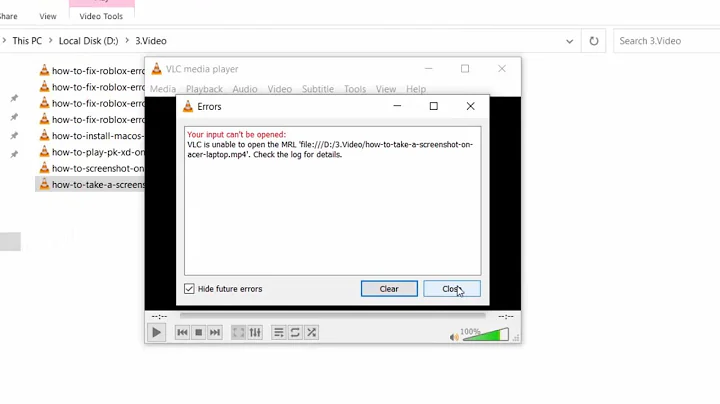
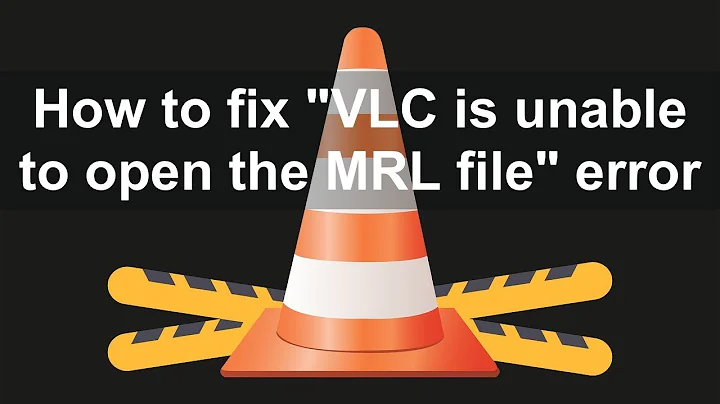
![[RESOLVED] Fix VLC is unable to open MRL file Error](https://i.ytimg.com/vi/ZvxaSsQPQ_4/hqdefault.jpg?sqp=-oaymwEcCOADEI4CSFXyq4qpAw4IARUAAIhCGAFwAcABBg==&rs=AOn4CLCYGzfEH-1cJFArC-o22appRe21hA)
