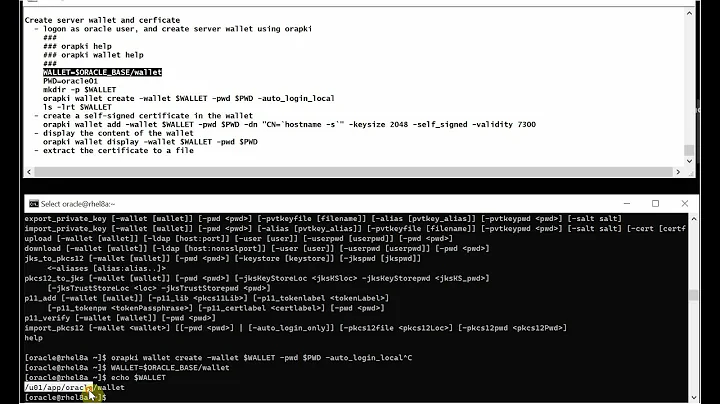How to force all Apache connections to use TLSv1.1 or TLSv1.2
Solution 1
Firstly, you need to you have TLSv1.1 & V1.2 support in OpenSSL - with your v1.0.1j, you do.
Next, is Apache V2.2.24 (or later) support for configuration items relating to SSL. In particular, to specify anything later than TLS1 (i.e. TLSv1.1 TLSv1.2) you need that later version. You have 2.4.4, so that should be okay.
Next, there is an "interaction" between the Apache configuration parameters: SSLProtocol and SSLCipherSuite.
So for your desired configuration, TLSv1.1 & TLSv1.2, you'd need something like:
SSLProtocol=All -SSLv2 -SSLV3 -TLSv1
SSLCipherSuite HIGH:!aNULL:!MD5:!RC4
I appreciate you have a more specific cipher suite list:
EECDH+ECDSA+AESGCM EECDH+aRSA+AESGCM EECDH+ECDSA+SHA384 EECDH+ECDSA+SHA256 EECDH+aRSA+SHA384 EECDH+aRSA+SHA256 EECDH EDH+aRSA !aNULL !eNULL !LOW !3DES !MD5 !EXP !PSK !SRP !DSS !RC4
However, when I checked with my openssl (v1.0.1 stream) I found the following pre-TLSv1.2 suites were supported:
openssl ciphers -s -v 'EECDH+ECDSA+AESGCM EECDH+aRSA+AESGCM EECDH+ECDSA+SHA384 EECDH+ECDSA+SHA256 EECDH+aRSA+SHA384 EECDH+aRSA+SHA256 EECDH EDH+aRSA !aNULL !eNULL !LOW !3DES !MD5 !EXP !PSK !SRP !DSS !RC4'
ECDHE-RSA-AES256-SHA SSLv3 Kx=ECDH Au=RSA Enc=AES(256) Mac=SHA1
ECDHE-ECDSA-AES256-SHA SSLv3 Kx=ECDH Au=ECDSA Enc=AES(256) Mac=SHA1
ECDHE-RSA-AES128-SHA SSLv3 Kx=ECDH Au=RSA Enc=AES(128) Mac=SHA1
ECDHE-ECDSA-AES128-SHA SSLv3 Kx=ECDH Au=ECDSA Enc=AES(128) Mac=SHA1
DHE-RSA-AES256-SHA SSLv3 Kx=DH Au=RSA Enc=AES(256) Mac=SHA1
DHE-RSA-CAMELLIA256-SHA SSLv3 Kx=DH Au=RSA Enc=Camellia(256) Mac=SHA1
DHE-RSA-AES128-SHA SSLv3 Kx=DH Au=RSA Enc=AES(128) Mac=SHA1
DHE-RSA-SEED-SHA SSLv3 Kx=DH Au=RSA Enc=SEED(128) Mac=SHA1
DHE-RSA-CAMELLIA128-SHA SSLv3 Kx=DH Au=RSA Enc=Camellia(128) Mac=SHA1
Then checking here (section A.5), https://www.rfc-editor.org/rfc/rfc4346 I don't think any of the supported suites listed by my openssl are actually TLSv1.1 valid, so you'd only end up with TLSv1.2, when tested (say at Qualys https://www.ssllabs.com/ssltest/).
Lastly, there's the whole issue of client support - the Qualys link above is handy as it lists which type of client (down to specific Android versions, for example) would be able to connect to the submitted test server). As you are quite cipher specific, I think you're not going to risk too much by allowing TLSv1 (for which read v1.0) as well as V1.1 & V1.2, unless you know you visitor base will not include TLSv1 only capable clients.
Solution 2
To generate an automatic ssl-config file automatically, Mozilla has a ssl-config generator:
This will give a template for an Apache 2.4 server with openssl 1.0.1e version.
Hope this helps someone new to the ssl setup.
Related videos on Youtube
deltaRoot
Updated on September 18, 2022Comments
-
deltaRoot over 1 year
I haven't been able to find a solution for this, if there is please do refer to it.
Running:
- Windows7 x64
- Apache 2.4.4
- OpenSSL 1.0.1j
and have the following in my httpd_ssl
SSLStrictSNIVHostCheck off SSLProtocol All -SSLv2 -SSLV3 SSLCompression off SSLInsecureRenegotiation off SSLHonorCipherOrder on SSLCipherSuite "EECDH+ECDSA+AESGCM EECDH+aRSA+AESGCM EECDH+ECDSA+SHA384 EECDH+ECDSA+SHA256 EECDH+aRSA+SHA384 EECDH+aRSA+SHA256 EECDH EDH+aRSA !aNULL !eNULL !LOW !3DES !MD5 !EXP !PSK !SRP !DSS !RC4" SSLUseStapling on SSLStaplingResponderTimeout 5 SSLStaplingReturnResponderErrors offQuestion:
What ever I do, I can't seem to enable TLSv1.1 & TLSv1.2.
Ran a ServerSSLTest script and all I get is Supported versions: TLSv1.0What am I missing?
-
deltaRoot over 9 yearsThank you for the answer but, I have already tried: SSLProtocol -All +TLSv1.1 +TLSv1.2 and tried it now without the bold CipherSuite, the server does not start. The CipherSuite should not cause a problem. And if i debug i get a syntax error: SSLProtocol: Illegal protocol 'TLSv1.1'
-
kronenpj over 9 yearsInteresting... The documentation [1] says it should have worked. [1] httpd.apache.org/docs/current/mod/mod_ssl.html#sslprotocol
-
deltaRoot over 9 yearsThat is what puzzles me. Do you think Apache needs to be re-compiled?
-
kronenpj over 9 yearsNot sure about Apache itself but perhaps mod_ssl. Also, you might try
SSLProtocol All -SSLv2 -SSLv3 -TLSv1instead of starting with-All -
deltaRoot over 9 yearsDo you happen to know how the best way to compile mod_ssl or shall i open a new question? Tried that, I get "Operation Failed" and no information whatsoever through the debug
-
kronenpj over 9 yearsProbably better to ask a new question for that one, but I'm still really surprised the this is giving you so much trouble. I basically just did the same sort of thing with Apache 2.4.6 / openssl 1.0.1e / mod_ssl 2.4.6 and it took everything without complaining.
-
deltaRoot over 9 yearsgonna keep at it and hopefully fix it soon enough. Thank you for your help
-
kronenpj over 9 yearsYou're welcome, that's why we're all here.
-
deltaRoot over 8 yearsHello, Thank you for your answer. Nothing worked until yesterday when I got me a new ssd and clean installed my win10 on it :D