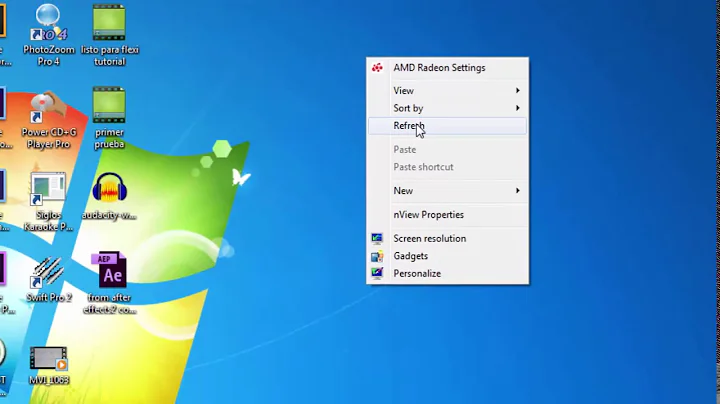How to force Windows run only 32bits IE8 rather than the 64-bit?
You should have "Internet Explorer" and "Internet Explorer (64-bit)" under Start/All Programs. You may examine these shortcuts by right-click and properties, to find how to run each version.
The path to the 32-bits version is probably something like this (I can't verify, not having a 64-bits system):
C:\Program Files (x86)\Internet Explorer\iexplore.exe
You can verify that the right version is running in Task Manger, where the running 32-bits process should be shown as iexplore.exe*32.
Related videos on Youtube
dg777
Updated on September 17, 2022Comments
-
dg777 almost 2 years
I have a Windows Server 2003 64bits, and it has two IE8 inside, 32-bit and 64-bit.
When I run "iexplore.exe", debug in visual studio, clicking links, and etc, the 64-bit will popup and some plugins do not work.
How can I fix my system that it will always run the 32-bit IE by default?
-
dg777 over 14 yearsI know how to choose and how to run them. It is not what I am looking for. I have to know how to set the default.
-
 harrymc over 14 years@Dennis: The default browser is defined by the registry key HKEY_CLASSES_ROOT\http\shell\open\command
harrymc over 14 years@Dennis: The default browser is defined by the registry key HKEY_CLASSES_ROOT\http\shell\open\command -
dg777 over 14 years@harrymc HKCR\http control only the default application to handle URLs with http protocol. but it is not always the default browser, in some cases. For example, in older version of MSN messenger, it use OLE/ActiveX/COM+ (whatever you call it) to launch browser. I've faced few another cases like that, but I don't recall their name.
-
 harrymc over 14 years@Dennis: In my case command contains the browser. In any case, I don't see how it can contain an ActiveX or whatever, since these can't be invoked from the command-line.
harrymc over 14 years@Dennis: In my case command contains the browser. In any case, I don't see how it can contain an ActiveX or whatever, since these can't be invoked from the command-line. -
Oliver Salzburg almost 12 yearsJust terrible advise. Don't do that.