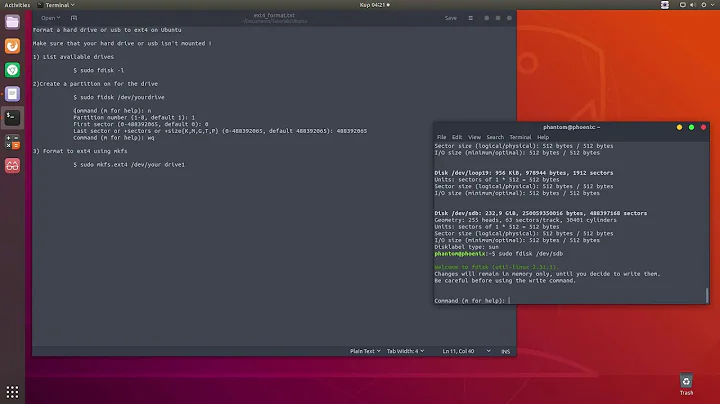How to format an external hard drive to ext4?
you can
- use
Disks(the tool you get by enteringDisksin dash) - or you can install
gpartedand use that - or you can do it from the command line using
fdiskin order to delete/create a partition andmkfs.ext4in order to format a partition.
and - as commented by Byte Commander: ext4 is not a good choice if you want to be compatible with windows or OSX.
in any case make sure you work on the correct drive/partition. it is surprisingly easy to wreck your system with these tools!
Related videos on Youtube
Melebius
Specializing in the testing of safety-related embedded systems with software written mostly in C++98. This includes developing own testing instruments in C++ and Python, maintaining an Ubuntu server, scripting in Windows batch files and Bash (Linux and MinGW) and advanced usage of version control systems Git and SVN. I also do PHP programming in the free-time and work with multimedia, mostly on macOS.
Updated on September 18, 2022Comments
-
Melebius almost 2 years
I just got a WD MyBook 6TB external hard drive. Most time, I will use it to transfer files between Ubuntu systems. Sometimes I use it for Win or Mac system. So anybody could suggest how to format the hard drive for best use? I am using Ubuntu 15.04.
-
 Byte Commander over 8 yearsext4 is not readable for Windows, except if you install some special drivers. So if you plan to transfer files to Windows machines using your disk, you better use NTFS. That can be read by both Windows and UNIX-like (Ubuntu, OSX) systems. It can cause difficulties though, especially concerning Ubuntu's permission system.
Byte Commander over 8 yearsext4 is not readable for Windows, except if you install some special drivers. So if you plan to transfer files to Windows machines using your disk, you better use NTFS. That can be read by both Windows and UNIX-like (Ubuntu, OSX) systems. It can cause difficulties though, especially concerning Ubuntu's permission system.
-