How to Generate an MD5 hash in Kotlin?
Solution 1
Using java.security.MessageDigest is the simplest way
import java.math.BigInteger
import java.security.MessageDigest
fun md5(input:String): String {
val md = MessageDigest.getInstance("MD5")
return BigInteger(1, md.digest(input.toByteArray())).toString(16).padStart(32, '0')
}
Solution 2
In general, hash (digest) functions take a byte array as input and produce a byte array as an output. Therefore, to hash
a string, you first need to convert it into a byte array. A common way of doing this is to encode the string as an array of UTF-8 bytes: string.toByteArray(UTF_8)
A common way to display a byte array as a string, is to convert the individual bytes to their hexadecimal values and concatenate them. Here is an extension function that does that:
fun ByteArray.toHex() = joinToString(separator = "") { byte -> "%02x".format(byte) }
MD5 produces a byte array of length 16. When converted to hex, it is represented by a string of length 32.
The entire code looks like this:
import java.security.MessageDigest
import kotlin.text.Charsets.UTF_8
fun md5(str: String): ByteArray = MessageDigest.getInstance("MD5").digest(str.toByteArray(UTF_8))
fun ByteArray.toHex() = joinToString(separator = "") { byte -> "%02x".format(byte) }
fun main() {
println(md5("Hello, world!").toHex()) //6cd3556deb0da54bca060b4c39479839
println(md5("").toHex()) //d41d8cd98f00b204e9800998ecf8427e
}
Note that MD5 has well known weaknesses that make it inappropriate for many use cases. Alternatives include the SHA family of hashing functions. Here is how apply SHA-256 on a string:
fun sha256(str: String): ByteArray = MessageDigest.getInstance("SHA-256").digest(str.toByteArray(UTF_8))
Solution 3
import java.math.BigInteger
import java.security.MessageDigest
fun main(args: Array<String>) {
println(md5Hash("Hello, world!"))
}
fun md5Hash(str: String): String {
val md = MessageDigest.getInstance("MD5")
val bigInt = BigInteger(1, md.digest(str.toByteArray(Charsets.UTF_8)))
return String.format("%032x", bigInt)
}
Solution 4
I would suggest utilsing version 1.15 of Apache commons codec
<dependency>
<groupId>commons-codec</groupId>
<artifactId>commons-codec</artifactId>
<version>1.15</version>
</dependency>
import org.apache.commons.codec.digest.DigestUtils
fun main(args: Array<String>) {
println(DigestUtils.md5Hex("Hello world!"))
}
Anisuzzaman Babla
I have been working in Java for more than 7 years. During this time I have worked for several companies including fintech and food delivery where I have been repeatedly recognized for developing innovative solutions. I am responsible for code reviewing and creating reusable libraries, and tools that accelerate the development process. I have a hands-on experience with Java, Spring boot, Microservices and PostgreSQL, AWS and AWS RDS. Read my article on medium.
Updated on July 26, 2022Comments
-
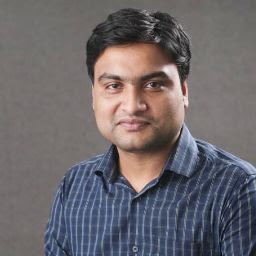 Anisuzzaman Babla almost 2 years
Anisuzzaman Babla almost 2 yearsGenerate MD5 hash of a string using standard library in Kotlin?
I have tried below mention code
import java.math.BigInteger import java.security.MessageDigest fun md5(input:String): String { val md = MessageDigest.getInstance("MD5") return BigInteger(1, md.digest(input.toByteArray())).toString(16).padStart(32, '0') }Is this the best way or which?
-
 Gabor Lengyel over 3 yearsNote that md5 as a cryptography hash is broken and should not be used anymore. Any static scanner will flag it as a weakness / potential vulnerability.
Gabor Lengyel over 3 yearsNote that md5 as a cryptography hash is broken and should not be used anymore. Any static scanner will flag it as a weakness / potential vulnerability.
-
-
 Vlad over 3 yearsIt is too big just for md5
Vlad over 3 yearsIt is too big just for md5 -
duffymo over 2 yearsWhy add a whole dependency when the JDK has a built in class?
-
 Vlad about 2 years@duffymo this implementation is more tested and is simple in usage
Vlad about 2 years@duffymo this implementation is more tested and is simple in usage -
duffymo about 2 yearsMore tested than the JDK? I doubt that. Wrong two years ago, wrong now.