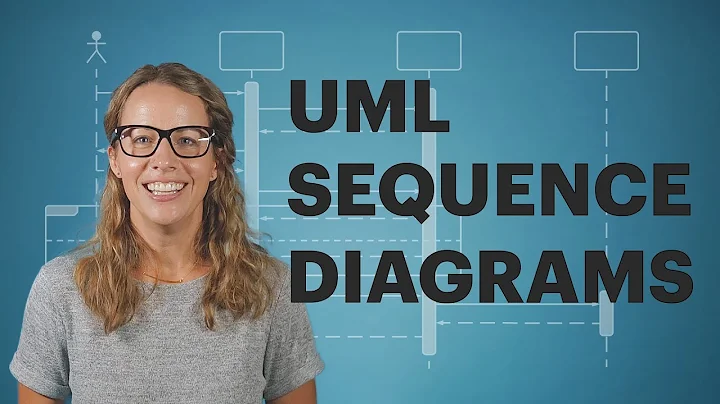How to generate UML Diagrams from VS2012 Professional Edition?
Solution 1
As has already been noted, the Professional edition of Visual Studio doesn't allow you to generate sequence diagrams.
An alternative would be to use a proper UML tool, such as Enterprise Architect from Sparx Systems. This offers far more modelling capabilities than Visual Studio, and has support for C++, C#, Java and a host of other languages. And yes, it can generate class and sequence diagrams from source and binary code (binary requires the second-cheapest license).
Solution 2
Generating a Sequence Diagram is an Ultimate Feature.
In Visual Studio Ultimate, generate a sequence diagram to help you visualize and understand how the code implements a particular method. A sequence diagram describes an interaction between objects as a series of lifelines and messages. Lifelines represent instances of objects, and messages represent method calls between those objects. You can generate sequence diagrams from Visual C# .NET or Visual Basic .NET code.
Class diagrams are a standard feature of Visual Studio Professional.
Solution 3
Not 100% about professional, but in Ultimate it is under Architecture -> New Diagram
Related videos on Youtube
Comments
-
hirosht almost 2 years
For the user of professional edition in VS2012, is there a method to generate the UML (CLASS, SEQUENCE) Diagrams from VS2012?
I have already done implenting my solution project in VS2012. Now i want to generate the class diagram for it.Therefore, if anyone knows about it?
If please help me. Thank you.
-
 safetyOtterUpgrade to Visual Studio Ultimate :(
safetyOtterUpgrade to Visual Studio Ultimate :(
-
-
 Kala J almost 10 yearsWhat about VS 2012 Premium?
Kala J almost 10 yearsWhat about VS 2012 Premium?