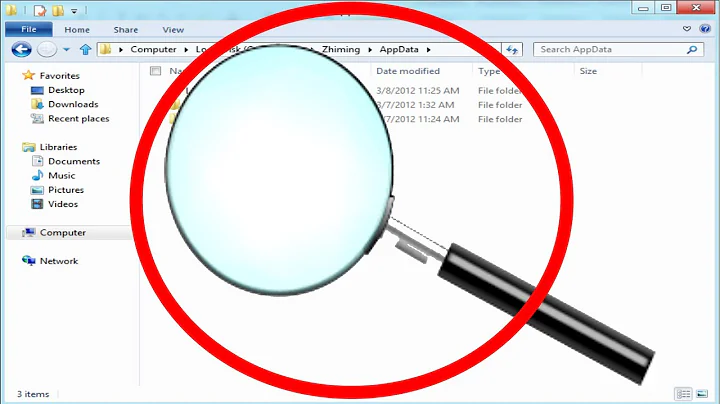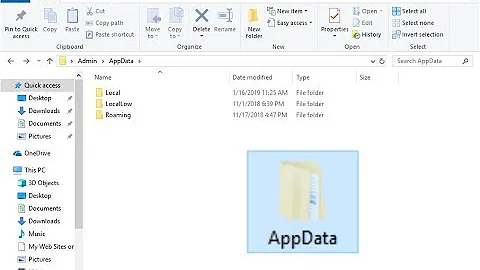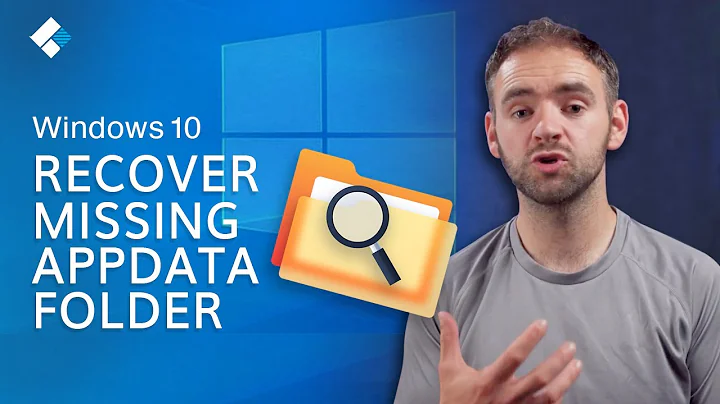How to generically refer to the AppData folder on the Windows command line?
Solution 1
Run a command shell (start/Run, then "cmd") and type "set". This will list all the environmental variables available. Having said that, USERPROFILE is perfectly valid. There's also APPDATA and LOCALAPPDATA.
(Edit: stuartd has the right answer too - I was sidetracked while editing!)
Solution 2
Here are some of the common system path variables on windows, but check here for a complete reference:
| Variable | Default Value |
|----------------|------------------------------------------------------------------------------|
| %SystemDrive% | C: |
| %ProgramFiles% | C:\Program Files |
| %AppData% | C:\Users\{username}\AppData\Roaming |
| %LocalAppData% | C:\Users\{username}\AppData\Local |
| %UserProfile% | C:\Users\{username} |
| %UserName% | {username} |
| %COMPUTERNAME% | {computername} |
| %PATH% | C:\Windows\system32;C:\Windows;C:\Windows\System32\Wbem;{plus program paths} |
These should automatically be expanded when using the windows cmd prompt (or bash / powershell):
cd %UserProfile%
Your specific issue here seems to be using UserProfile instead of UserName. Either use cd %UserProfile% or cd C:\Users\%UserName%
Further Reading:
%USERPROFILE%variable not working- SS64 - Windows Environment Variables
- MS Docs - Recognized Environment Variables
Related videos on Youtube
super
Updated on September 18, 2022Comments
-
super over 1 year
The original User's Profile directory lives in a directory like C:\Users\username\AppData.
How can I refer to the current user's profile directory when using the Windows command line?
By searching I found out about %UserProfile% that perhaps refer to the current username, but it does not really work. When I tried using it, I received the error "The filename, directory name, or volume label syntax is incorrect".
-
 Admin over 10 yearsIn what context do you get the error?
Admin over 10 yearsIn what context do you get the error?CD %USERPROFILE%works as expected, as doesCD %LOCALAPPDATA%andCD %APPDATA% -
 Admin over 10 yearsWjen I used C:\Users\%UserProfile%\AppData
Admin over 10 yearsWjen I used C:\Users\%UserProfile%\AppData -
 Admin over 10 yearsAh. That would be the issue then. C:\Users\%UserProfile%\AppData would expand to "C:\Users\C:\Users\Super\AppData"! "cd %USERPROFILE%\AppData" works as expected.
Admin over 10 yearsAh. That would be the issue then. C:\Users\%UserProfile%\AppData would expand to "C:\Users\C:\Users\Super\AppData"! "cd %USERPROFILE%\AppData" works as expected. -
 Admin over 10 yearsThanks carveone...hope will be answering my needs further
Admin over 10 yearsThanks carveone...hope will be answering my needs further
-
-
 Hannes Schneidermayer almost 4 yearsGood answer! I learned.
Hannes Schneidermayer almost 4 yearsGood answer! I learned.