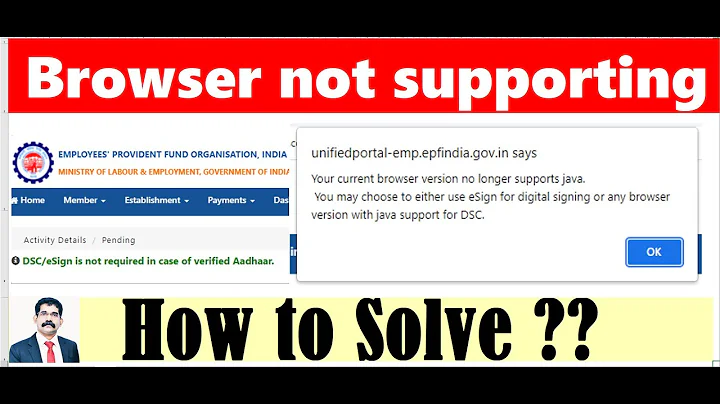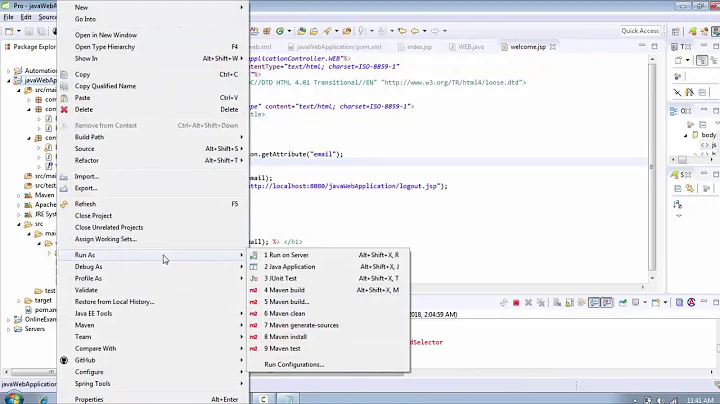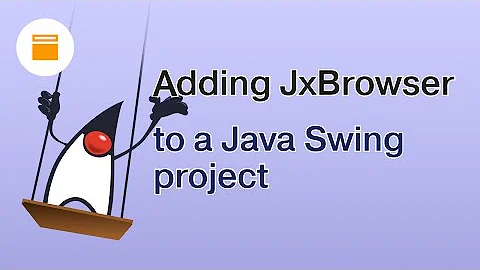How to get a browser that supports Java?
Solution 1
Running Java applets on the web via the Java browser plug-in (which uses the old "Netscape Plugin Application Programming Interface": NPAPI), is generally insecure. In fact, loading any plug-ins via NPAPI is considered insecure, so all the major browser makers are moving away from it.
Oracle recommends Microsoft Internet Explorer for people on Windows who still want to run Java applets in their browser. Internet Explorer 11 still supports NPAPI plug-ins, including Java. You can even run it on Windows 10. You don't have to run Edge, Microsoft's modern browser, if you don't want to.
Mozilla Firefox's "Extended Support Release" (ESR) apparently still supports NPAPI and thus Java.
You may need to go to Java.com to download and install the latest version of Java, to make sure the latest Java NPAPI web browser plug-in gets installed correctly.
Because of these browser changes, modern websites have abandoned Java and Flash for interactive features. Art creation "apps" on the web are built with native web technologies like JavaScript (which is a totally different technology than Java, despite the name) and canvas nowadays. These are safer technologies that are built into every browser.
If you really still need to run a Java applet after the last NPAPI browsers are gone, there may be ways to download them and run them from your own hard drive, but that's a bit beyond the scope of this question.
Solution 2
To elaborate on Spiff's answer, since it wouldn't easily fit in a comment:
Firefox ESR seems to work with java applet if it's 32-bit, and as long as you can keep it on v 52.x and disallow the auto updater from working. Download here.
After installing it, download 32 bit java (the non "64 bit" offline option--possibly remove any previous 64 bit java first, if necessary, to avoid a "1603 install failed" message, though sometimes the two"just work" together). Restart firefox after installing java.
Whenever there's a prompt for "firefox software updater" click "no" otherwise it might update it to 59. It'll allow you to load the plugin on pages now, but it's an "opt in, allow for this particular web page at a time".
Now test if applets are working here: https://www.java.com/en/download/installed.jsp
If you go with IE it works and isn't an opt-in (i.e. works "even better")--seems to require 32-bit JRE otherwise it just pops up a message "this website uses java" but despite saying OK, it still doesn't take, weird.
Another option: installed firefox portable ESR 52 version. By default it launches in either 64 or 32 bit mode "depending on the OS" (we want it to always launch in 32 bit mode), so to enforce that, copy "the FirefoxPortable.ini configuration file from the FirefoxPortable\Other\Source directory to the FirefoxPortable directory and editing it to add AlwaysUse32Bit=true" (thanks to grawity for the tip)
You may be able to use an "appletviewer" debug tool.
Related videos on Youtube
Admin
Updated on September 18, 2022Comments
-
 Admin over 1 year
Admin over 1 yearAll the major browsers seem to have dumped Java. I frequent some sites such as 2draw.net that allow you to use Java applets to create art on the web, but some of these seem to be failing with recent updates to Java and browsers.
I just acquired "Pale Moon browser" in the hopes that it still supports Java, and found it hard to use.
What's the best solution for running Java applets on the web via a browser on Windows?
-
user1686 about 6 yearsI'd rather suggest the PortableApps version of 52esr for Java stuff, so that the system-wide Firefox remains at latest version for daily use.
-
Daniel B about 6 yearsFirefox ESR will most certainly not update to 59, that would be entirely pointless. Updates should not be disabled, because it’s still receiving security updates.
-
rogerdpack almost 6 years@DanielB Seems you're right, if you go to 52's about dialog it says "You are currently on the esr update channel" and proceeds to download 59 (esr) automatically. But then after restarting firefox (its button) it seems to still be on version 52. Odd. Not sure why I was getting administrator prompts before though, probably best to cancel those to be on the safe side. Or use the portableapps version so it doesn't override your default Firefox :)

![How to enable Java in Chrome [Only for Windows]](https://i.ytimg.com/vi/t779Nz0Q1c4/hqdefault.jpg?sqp=-oaymwEcCOADEI4CSFXyq4qpAw4IARUAAIhCGAFwAcABBg==&rs=AOn4CLBL4-bzhE0FM6FLhm3y04R1JiPd1w)